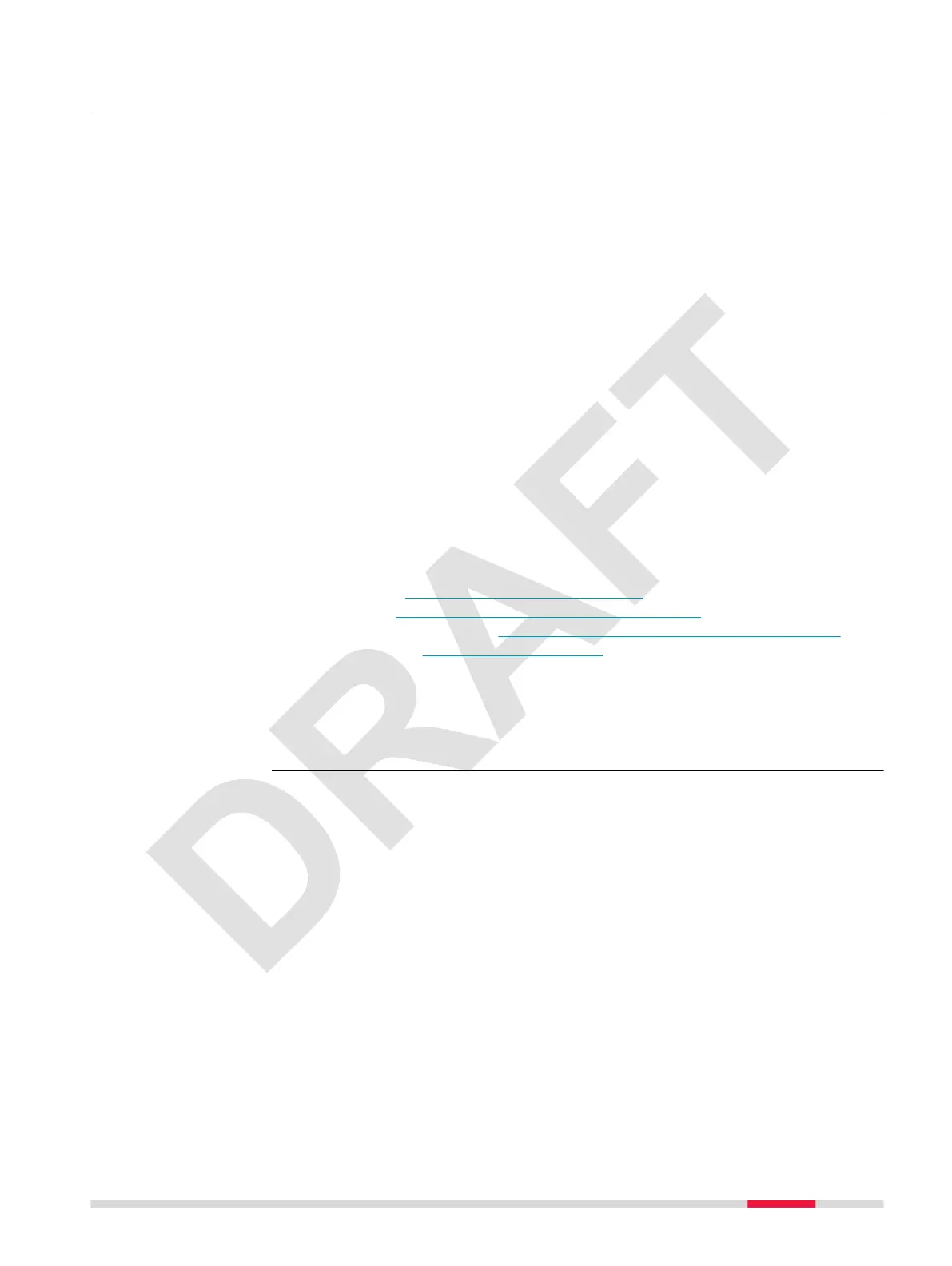3 Regulatory Situation
•
UAV pilots/operators are responsible to comply with local regulations and
to obtain necessary approvals from authorities and/or land owners
•
It is the sole responsibility of the user who operates the aircraft to
provide for correct operator registration and compliance of the legal regu-
lations for the system at the location of the ight execution.
•
It is the sole responsibility of the user who operates the aircraft to have
an appropriate license.
•
It is the sole responsibility of the user who operates the aircraft to comply
with all applicable laws.
•
Leica is not responsible where and when the aircraft is operated. It is the
sole responsibility of the user.
•
The cameras installed on the BLK2FLY record images during ight. As
these images might have privacy implications, the operator is responsible
for checking that they do not violate privacy laws.
•
The legal use of the following system components must be checked
before ight execution:
•
BLK2FLY
•
Apple iPad
•
Video Transmitter
•
Interface for telemetry data
•
In order to y the UAV, pilots/operators may need to register the UAV with
the local Civil Aviation Authority and may have to comply with Remote ID
requirements and all applicable laws
•
Leica is strongly recommending to check the following links:
•
EASA: EASA - UAV Information Notices
•
FAA: https://www.faa.gov/uas/getting_started/
•
Transport Canada: https://tc.canada.ca/en/aviation/drone-safety
•
CAA UK: https://caa.co.uk/drones
•
Do not endanger other people or trafc and do not y over people or
trafc without a specic authorisation
•
Do not invade the privacy of people during the ight and avoid ights
where uninvolved people might feel their privacy invaded
•
Stay within the operational limitations of the UAV
Overview
Regulatory Situation 19