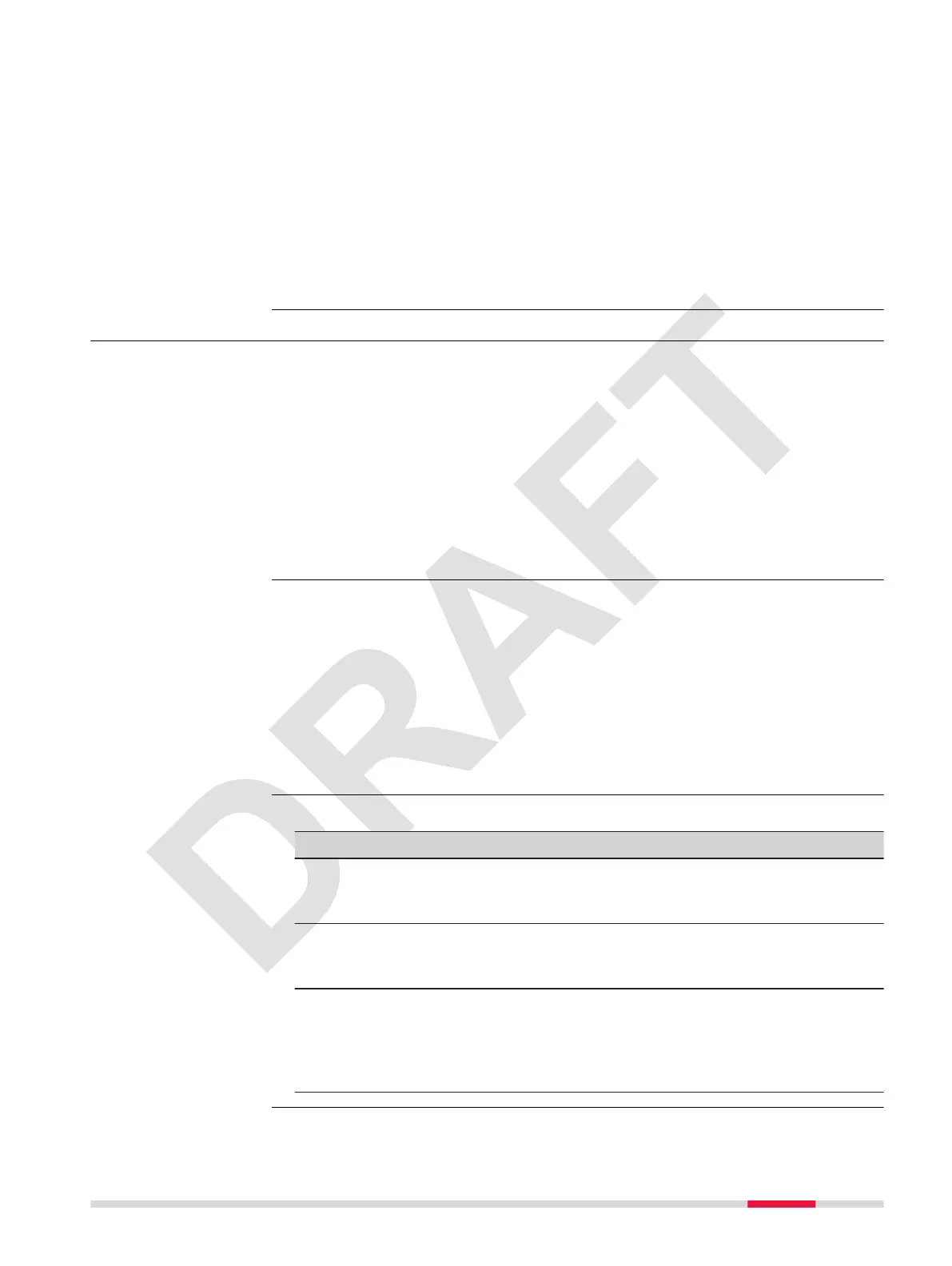The pilot can tap < Back at any time to cancel the calibration procedure.
Restart of compass calibration is possible then.
Possible reasons
•
GNSS is not available
•
Generic calibration error. Something went wrong.
•
Make sure to turn around slowly, around 8 s per turn
•
Make sure to have empty pockets
•
Make sure to not be close to metal objects
•
BLK2FLY positioned in wrong orientation
•
If BLK2FLY
is positioned in the wrong orientation, the BLK2FLY Live
app waits until the BLK2FLY is in the required orientation
10.5 Flight Procedures
Procedures used during normal ight:
•
Take-off
•
Land
•
Change altitude
•
Operator-controlled operation procedures
•
Initiate building scan
•
Monitoring of environmental conditions
•
Monitoring of airspace
•
Always check battery level
•
BLK2FLY must always be in line of sight
•
Ensure that obstacle avoidance is always enabled
Contingency procedures come into effect in abnormal situations. In these situ-
ations, it is no longer possible to continue the ight using normal procedures.
The safety of the aircraft or persons on the ground is not in danger.
•
Especially in automatic ights, the pilot must be ready to take over the
control of the BLK2FLY at any time
•
In case of doubt for completing a mission, pause the automatic ight or
land the BLK2FLY. Doubts may rise due to changing environmental condi-
tions, abnormal behaviour of BLK2FLY, other aircraft close by.
Refer to 12 Troubleshooting for details.
Safety has always highest priority.
Type Details
Obstacle avoid-
ance
If possible, always keep obstacle avoidance activated.
This is important to ensure safety during scans and
when returning back home.
Emergency case For example:
•
BLK2FLY is ying away
•
Crash with another aircraft is about to happen
Turn off engines It is possible to turn off the motors of BLK2FLY while
still ying. This way, the BLK2FLY is crash landing in its
current position. Greater damage is prevented.
•
Refer to Emergency off switch. for details
•
Refer to 12 Troubleshooting for details
Calibration failed
Normal procedures
Contingency proced-
ures
Emergency proced-
ures
Operation 99