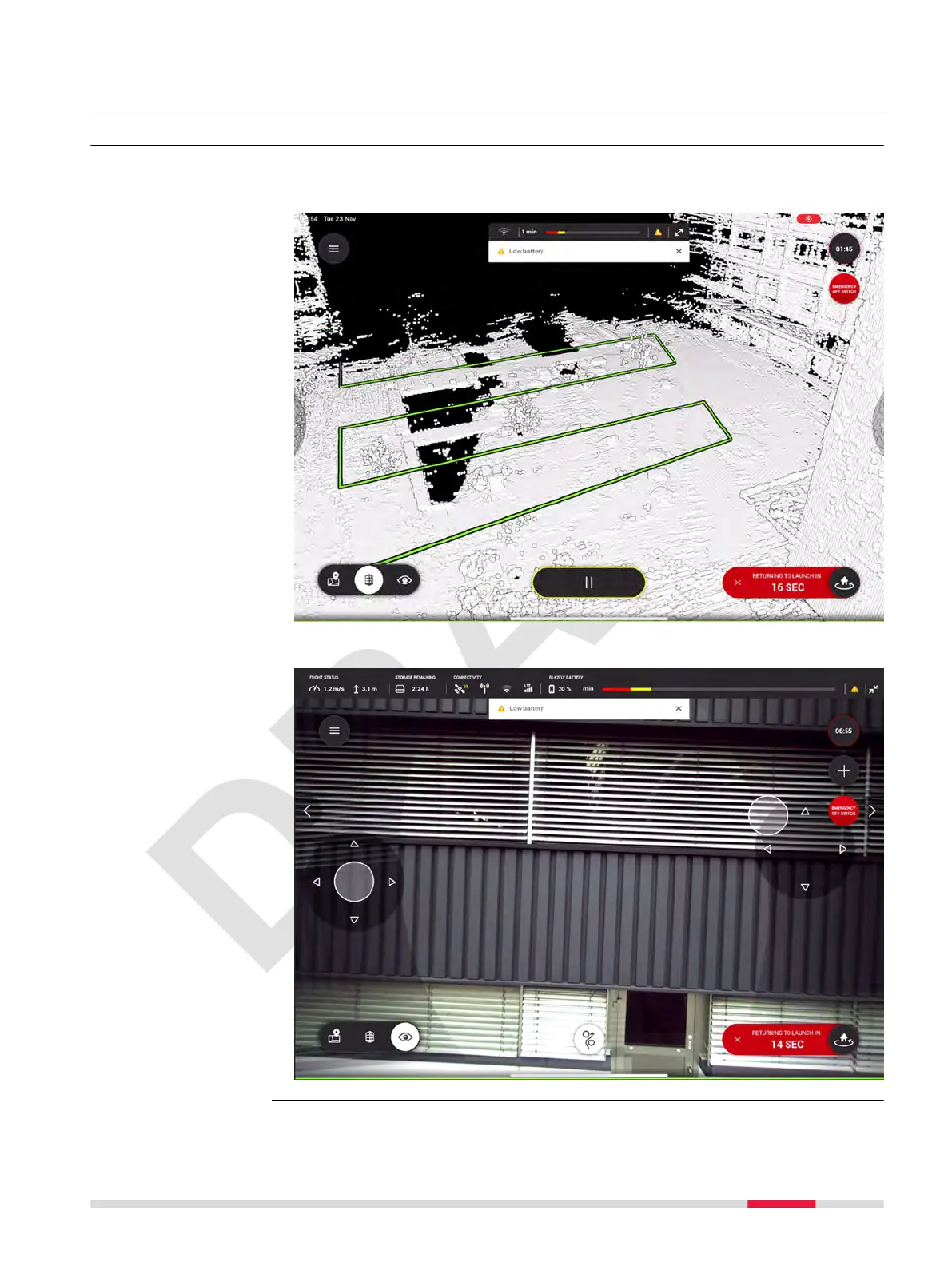8 Alerts, Geo-awareness, Operational Information
8.1 Description of Alerts, Warnings and Information
Warnings are always in the center of the screen, just below the status bar.
Example: Low battery in 3D View
Example: Low battery in Live View
Warnings
Alerts, Geo-awareness, Operational Information 87