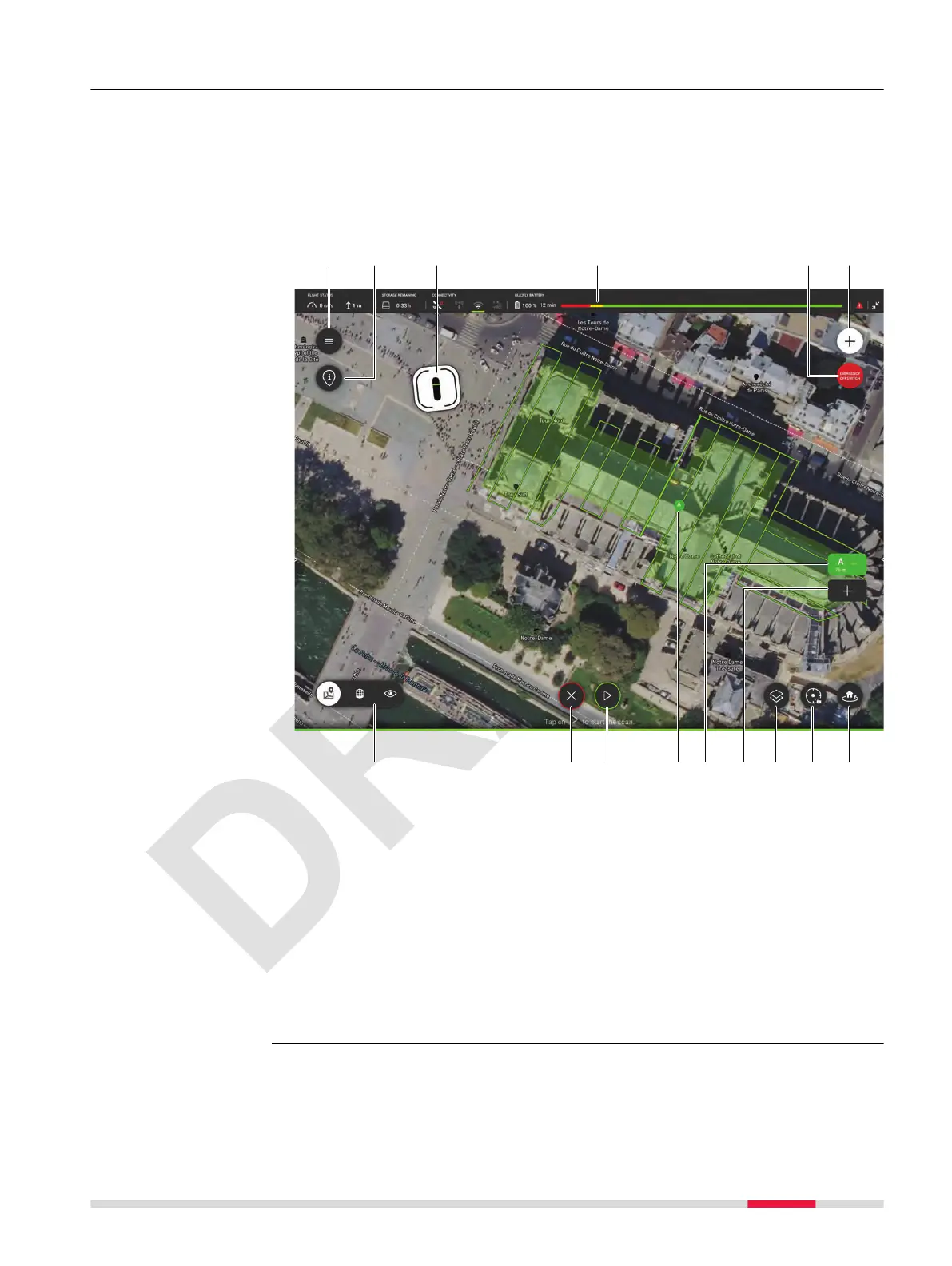7.7.3 Area Recording
This menu is used to y a mission. A mission automatically records data of a
predened area on ground or top side/roofs of buildings.
If the battery capacity does not last for the whole area scan, divide the area
into more than one individually planned areas.
With this release version, an area scan stopped due to low batteries, cannot
be resumed.
a
23827_002_en
d e f
h i
b
g
m n oj
c
kl
a Hamburger menu. Refer to 7.6
Hamburger Menu for details
b AIRSPACE INFORMATION but-
ton
c
Current position/orientation of
the BLK2FLY
d Status bar. Refer to 7.4 Status
Bar for details.
e Emergency off switch
f Add a new scan
g Switch between different views
h Cancel area scan planning
i Start area scan mission
j Represents the scan pattern A.
Tap to edit
k Tap to open the area editor for
scan pattern A again
l Add another scan pattern. Simply
drag and drop scan patterns A, B,
… to reorder them
m Map type button
n View Center button
o Return to launch button
Overview
Description of the Application, Mission Planning 83