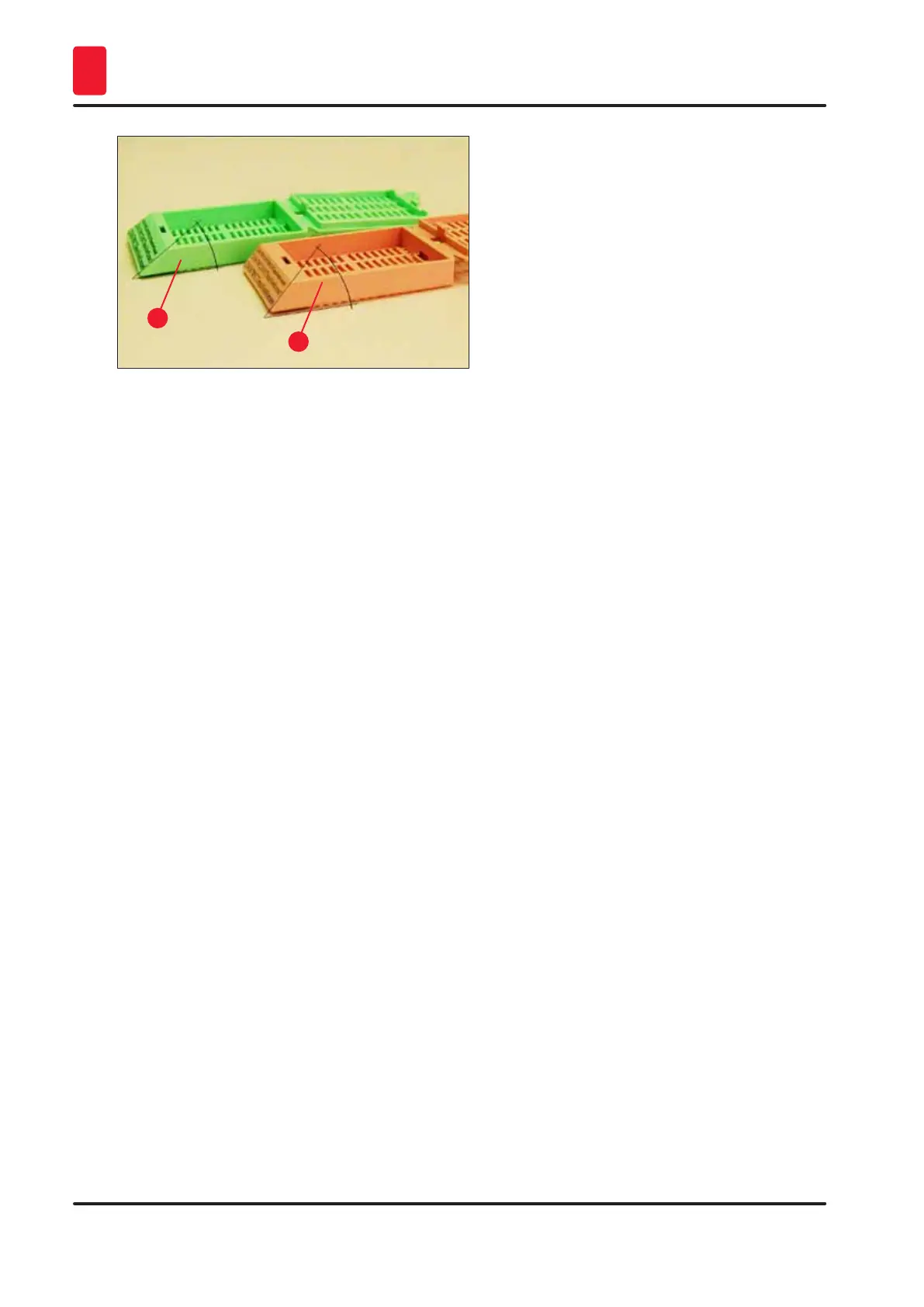22
Version 2.0, Revision I
Instrument Components and Specifications
3
1
2
Fig. 9
Print resolution
The print head of the instrument has a preset resolution of 360 dpi in both directions (vertical and
horizontal).
Each printed line has a maximum height of 128 dots. This corresponds to a value of 9.03 mm.
In horizontal direction, the printable surface is limited only by the size of the object to be imprinted
(→ "Fig. 8").
The above values must be taken into consideration when defining the print area ("paper size") in the
application you are going to print from.
Print quality
Quality and resolution of the imprints depend on:
• the cassette material and the dyes used to color the cassette material.
• the surface finish of the cassette imprint field (→ "Fig. 8-1").
The final resolution of the imprints is not only determined by the resolution of the print head.
If the cassette surface is not capable of 360 dpi resolution, "running" ink will lead to poor printing results.
In such cases it is better to work at a lower resolution.
The printer driver allows you to change the resolution from 360 dpi to 180 dpi (→ p. 57 – 5.4 Printer
driver settings).
3.3.3 Printing bar code
Printing readable bar codes depends on various factors that need to be taken into consideration in
order to achieve results suitable for reliable and durable archiving. The main factors influencing the bar
code results are: