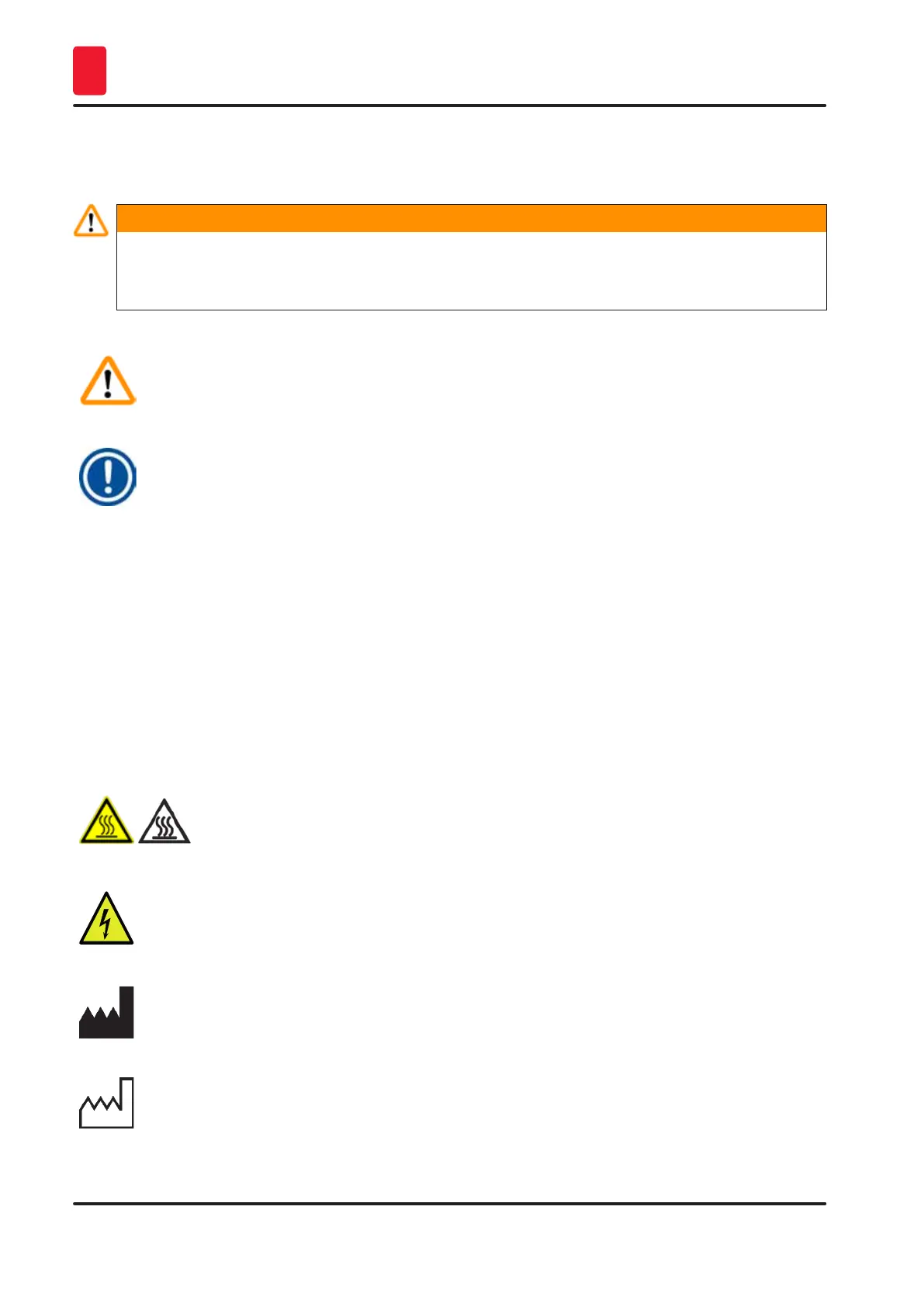6
Version 2.0, Revision I
Important Information
1
1. Important Information
1.1 Symbols and their meanings
Warning
Leica Biosystems GmbH assumes no liability for consequential loss or damage due to failure to observe
the following instructions, particularly in relation to transportation and package handling, and failure to
observe the instructions for handling the instrument carefully.
Symbol: Title of the symbol: Warning
Description: Warnings appear in a gray box and are marked by a
warning triangle.
Symbol: Title of the symbol: Note
Description: Notes, i. e. important user information, appear ina
gray box and are marked by an information symbol.
Symbol: Title of the symbol: Item number
→ "Fig. 7 - 1" Description: Item numbers for numbering illustrations. Numbers in
red refer to item numbers in illustrations.
Symbol: Title of the symbol: Function key
START Description: Fuction keys to be pressed on the instrument are
displayed as capital letters and bold, black text.
Symbol: Title of the symbol: Software key and/or Display Messages
Ready Description: Software keys to be pressed on the display and/or
messages on the display are displayed as bold, gray
text.
Symbol: Title of the symbol: Warning, hot surface
Description: Instrument surfaces which become hot during
operation are marked with this symbol. Avoid direct
contact to prevent risk of burning.
Symbol: Title of the symbol: Warning, risk of electric shock
Description: Instrument surfaces or areas which become
energized during operation are marked with this
symbol. Therefore, direct contact is to be avoided.
Symbol: Title of the symbol: Manufacturer
Description: Indicates the manufacturer of the medical product.
Symbol: Title of the symbol: Manufacturing date
Description: Indicates the date when the medical device was
manufactured.