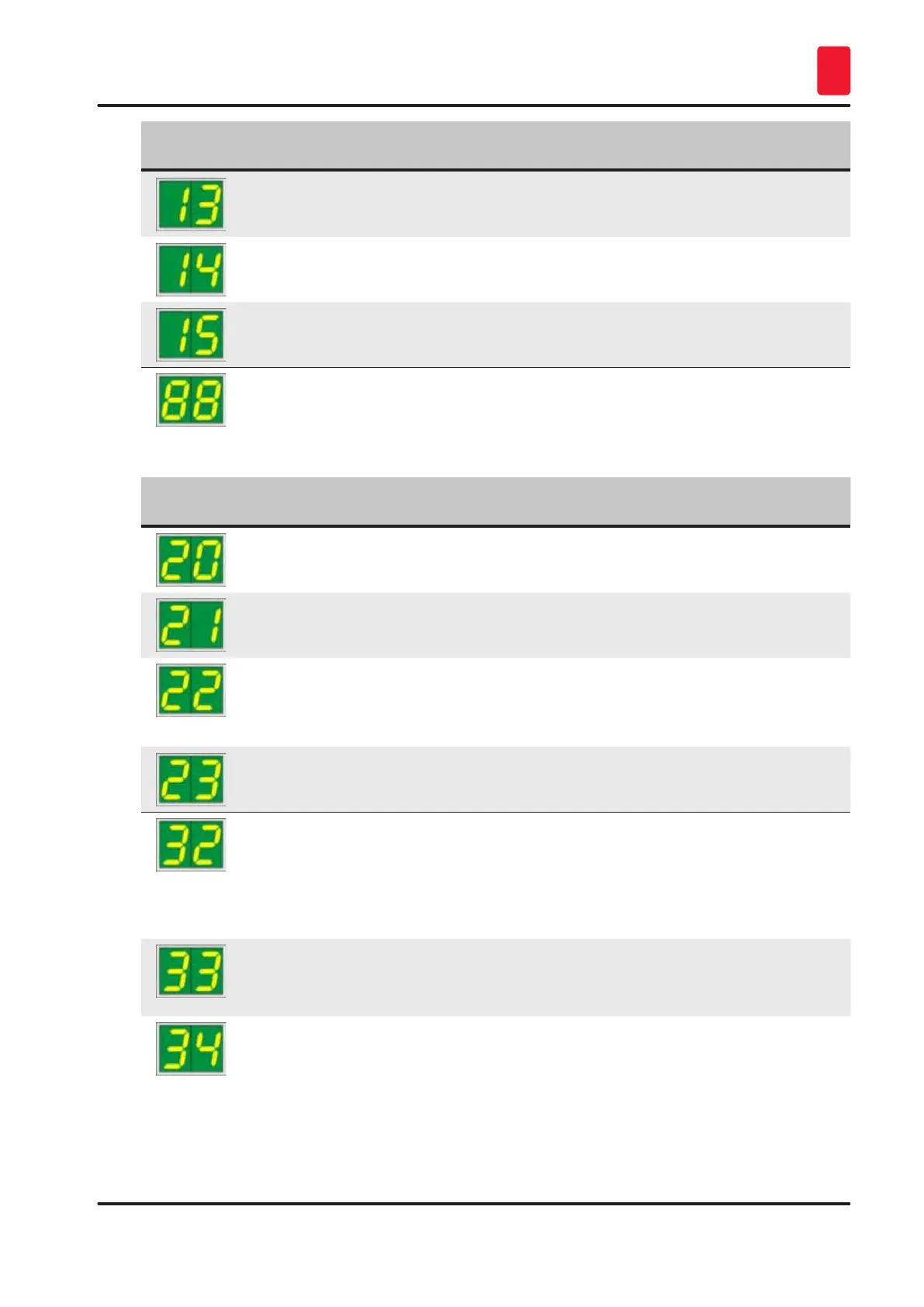75
Leica IP C
Troubleshooting 7
Display
code
LED Meaning
– Flash bulb has reached its maximum life.
– Prompt requesting maintenance.
– Prompt to clean the print head.
INK EMTPY flashing Ink cartridge has been changed; instrument waiting for
confirmation via ERROR, CLEAN, or LOADED button.
7.3 Error messages
Display
code
Source of error Troubleshooting solution
Magazine output mechanically blocked. Remove the cause of the blockage.
Faulty ejection of a cassette. Magazine
output blocked.
Remove cassette.
Transfer of a cassette from the chute
to the cassette carrier failed. Horizontal
motor either incorrectly positioned or
mechanically blocked.
Remove cassette.
Cassette is stuck in the feeding chute. Remove cassette.
Horizontal drive is mechanically blocked. Close the swivelling flap of the flash
module (→ "Fig. 51-1").
Remove cassette.
If error persists, call Leica Technical
Service.
Vertical drive is mechanically blocked. Remove cassette.
If error persists, call Leica Technical
Service.
Rotational motion is mechanically blocked. Remove cassette.
If error persists, call Leica Technical
Service.
