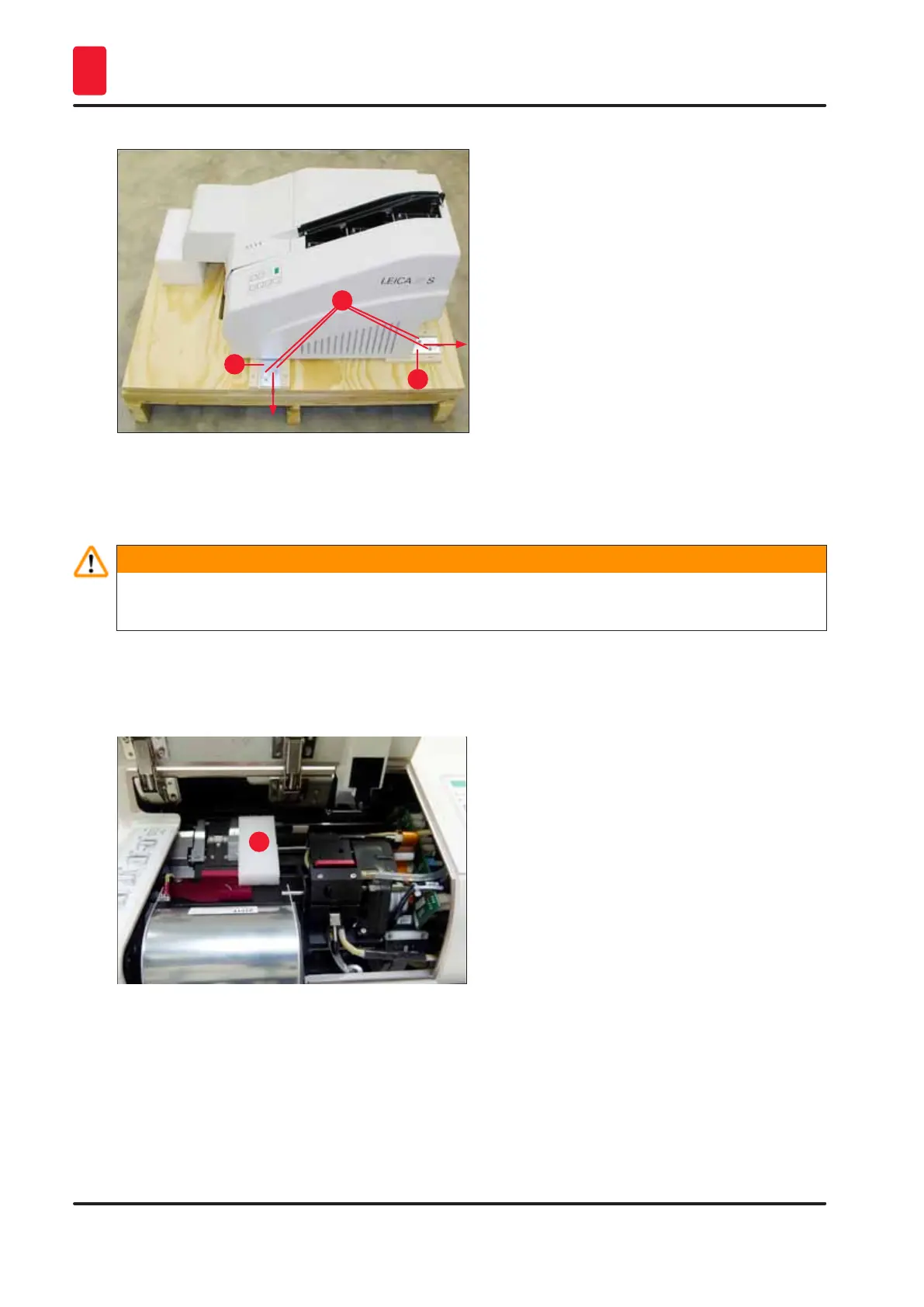28
Version 2.0, Revision I
Instrument Setup
4
1
2
2
Fig. 13
7. Move the printer from the baseplate on a stable laboratory bench - or, if present, on the
automated unload station. Make sure that the stage is leveled!
Warning
When unpacking the printer, at least two people (one person on each side of the printer) are required
to lift the printer out of the box and place it onto the laboratory bench.
8. When the instrument has been set up at its final area of use, remove the foam transport anchor
(→ "Fig. 14-1") (pull upwards).
9. Carefully remove any adhesive tape remnants.
1
Fig. 14
4.2.1 Installing the printer
• Check the instrument for transport damage (do not switch on in the case of damage!).
• Check all accessories delivered against your order to make sure there are no discrepancies.
