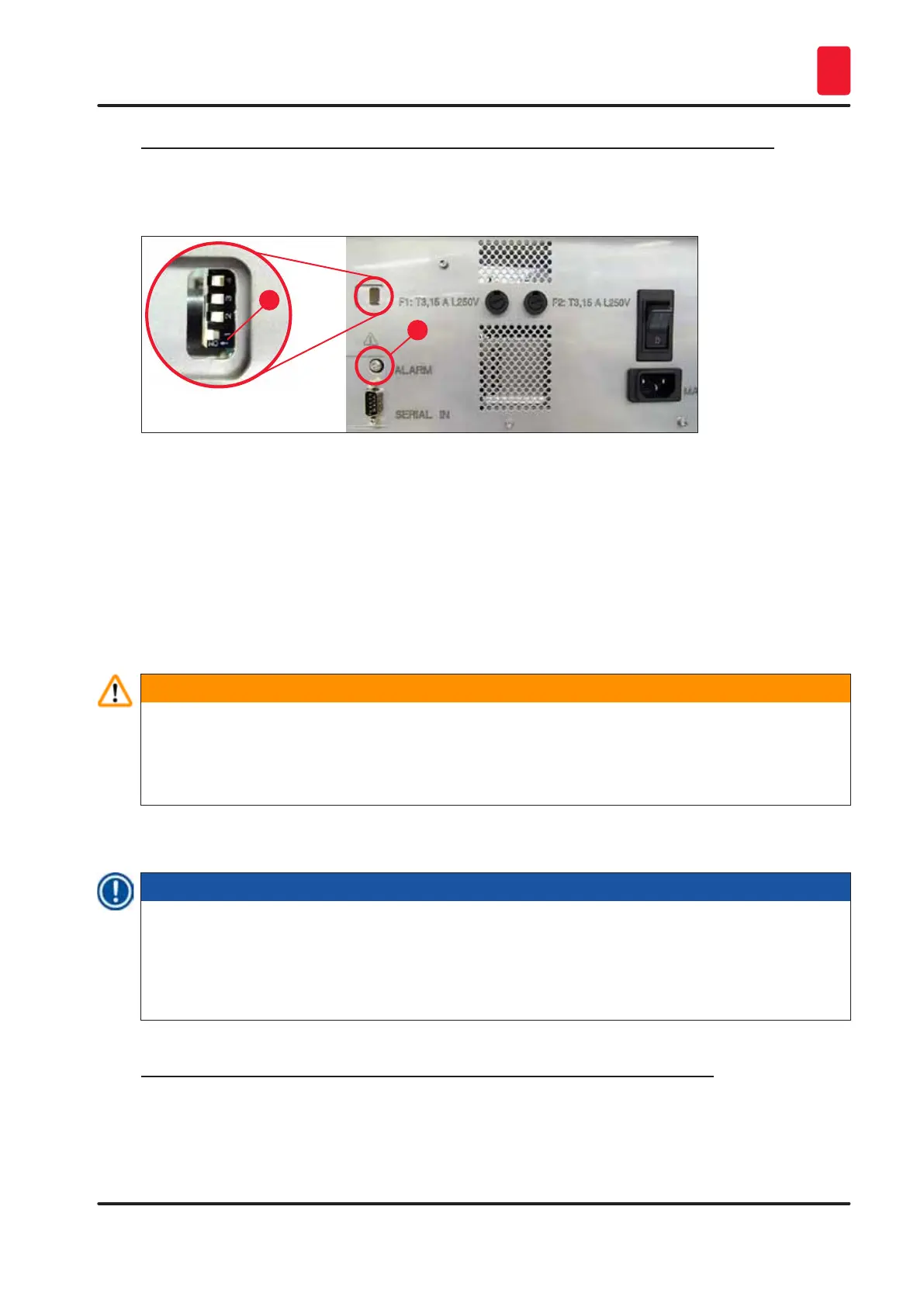57
Leica IP C
Operation 5
The beeper can be deactivated by means of the DIL switches at the back panel of the printer.
» To deactivate the beeper, push the switch at the very bottom (→ "Fig. 45-1") to the right
(→ "Fig. 45").
Fig. 45
1
2
Remote alarm
Additionally, an alarm can be installed outside the room in which the printer works.
• The remote alarm device is connected to the printer via a 3.5 mm-diameter jack connector that is
inserted into socket (→ "Fig. 45-2").
• The remote alarm is triggered if no power is supplied to the printer or if the power switch at the back
panel of the printer is switched off.
Warning
The remote alarm device connected to the instrument must be rated at less than 100 mA. A maximum
voltage of 24 V DC must not be exceeded.
For details on how to connect a remote alarm device to the Leica IP C, please contact your local
Leica sales office or the manufacturer directly.
5.4 Printer driver settings
Note
With the Leica IP C cassette printer you can print cassettes from any Windows application allowing
the user to individually configure the printing parameters. The description below refers to Microsoft
Wordpad, a program that is part of any Windows installation and therefore available on all PCs
supported by the printer driver. The dialog boxes to be accessed in other programs may be named
differently, but the driver parameters that need to be selected are named identically in all programs.
Configure the printer in the application that will be used for imprinting the cassettes.
1. Click on File > Print to open the Print dialog box.
2. From the list of available printers, select Leica IP C (the name of that printer was added when
installing the printer driver (→ p. 48 – 4.10 Installing the printer driver)) and confirm by
pressing the corresponding button.
