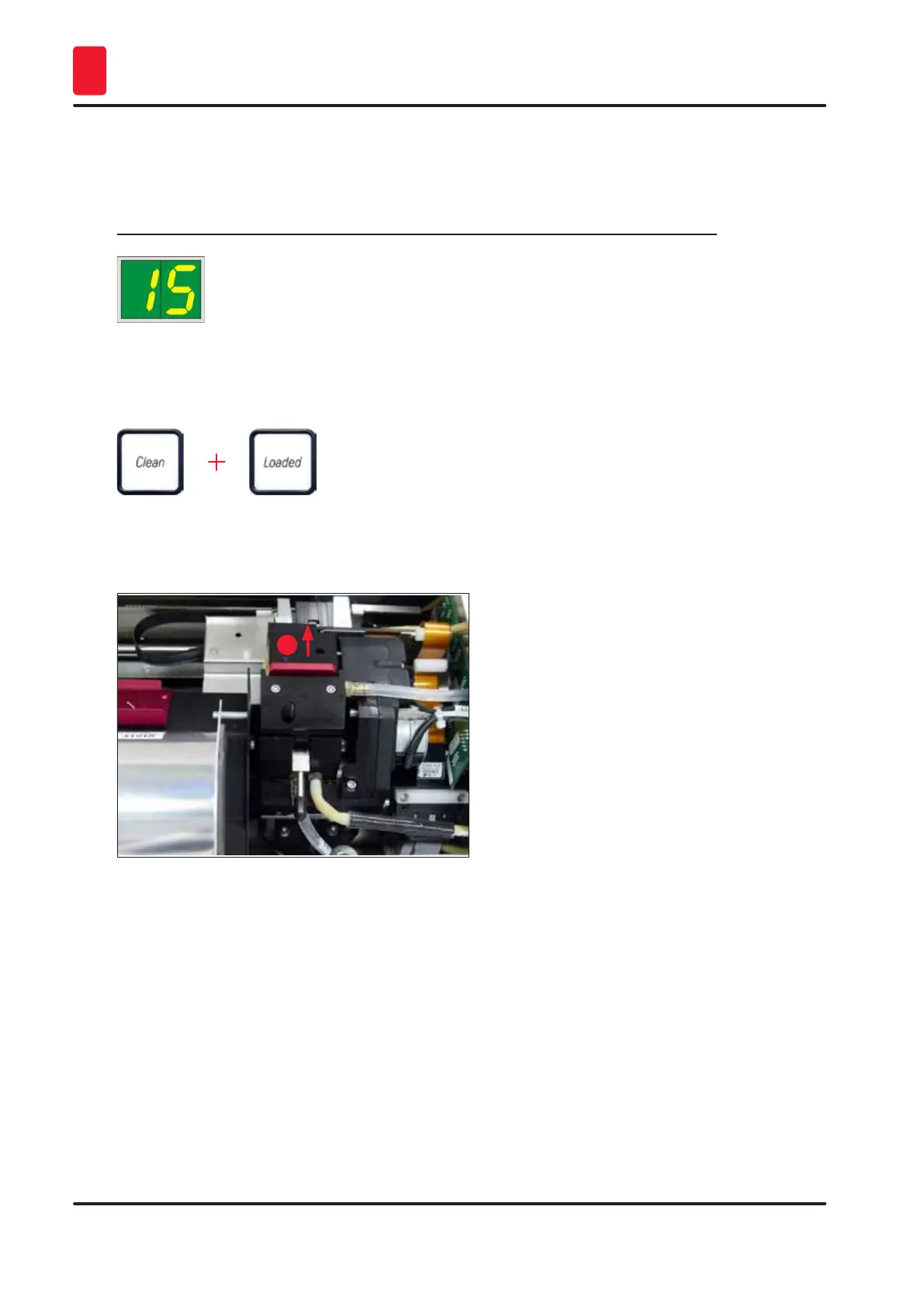64
Version 2.0, Revision I
Cleaning and Maintenance
6
6.2 Cleaning the print head
Preparing the printer:
The print head must be cleaned manually once a week or if the message 15 is displayed.
1. Open the printer hood (→ "Fig. 34-1") and then press the CLEAN and LOADED keys
simultaneously.
2. The print head (→ "Fig. 53-1") moves upward to a position approx. 1 cm away from the sealing
lip (→ "Fig. 53").
1
Fig. 53
3. Push the lever (→ "Fig. 54-1") upwards, then remove the red replacement plate (→ "Fig. 54-2")
with the sealing lip.
