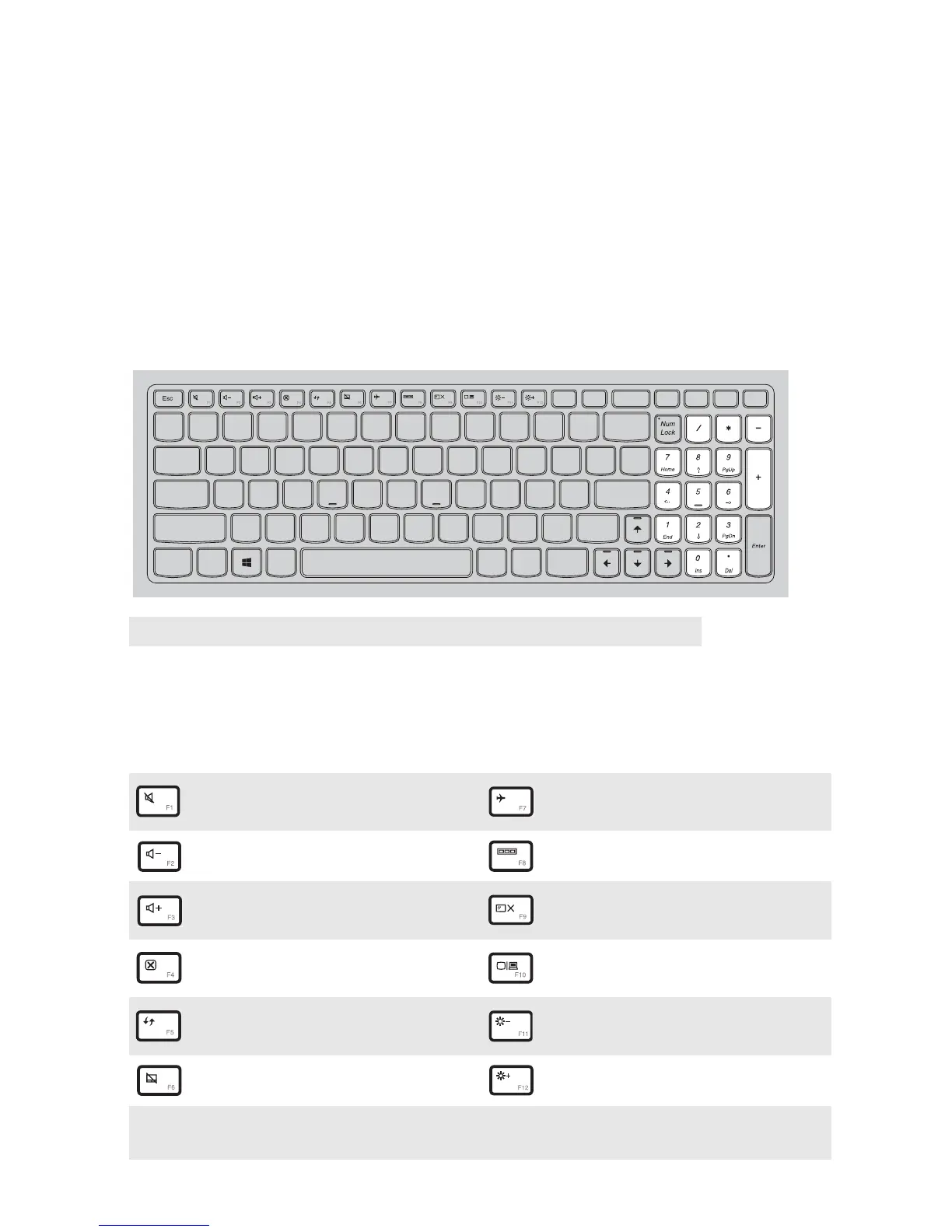4
Chapter 1. Getting to know your computer
Using the keyboard
Yourcomputerhasanumerickeypad,hotkeys,andfunctionkeys
incorporatedinitsstandardkeyboard.
Numeric keypad (Applicable for B50/N50 Series)
Thekeyboardhasaseparatenumerickeypad.Toenableordisablethe
keypad,presstheNumericLockkey(NumLock).
Hotkeys
Youcanaccesscertainsystemsettingsquicklybypressingtheappropriate
hotkeys.
:
Mutes/unmutesthesound.
:
Enables/disablesAirplane
mode.
:
Decreasesthevolumelevel.
:
Switchestheactiveprogram.
:
Increasesthevolumelevel.
:
TurnstheLCDscreenbacklight
on/off.
:
Closesthecurrentlyactive
window.
:
Projectstoaconnecteddisplay.
:
Refreshesthedesktoporthe
currentlyactivewindow.
:
Decreasesdisplaybrightness.
:
Enables/disablesthetouchpad.
:
Increasesdisplaybrightness.
Note: IfyouchangetheHotKeyModefromEnabledtoDisabledintheBIOSsetuputility,
youneedtopresstheFnkeyincombinationwiththeappropriatehotkey.
