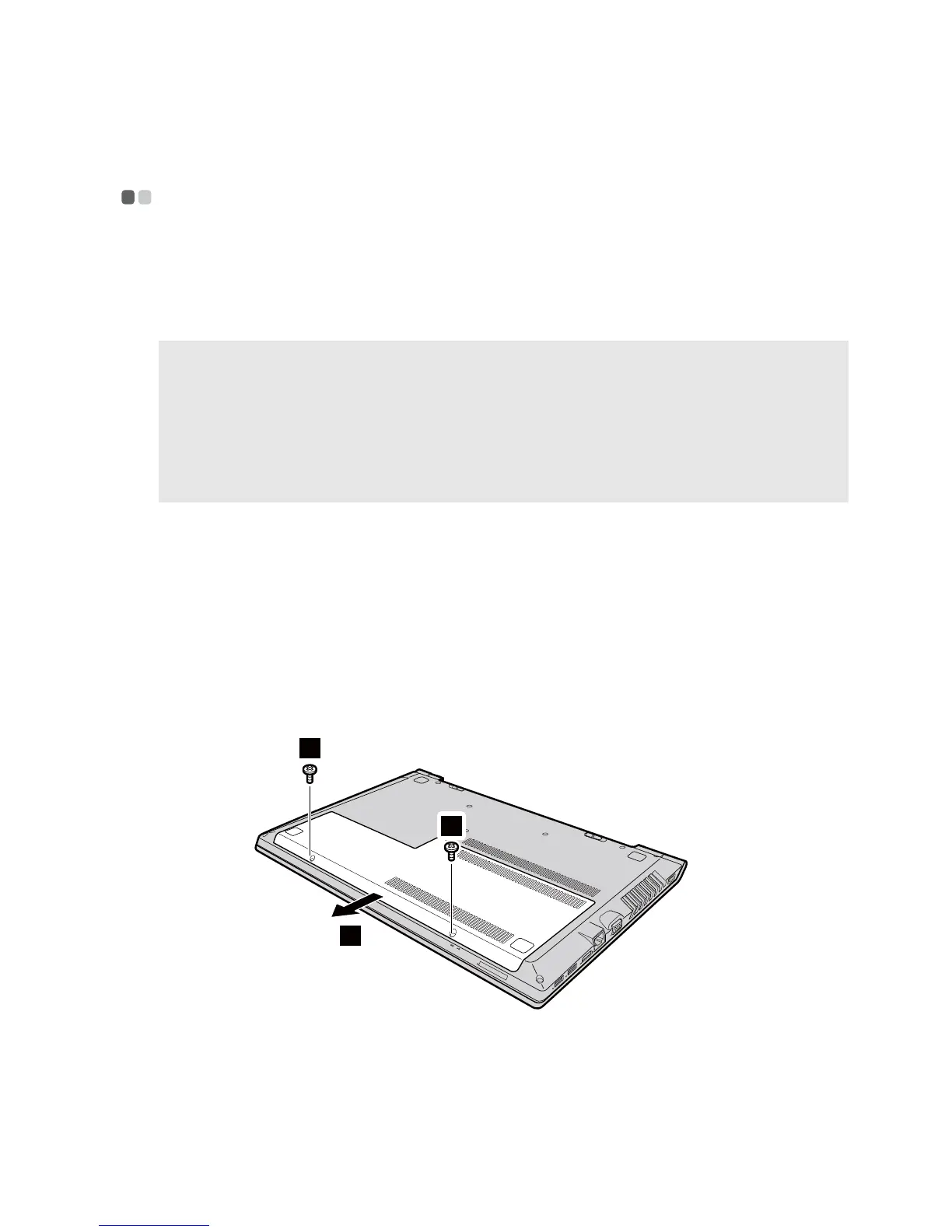Appendix A. CRU instructions
35
Replacing the memory - - - - - - - - - - - - - - - - - - - - - - - - - - - - - - - - - - - - - - - - - - - - - - - - - - - - - - - - - - - - - - - - - - - - - - - - - - - - -
Youcanincreasetheamountofmemoryinyourcomputerbyinstalling
doubledataratethreesynchronousdynamicrandomaccessmemory(DDR3
SDRAM)‐availableasanoption‐inthememoryslotofyourcomputer.DDR3
SDRAMmodulesareavailableinvariouscapacities.
Toinst
allaDDR3SDRAMmodule,dothefollowing:
1
Touchametaltableoragroundedmetalobjecttoreduceanystatic
electricityinyo
urbody,whichcoulddamagetheDDR3SDRAM.Donot
touchthecontactedgeoftheDDR3SDRAMmodule.
2
Removethebatterypack.Fordetails,see“Replacingthebatterypack”on
page31.
3
Removethescrews ,andthenremovethebottomslotcover .
Note:
• Us
eonlythememorytypessupportedbyyourcomputer.Ifyouincorrectlyinstall
optionalmemory,orinstallanunsupportedmemorytype,awarningbeepwillsound
whenyoutrytostartthecomputer.
• Ma
kesurethecomputeristurnedoffandallthecablesdisconnectedfromthecomputer
beforeyoureplacethememory.
• Ma
kesurethecomputerdisplayisclosedtoavoidbeingdamaged.
