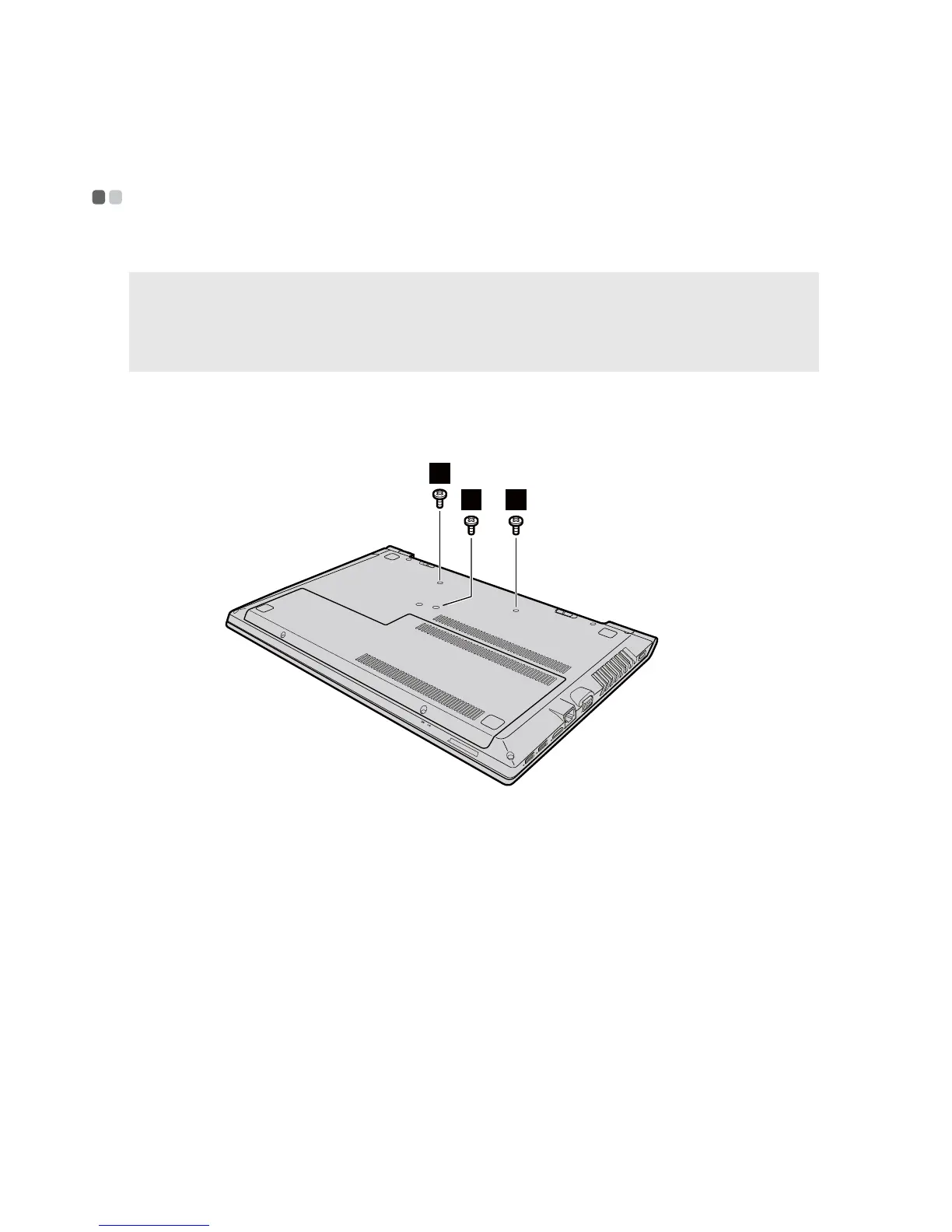42
Appendix A. CRU instructions
Replacing the keyboard - - - - - - - - - - - - - - - - - - - - - - - - - - - - - - - - - - - - - - - - - - - - - - - - - - - - - - - - - - - - - - - - - - - - - - - -
Toreplacethekeyboard,dothefollowing:
1
Removethebatterypack.Fordetails,see“Replacingthebatterypack”on
page31.
2
Removethescrews .
3
Turnthecomputeroverandopenthedisplaypanel.
Note:
• Makesur
ethecomputeristurnedoffandallthecablesdisconnectedfromthecomputer
beforeyoureplacethekeyboard.
• Makesu
rethecomputerdisplayisclosedtoavoidbeingdamaged.
