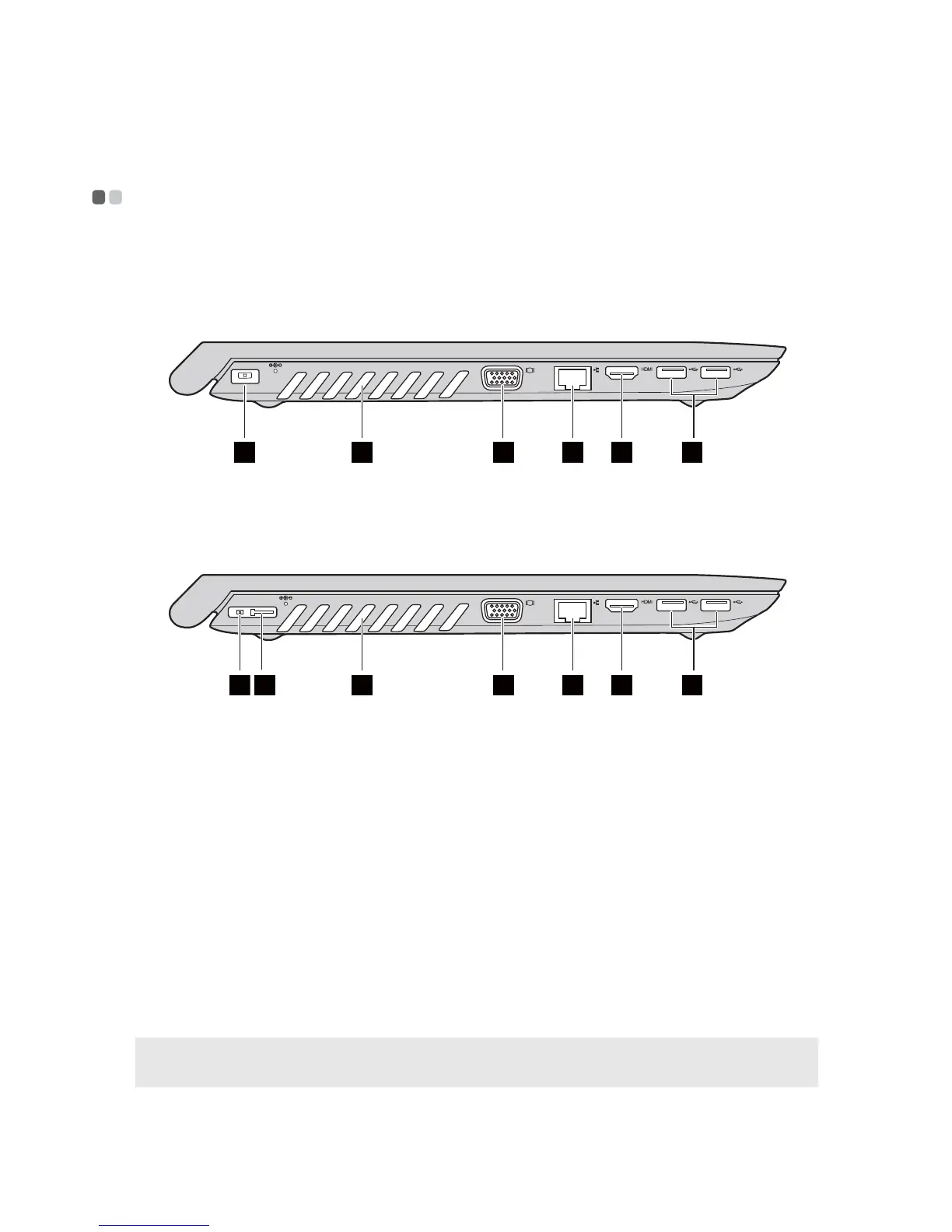6
Chapter 1. Getting to know your computer
Left-side view - - - - - - - - - - - - - - - - - - - - - - - - - - - - - - - - - - - - - - - - - - - - - - - - - - - - - - - - - - - - - - - - - - - - - - - - - - - - - - - - - - - - - - - - - - - - - - - - - - - - -
B40-30/N40-30/B40-70/N40-70/B40-45/N40-45/B50-30/B50-30
Touch/B50-45/N50-45
B50-70/N50-70
AC power adapter jack
ConnectstheACpoweradapter.
Lenovo OneLink
connector
(on select models)
WhentheACpoweradapterisconnectedtotheAC
poweradapterjack,itprovidespowertothe
computerandchargesthebattery.Whena
supportedThinkPadOneLinkDockisconnectedto
theLenovoOneLinkconnector,itcannotonly
extendthecomputercapabilities,butalsoprovide
ACpowertotheco
mputerandchargethebattery.
Tous
etheLenovoOneLinkconnector,youneedto
removetheconnectorcoverfromtheLenovo
OneLinkconnectorfirst.
Note: Ensurethatyoukeeptheconnectorcover. ReattachittotheLenovoOneLink
connectorwhenyouarenotusingtheLenovoOneLinkconnector.
Ventilation slots
Dissipatesinternalheat.
