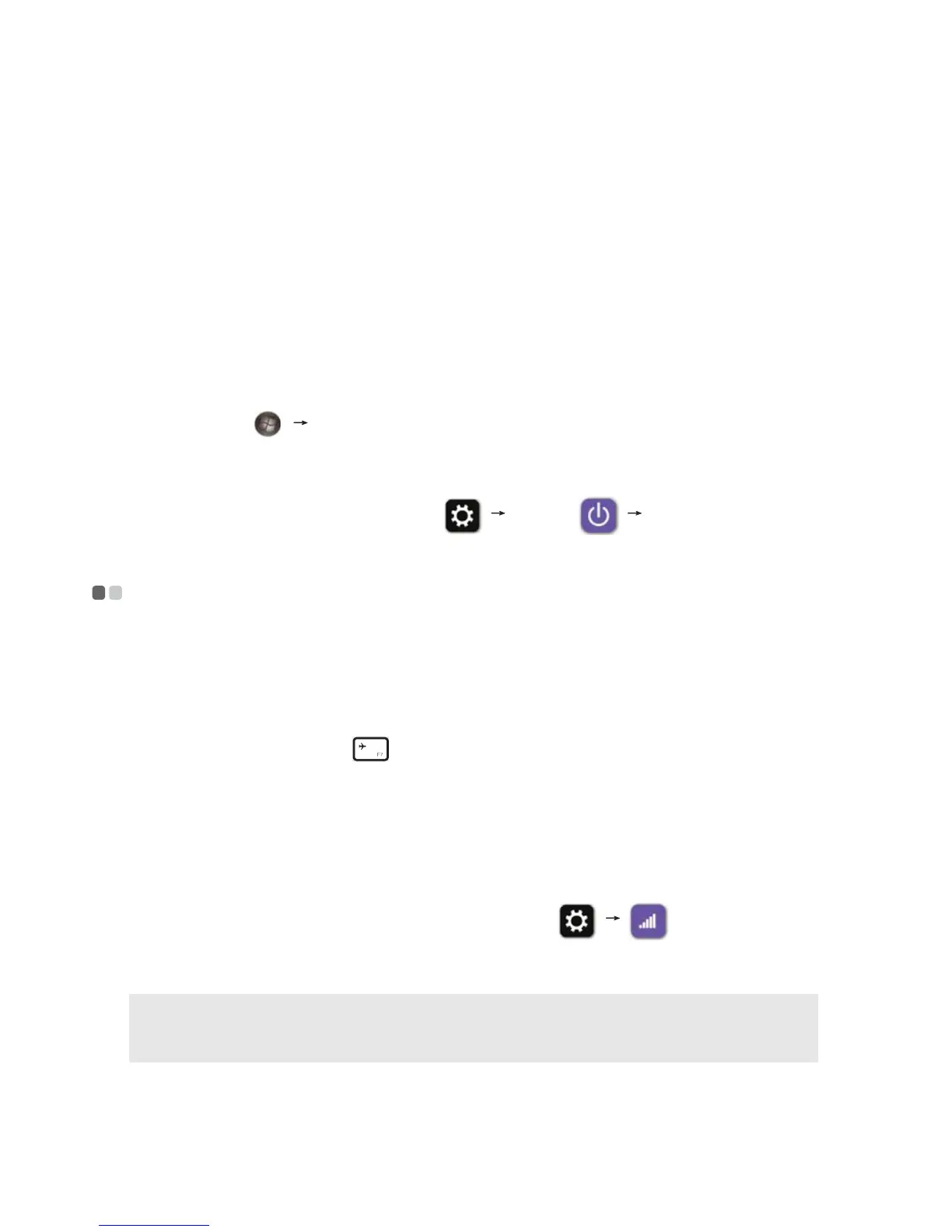16
Chapter 2. Learning the basics
Towa
keupthecomputer,dooneofthefollowing:
•Pressthepow
erbutton.
•PresstheFnkeyonthekey
board.
Shutting down the computer
Ifyouarenotgoingtouseyourcomputerforalongtime,shutitdown.
Toshutdownyo
urcomputer:
• Forth
eWindows7operatingsystem:
ClickStart S
hutdown.
• Forth
eWindows8.1operatingsystem:
Moveyo
urcursortothelower‐rightcornerofthescreentoopenthe
charmsbar,thenselectSettings
Power Shutdown.
Connecting to a wireless network - - - - - - - - - - - - - - - - - - - - - - - - - - - - - - - - - - - - - - - - - - -
Enabling the wireless connection
Toconnecttoawirelessnetwork,dothefollowing:
1
Ensuretheairplanemodeisturnedoff.Iftheairplanemodeisturnedon,
pressthehotkeyF7( )totu
rnthismodeoff.
2
Viewtheavailablewirelessnetworks.
•Forth
eWindows7operatingsystem:
Clickthewi
reless networkconnectionstatusicon intheWindows
notificationarea.Alistofavailablewirelessnetworkswillbedisplayed.
•Forth
eWindows8.1operatingsystem:
Openthecharmsbarandsel
ectSettings .Alistof
availablewir
elessnetworkswillbedisplayed.
3
Clickanetworknameinthelist,andthenclickConnect.
Software configuration
Note: Somenetworksrequireanetworksecuritykeyorpassphrasetoconnect.
Toconnecttoon
eofthosenetworks,askthenetworkadministratorortheInternet
serviceprovider(ISP)forthesecuritykeyorpassphrase.
