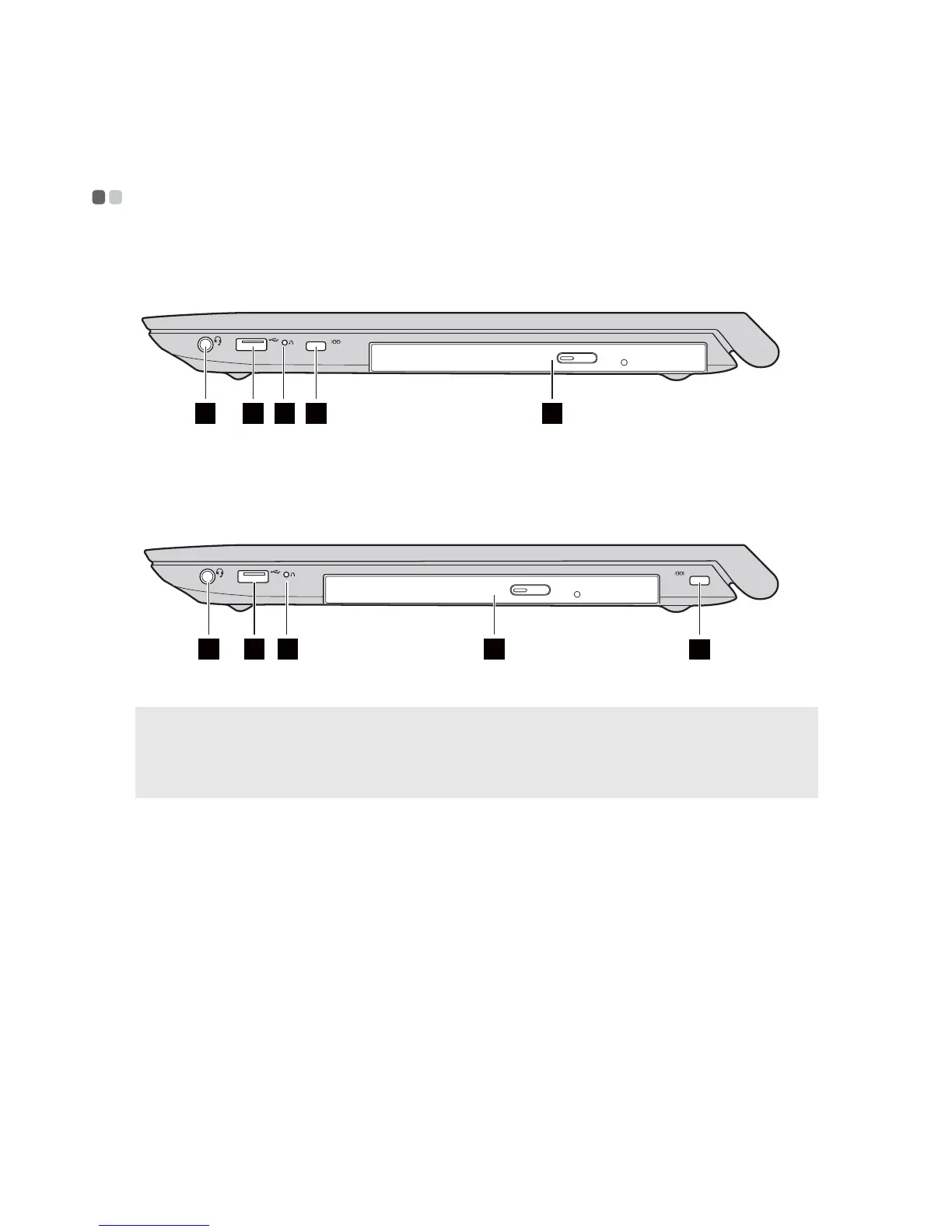10
Chapter 1. Getting to know your computer
Right-side view - - - - - - - - - - - - - - - - - - - - - - - - - - - - - - - - - - - - - - - - - - - - - - - - - - - - - - - - - - - - - - - - - - - - - - - - - - - - - - - - - - - - - - - - - - - - - - - - -
B40-30/N40-30/B40-70/N40-70/B40-45/N40-45:
B50-30/B50-30 Touch/B50-70/N50-70/B50-45/N50-45:
Combo audio jack
Connectstoaheadset.
Note:
• Th
ecomboaudiojackdoesnotsupportconventionalmicrophones.
• Th
erecordingfunctionmightnotbesupportedifthird‐partyheadphonesorheadsets
areconnectedduetodifferentindustrystandards.
USB port
ConnectstoUSBdevices.Fordetails,see
“ConnectingUSBdevices”onpage8.
Novo button
Whenthecomputerisoff,pressthisbuttontostart
theLenovoOneKeyRecoverysystem,ortostartup
normally,ortheBIOSsetuputility,ortoenterthe
bootmenu.
Kensington lock slot
Attachasecuritylock(notsupplied)heretohelp
protectyourcomputerfromtheftandunauthorized
use.
Youcanattachase
curitylocktoyourcomputerto
helppreventitfrombeingremovedwithoutyour
permission.Fordetailsoninstallingthesecuritylock,
pleaserefertotheinstructionsshippedwiththe
securitylockthatyouhavepurchased.
