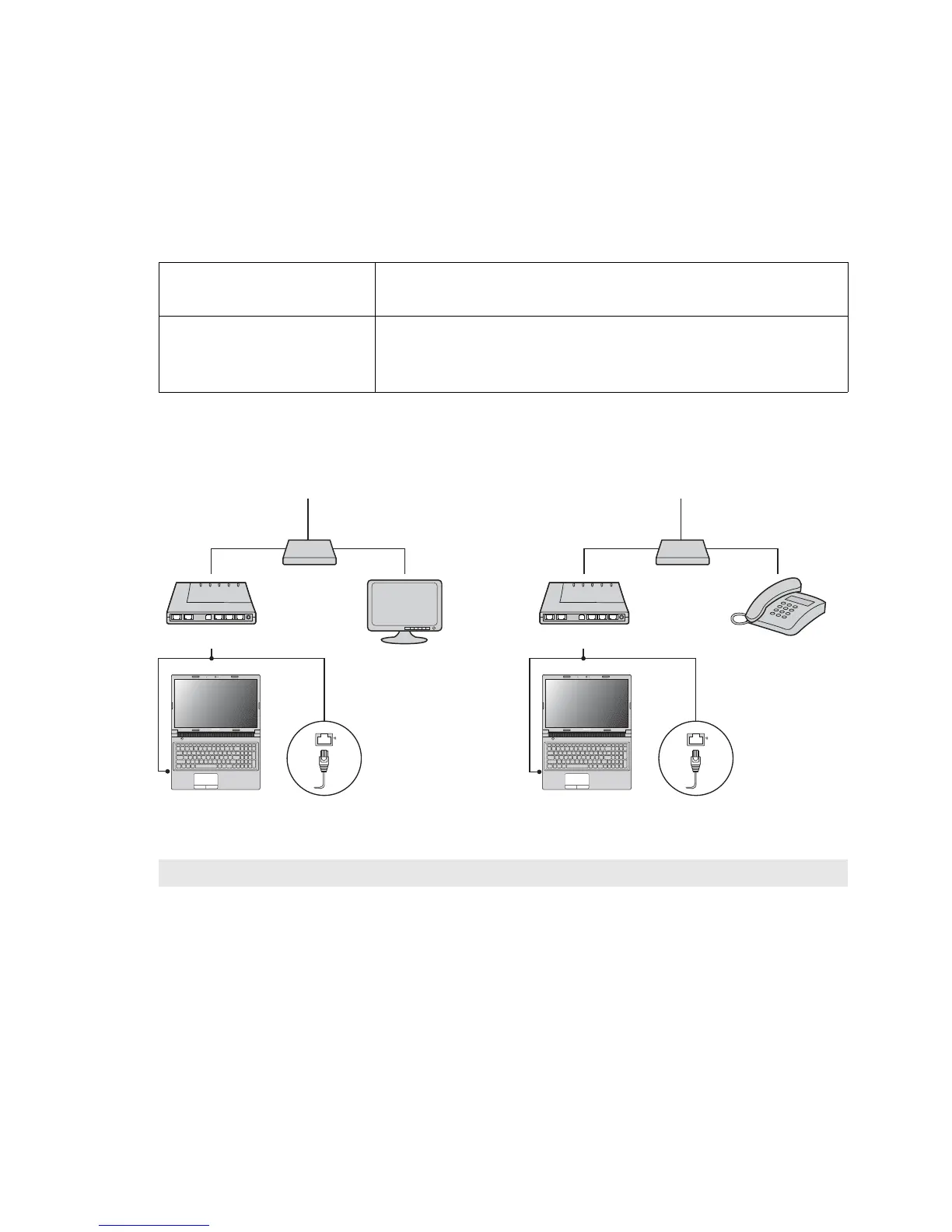Chapter 1. Getting to know your computer
9
Connecting to a wired network
Wiredconnectionsareareliableandsafewaytoconnectthecomputertothe
Internet.
Hardware connections:
Software configuration
ConsultyourInternetServiceProvider(ISP)fordetailsabouthowto
configureyourcomp uter.
Cable CableInternetservicesuseacablemodemconnectedto
theresidentialcableTVline.
DSL DSLisafamilyofrelatedtechnologiesthatbringhigh
speednetworkaccesstohomesandsmallbusinesses
overordinarytelephonelines.
Note: Theabovediagramsareforreferenceonly.Actualconnectionsmethodmayvary.
