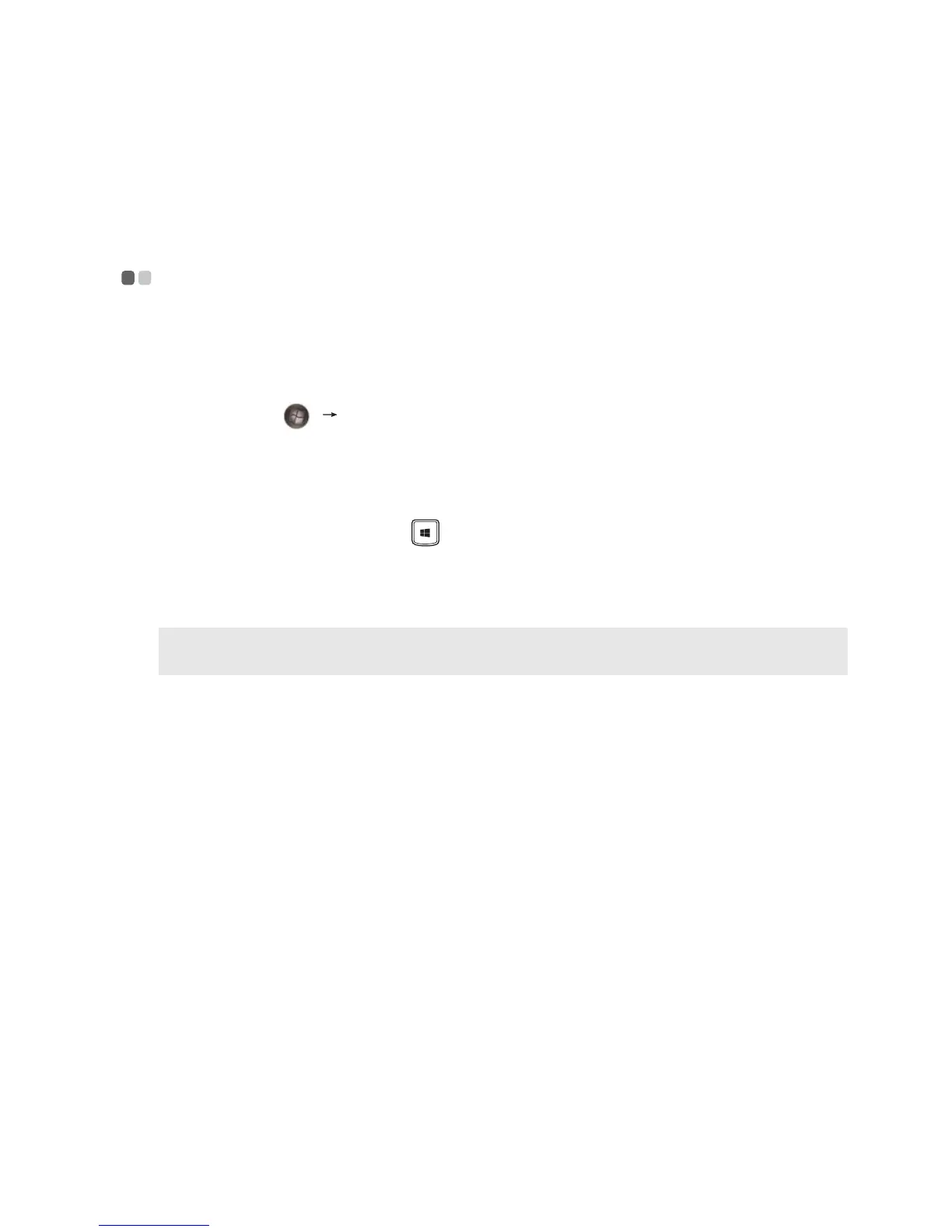Chapter 2. Learning the basics
17
ConsultyourInternetServiceProvider(ISP)andsearchtheWindowsHelp
andSupportCenterfordetailsonhowtoconfigureyourcomputer.
Help and support
- - - - - - - - - - - - - - - - - - - - - - - - - - - - - - - - - - - - - - - - - - - - - - - - - - - - - - - - - - - - - - - - - - - - - - - - - - - - - - - - - - - - - - - - - - - -
IfyouhavequestionsaboutusingtheWindowsoperatingsystem,referto
WindowsHelpandSupport.ToaccessWindowsHelpandSupport:
• FortheWi
ndows7operatingsystem:
ClickStart Hel
pandSupport.
• FortheWi
ndows8.1operatingsystem:
‐ Openth
echarmsba randselectSettings,andthenselectHelponthe
Settingsmenu.
‐ PresstheW
indowskey +Fn+F1orFn+F1.
YoucanreadtheW
indowsHelpandSupportfileonyourcomputer.Youcan
alsogetonlinehelpandsupportbyclickingononeofthetwolinkslisted
underMoretoexplore.
Note: Windows8.1alsoprovidesanapp,Help+Tips.YoucanfinditontheStartscreen,to
learnmoreinformationonnewfeaturesofWindows8.1.
