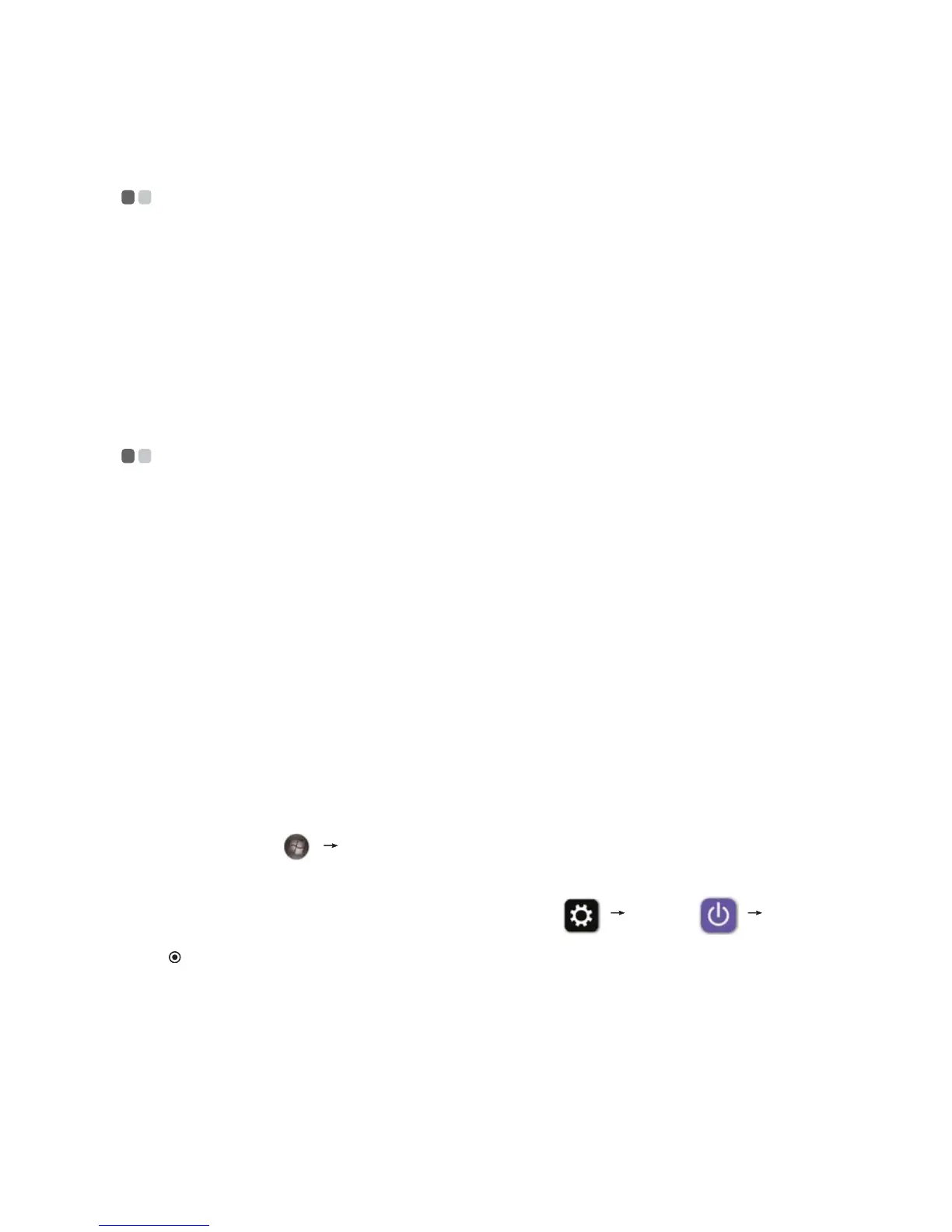15
Chapter 2. Learning the basics
Configuring the operating system for the first time - - - - - - - - - -
Youneedtoconfiguretheoperatingsystemwhen itisfirstused.The
configurationprocess mayincludetheproceduresbelow:
• Acceptingtheen
duserlicenseagreement
•ConfiguringtheInternetconnection
•Registeringtheop
eratingsystem
• Creat ingaus
eraccount
Putting the computer to sleep or shutting it down - - - - - - - - - - - - -
Whenyouhavefinishedworkingwithyourcomputer,youcanputittosleep
orshutitdown.
Putting your computer to sleep
Ifyouwillbeawayfromyourcomputerforonlyashorttime,putthe
computertosleep.Whenthecomputerisinsleepmode,youcanquickly
wakeituptoresumeuse,bypassingthestartupprocess.
Toputthecomputertosl
eep,dooneofthefollowing:
•Closethe di
splaylid.
•Pressthepow
erbutton.
• Preformthef
ollowingbasedontheoperatingsy stem.
FortheWi
ndows7operatingsystem:
ClickStart Sl
eep.
FortheWi
ndows8.1operatingsystem:
Openthech
armsbar,thenselectSettings Power Sleep.
Attention:
• Wa
ituntilthepowerandbatterystatusindicatorlightstartsblinkinggreen
(indicatingthatthecomputerisinsleepmode)beforeyoumoveyourcomputer.
Movingyourcomputerwhiletheharddiskdriveisspinningcandamagethehard
disk,causinglossofdata.
