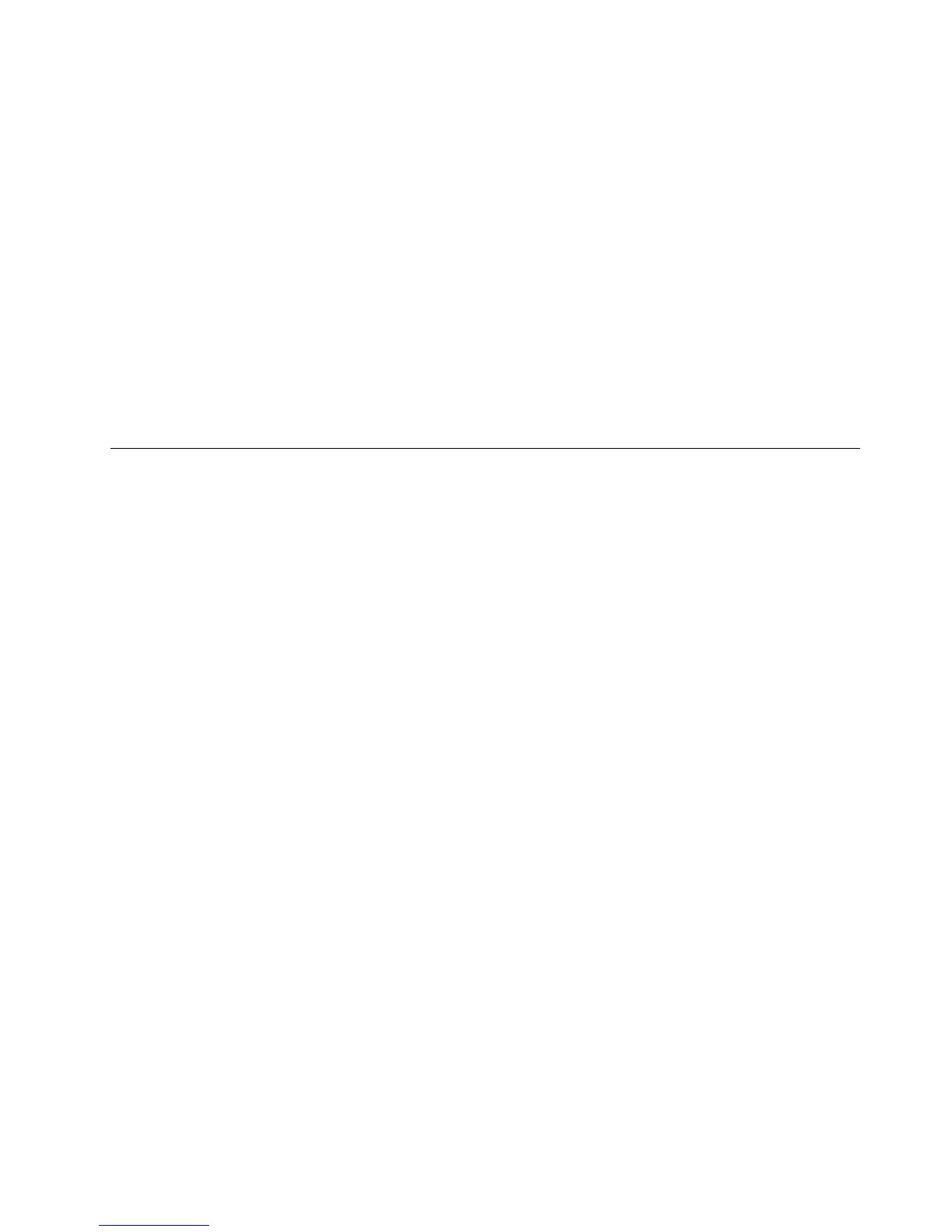ToinstallthedevicedriverontheWindowsXP,WindowsVista,orWindows7operatingsystem,dothe
following:
1.Saveanyopendocumentsandexitallapplications.
2.InserttheSoftwareandUserGuideCDanddooneofthefollowing:
•IftheCDstartsautomatically,gotostep3.
•IftheAutoPlaywindowopens,clickRunstart.bat.Then,gotostep3.
•IftheCDdoesnotstartautomatically,gointoMyComputerorComputer,browsetheCD/DVD
drive,anddouble-clickStart.bat.
3.Selectyourlanguage.
4.Ontheleftsideofthewindow,clickSoftware.
5.Followtheinstructionsonthescreen.
6.Restartyourcomputerafterthecompletionmessageisdisplayed.Thesystemwillautomaticallyidentify
andcongurethedock.Thevideooutputfunctionofthedockwillbeautomaticallyenabledafterthe
congurationiscompleted.
UninstallingthedevicedriverfromWindowsoperatingsystems
ThissectionprovidesinstructionsonhowtouninstallthedevicedriverfromtheWindowsXP,Windows
Vista,orWindows7operatingsystem.
Touninstallthedevicedriver,dothefollowing:
1.Exitallapplicationsthatusethedock.
2.ClickStart➙AllPrograms➙ThinkPadUSB3.0Dock➙UninstallThinkPadUSB3.0Dock.
3.Followtheinstructionsonthescreentouninstallthedevicedriver.
4.Restartyourcomputerifnecessary.
Chapter2.Installingthedock7
