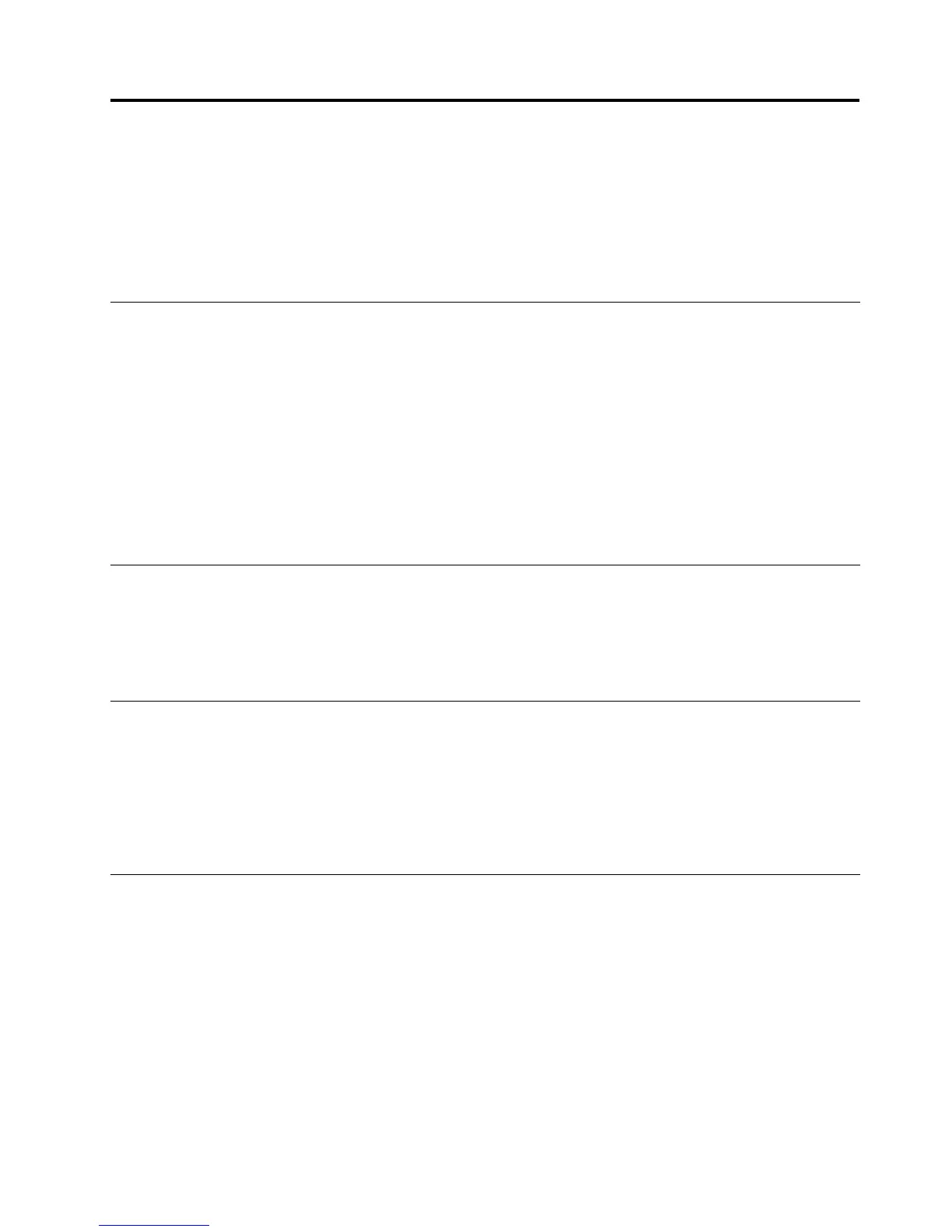Chapter3.Usingthedock
Thischapterprovidesinformationonhowtousetheheadsetandmicrophonecombojack,GigabitEthernet
connector,USBconnectors,andvideooutputconnectorsonthedock.
Youcanconnectdevicestotheappropriateconnectorsonthedockwhileyournotebookcomputeris
started.Normallyitwilltakeseveralsecondsforthenotebookcomputertorecognizenewdevices.
Usingtheheadsetandmicrophonecombojack
Theheadsetandmicrophonecombojackonthedockisa3.5mmmicrophonecombinedstereoline-out
jack.Itonlyworksforthestandard3.5mmheadsetormicrophone.
Tousetheheadsetandmicrophonecombojackonthedock,connectyourheadset,microphone,orspeaker
totheheadsetandmicrophonecombojack.
Note:Theheadsetandmicrophonecombojackonthedockareautomaticallyenabledwhenyouhave
successfullyconnectedthedocktoyournotebookcomputerandinstalledthedevicedriver.However,ifyou
cannothearanythingfromtheheadsetconnectedtotheheadsetandmicrophonecombojackonthedock,
youcanmanuallyenabletheheadsetandmicrophonecombojackonthedock.See“Manuallyenablingthe
headsetandmicrophonecombojack”onpage13
formoreinformation.
UsingtheGigabitEthernetconnector
TousetheGigabitEthernetconnectoronthedock,connectthedocktostandard10Mbps,100Mbps,or
1000Mbpsnetwork,andwaituntilthedockisfullyconguredbytheWindowsoperatingsystem.
TheGigabitEthernetconnectiononthedockfullysupportstheThinkVantage
®
AccessConnectionsprogram.
UsingtheUSBconnectors
TousetheUSBconnectors,connectaUSBdevicetoanyoftheveUSBconnectorsonthedockwitha
USBcable.
WhentheUSBdeviceiscorrectlyconnectedtoaUSBconnectoronthedock,aninformationwindowwill
bedisplayedintheWindowsnoticationarea,indicatingthattheUSBdevicehasbeenconnectedtothe
computer.
UsingtheUSB3.0connectorwithbatterychargingfunction
TheUSB3.0connectorwithbatterychargingfunctionenablesyoutochargeUSBdevicesevenwhenthe
computerisinsleeporhibernationmode,orthedockisdisconnectedfromthecomputer.
Notes:
1.MostofthemobiledevicescanbechargedbytheUSB3.0connectorwithbatterychargingfunction,
butsomedeviceswithspecialcongurationmightnotbecharged.
2.Thechargingtimevariesdependingonthedevicecongurationandtheenvironment.
©CopyrightLenovo2012
9
