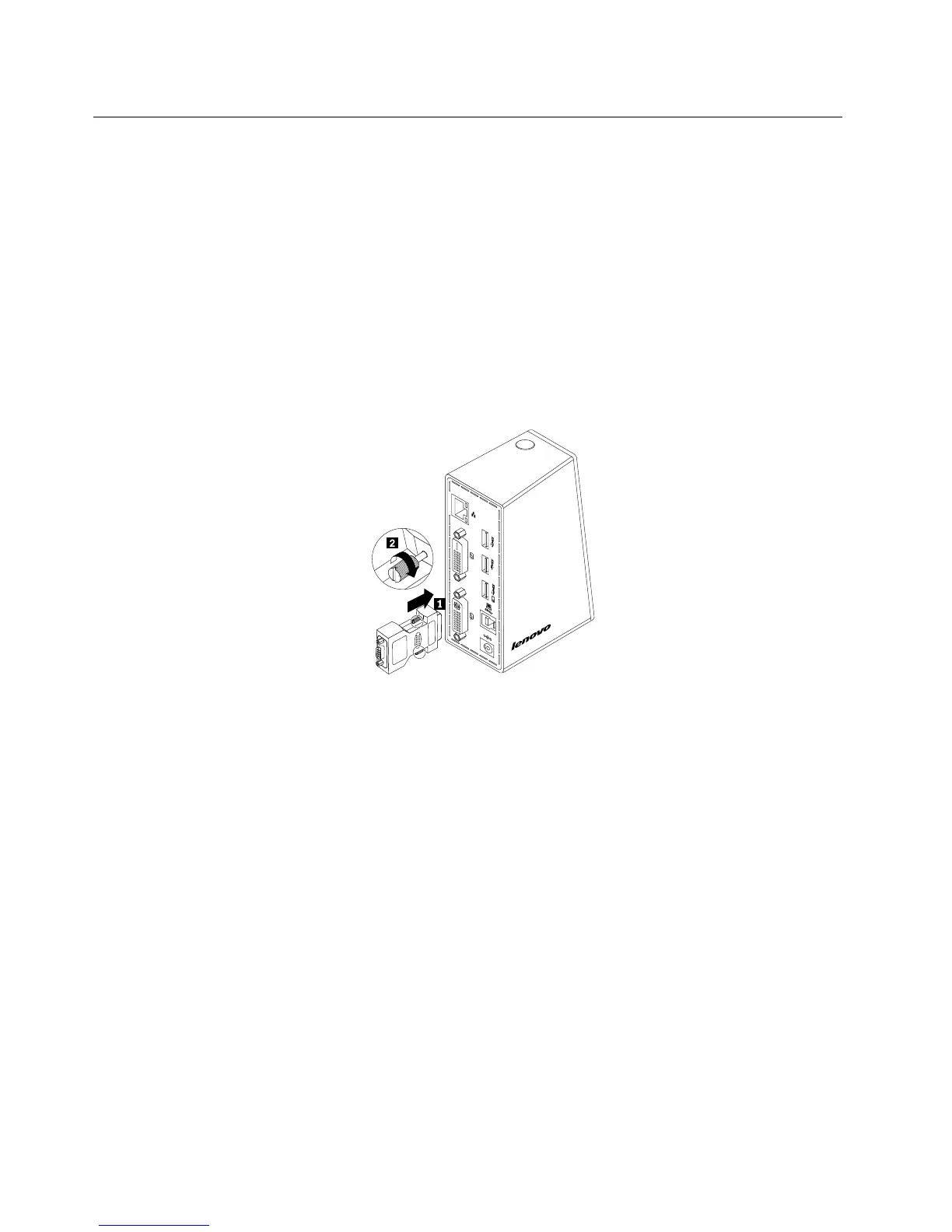Usingthevideooutputconnectors
ThevideooutputconnectorsonthedockconsistofoneDVI-DvideooutputconnectorandoneDVI-Ivideo
outputconnector.Youcansimultaneouslyconnecttwoexternalmonitorstothedockusingthetwovideo
outputconnectors.Youdonothavetodisconnectthedockfromyournotebookcomputereachtimewhen
youconnecttheexternalmonitorstothevideooutputconnectors.
Tousethevideooutputconnectors,connecttheDVIcableoftheexternalmonitorstothevideooutput
connectorsonthedock.
YoualsocanconnectanexternalmonitorwithaVGAconnectortothedockusingaDVI-ItoVGAadapter.
TousetheDVI-ItoVGAadapter,dothefollowing:
1.ConnecttheDVI-ItoVGAadaptertotheDVI-Ivideooutputconnectoronthedock.
2.TightenthetwoscrewsontheDVI-ItoVGAadapter.
Figure4.UsingtheDVI-ItoVGAadapter
3.ConnecttheVGAconnectoroftheexternalmonitortotheDVI-ItoVGAadapterusingaVGAcable.
Youcanadjustvideosettingstocustomizetheuseofthedock.Formoreinformation,see“Workingwith
thedockutility”onpage13
.
Note:Forbetterperformance,occasionallyadjusttheexternalmonitortorealignitssettingswiththevideo
outputofthedock.Formoreinformationabouttheadjustmentprocedure,refertothedocumentation
thatcomeswithyourexternalmonitor.
10UserGuide
