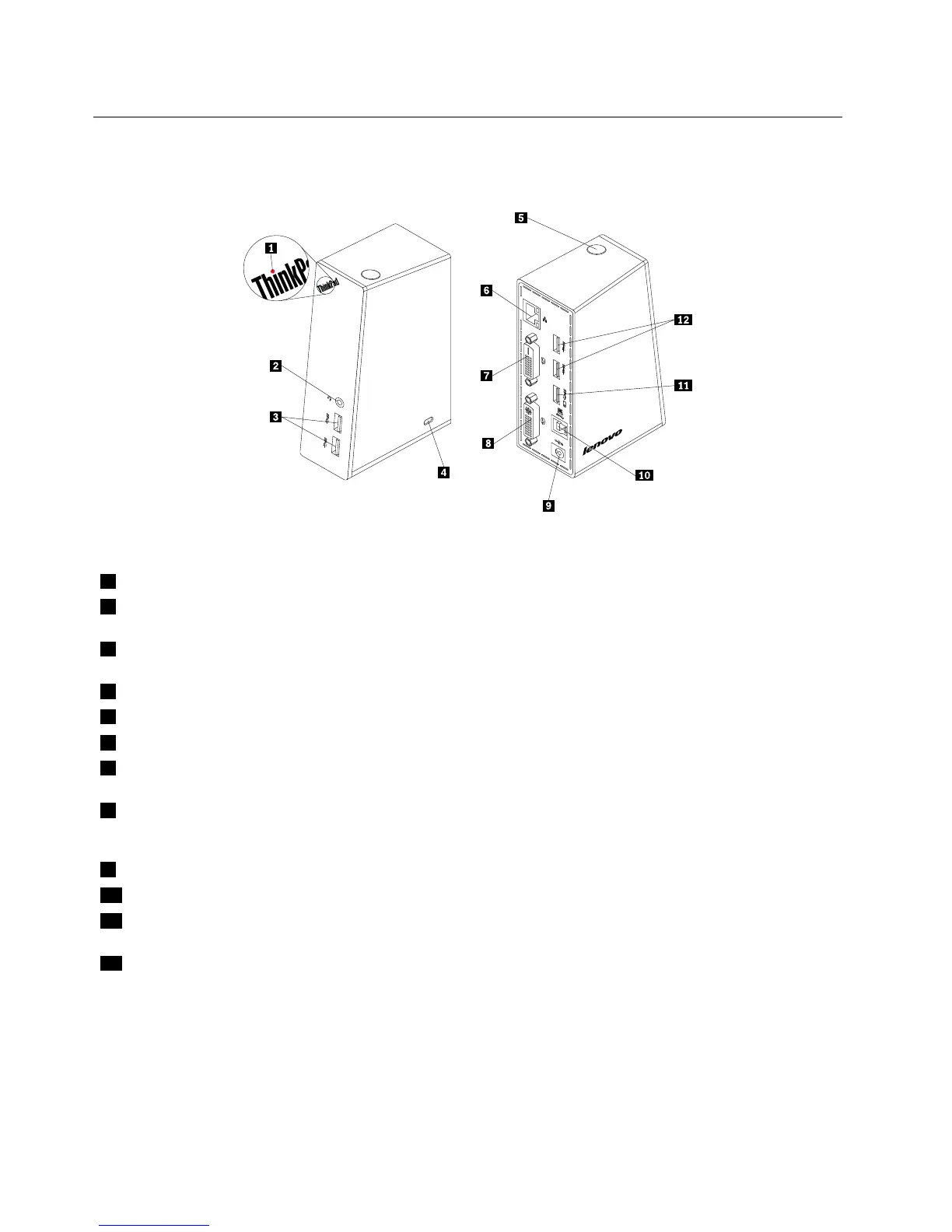Locatingthecontrols
Thefollowinggureshowsthelocationsofcontrolsonthedock.
Figure1.Overviewofthedock
1PowerandconnectionindicatorUsedtoindicatewhetherthedockispoweredonnormally.
2Headsetandmicrophonecombo
jack
Usedtoconnectamicrophone,aheadset,oraspeaker.
3FrontpanelsuperspeedUSB3.0
connector
UsedtoconnectUSBdevices(USB1.0,USB1.1,USB2.0,andUSB3.0
compatible).
4Securitykeyhole
Usedtosecurethedock.
5Powerbutton
Usedtoturnonorturnoffthedock.
6GigabitEthernetconnectorUsedtoconnectalocalareanetwork(LAN)cable.
7DigitalVideoInterface-Digital
(DVI-D)videooutputconnector
UsedtoconnectanexternalmonitorwithaDVIcable.
8DigitalVideoInterface-Integrated
(DVI-I)videooutputconnector
UsedtoconnectanexternalmonitorwithaDVIcable.Youalsocanconnecta
DVI-ItoVideoGraphicsArray(VGA)adaptertotheDVI-Ivideooutputconnector,
andconnecttheexternalmonitorwithaVGAcabletotheDVI-ItoVGAadapter.
9DC-inpowerjack
Usedtoconnectthepoweradapter.
10USB3.0upstreamconnector
Usedtoconnectanotebookcomputer.
11USB3.0connectorwithbattery
chargingfunction
UsedtochargeUSBdevicesevenwhenthecomputerisinsleeporhibernation
mode,orthedockisdisconnectedfromthecomputer.
12RearpanelsuperspeedUSB
3.0connector
UsedtoconnectUSBdevices(USB1.0,USB1.1,USB2.0andUSB3.0
compatible).
2UserGuide
