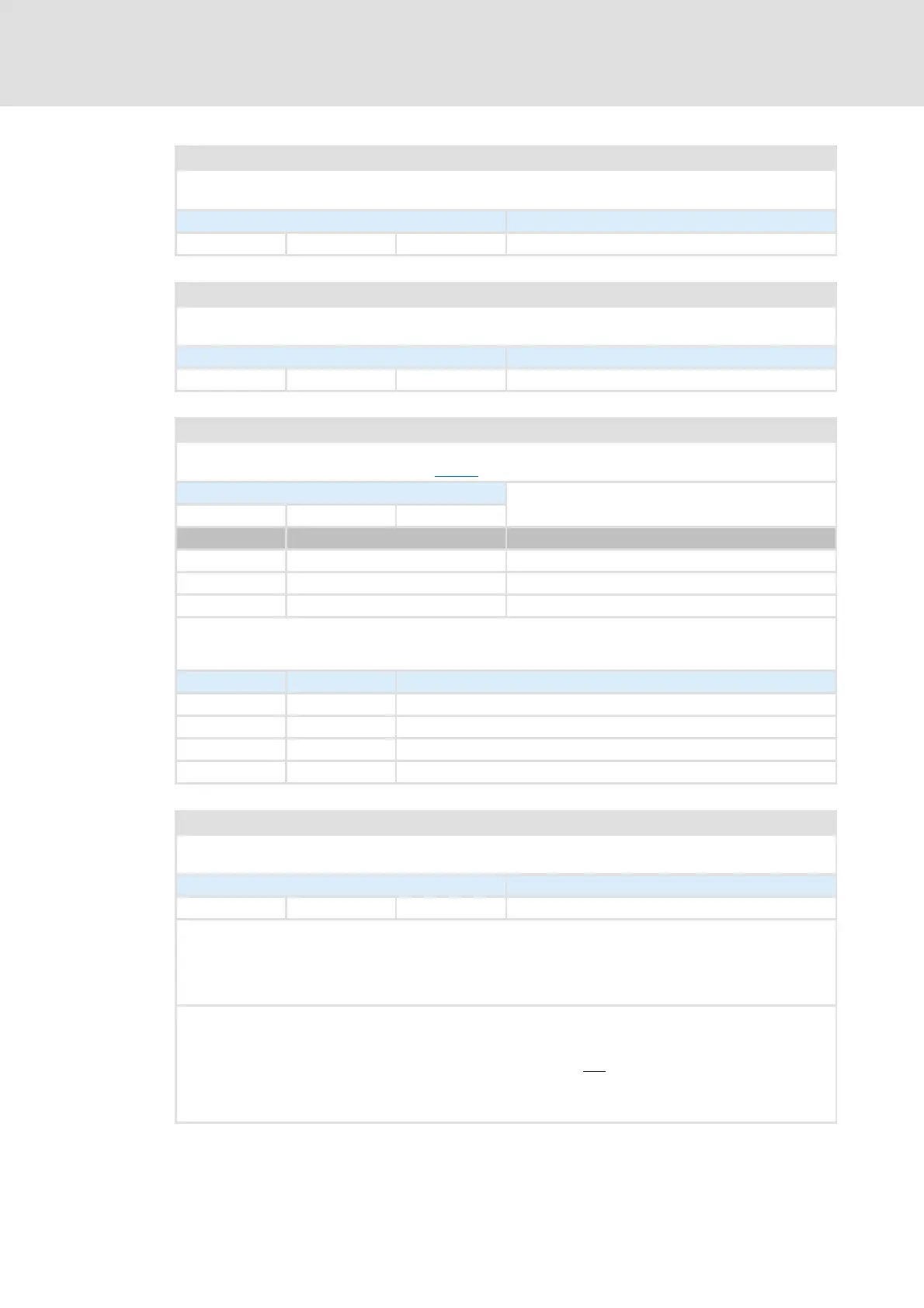8400 StateLine C | Operating instructions
Commissioning
Adapting the most important parameters to the drive task
40 L from Firmware V06.00 - DMS 1.1 EN - 11/2011
C00012
C00013
C00039/x
C00105
Acceleration time - main setpoint
Acceleration time of the ramp generator for the main speed setpoint
• Time period for the acceleration from standstill to reference speed set in C00011.
Setting range (min. value | unit | max. value) Lenze setting
0.000 s 999.999 2.000 s
Deceleration time - main setpoint
Deceleration time of the ramp generator for the main speed setpoint
• Time period for the deceleration from the reference speed set in C00011 to standstill.
Setting range (min. value | unit | max. value) Lenze setting
0.000 s 999.999 2.000 s
Fixed setpoints 1 ... 3
Fixed speed setpoints (Jog values) for the setpoint generator
• With regard to the reference speed set in C00011
.
Setting range (min. value | unit | max. value)
-199.99 % 199.99
Subcodes Lenze setting Info
C00039/1 40.00 % Fixed setpoint 1
C00039/2 60.00 % Fixed setpoint 2
C00039/3 80.00 % Fixed setpoint 3
Selection/activation of the fixed speed setpoints (Jog values)
In the preset control mode "Terminals 0", the fixed setpoints 1 ... 3 for the "actuating drive speed" are selected via
the digital terminals DI1 and DI2:
DI2 DI1 Speed setpoint =
LOW LOW Selection via analog input 1
LOW HIGH Fixed setpoint 1
HIGH LOW Fixed setpoint 2
HIGH HIGH Fixed setpoint 3
Decel. time - quick stop
Deceleration time for the "quick stop" function
• Time period for the deceleration from the reference speed set in C00011 to standstill.
Setting range (min. value | unit | max. value) Lenze setting
0.000 s 999.999 2.000 s
"Quick stop" function
If the "quick stop" function is activated, the motor control is decoupled from the setpoint selection and within the
deceleration time parameterised in C00105 the motor is brought to a standstill (n
act
=0).
• The motor is kept at a standstill during closed-loop operation.
• A pulse inhibit (CINH) is set if the auto-DCB function has been activated via C00019.
Activation of the "quick stop" function
• With the device command C00002/17 = "1: On / start".
• In the "Terminals 2" control mode by setting the digital input DI3 to HIGH level.
• In the "Terminals 16" control mode by setting the digital inputs DI3 and
DI4 to LOW level (function "fail-safe
selection of direction of rotation").
The "quick stop" function is also activated if the monitoring mode will be enabled the "TroubleQSP" error response
has been parameterised for.
