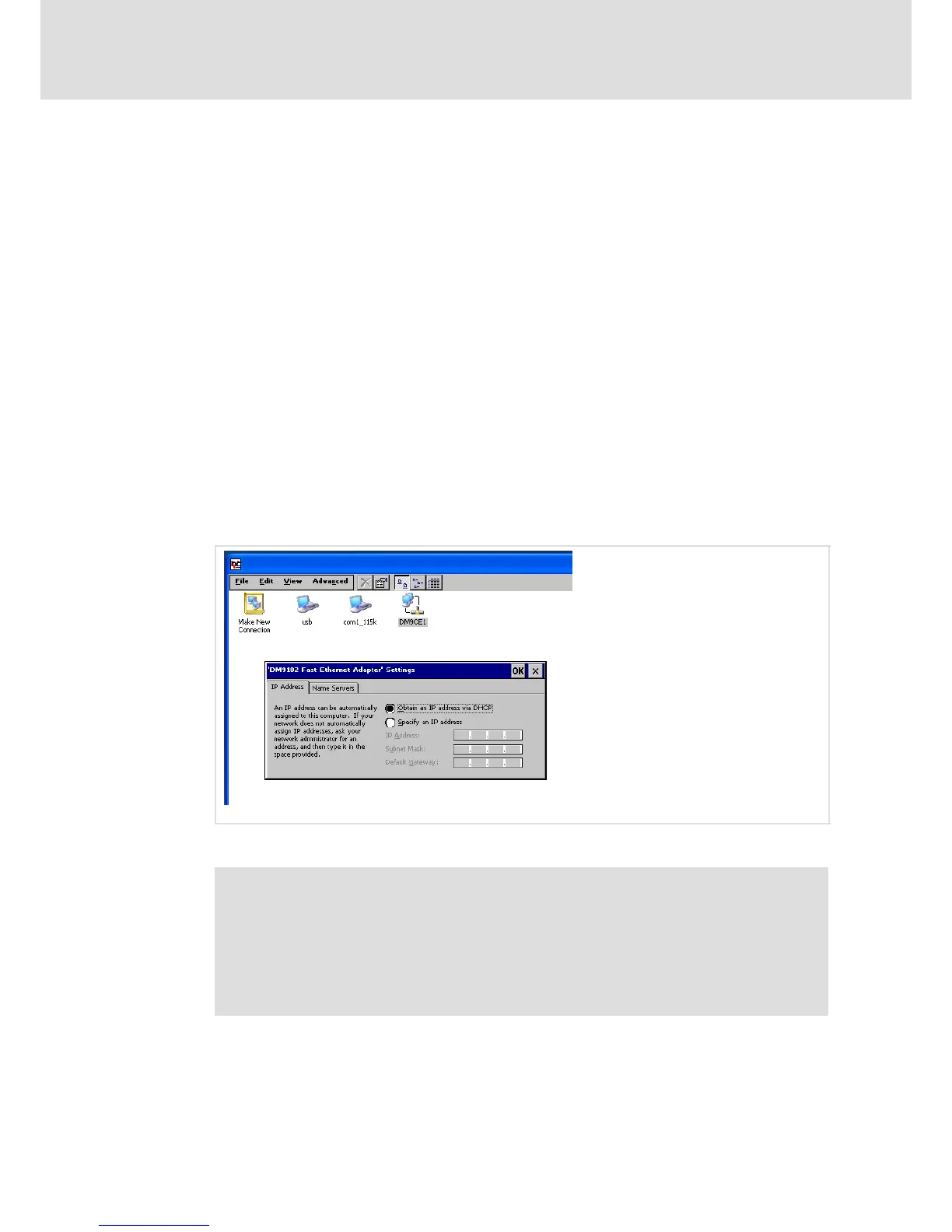Commissioning
Establish Ethernet connection
Configure Ethernet interface
7
33
LDCDS−EL100 EN 8.0
7.3 Establish Ethernet connection
The EL 1xx can be connected to a LAN or to a PC directly (peer−to−peer) via Ethernet
interface.
7.3.1 Configure Ethernet interface
Prerequisite:
ƒ The EL 1xx is physically connected to the fieldbus via Ethernet interface.
– Network (with router): via Ethernet cable
– Peer−to−peer (without router): via crossed Ethernet cable (cross−over)
ƒ The EL 1xx is switched−on.
How to proceed:
1. Click Start ® Settings ® Network and Dial−up Connections on your EL 1xx.
2. Click the Dm9CE1 connection and configure the following dialogue via network
interface.
EL100−021
3. Click OK.
Note!
Modifications are not stored automatically in the Registry. This means that
they will be lost after a restart.
If you wish to make permanent modifications, proceed as follows:
ƒ Click Start ® Settings ® Control Panel ® Registry on your EL 1xx.
ƒ Click Save.
4. If an IP address assignment via DHCP Server was specified when configuring the
interface (only available for networks with router), restart the EL 1xx.
5. Double−click the network symbol down right in the status bar and check the
settings.
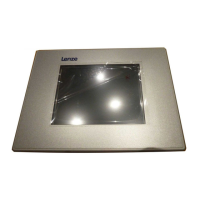