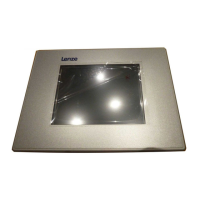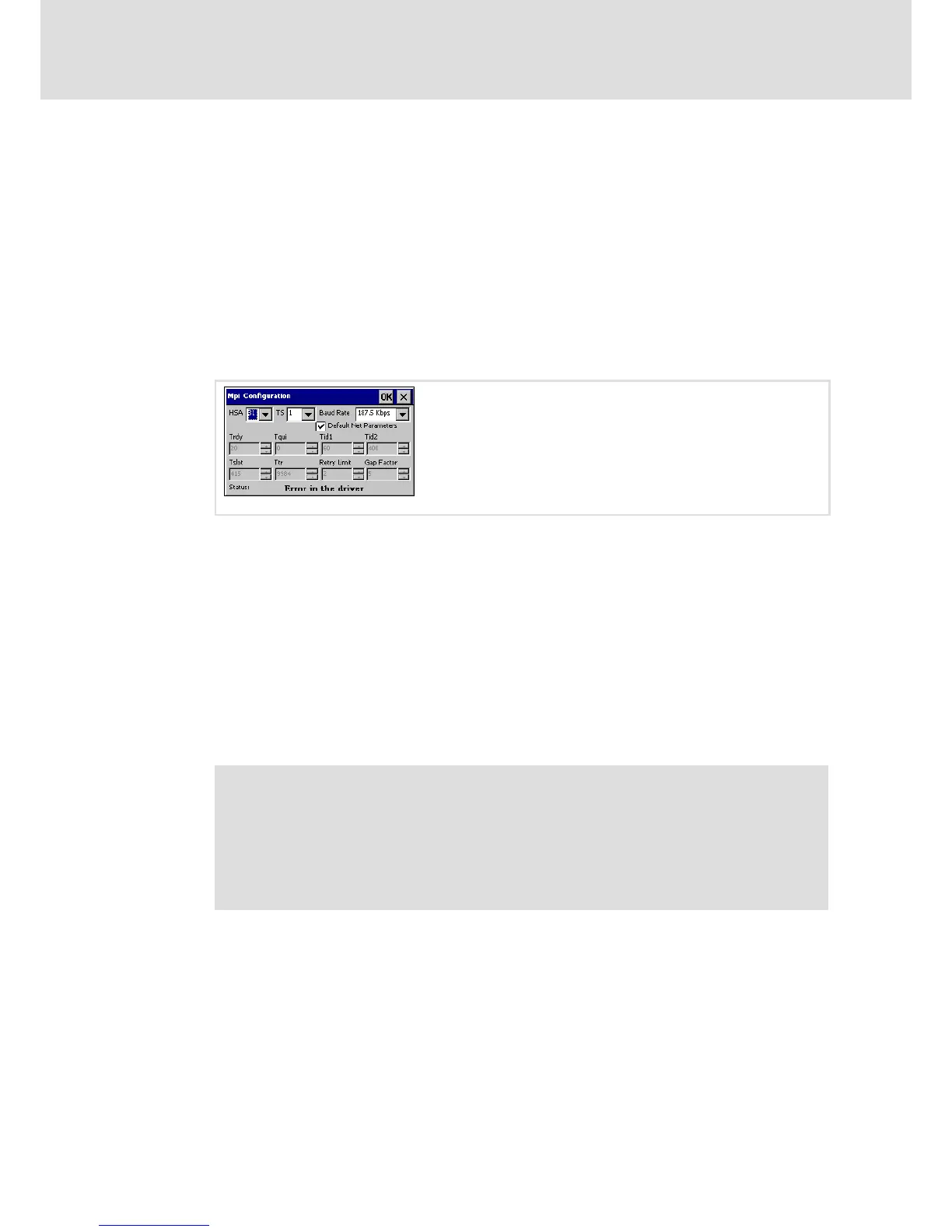Commissioning
Establish MPI connection
7
36
LDCDS−EL100 EN 8.0
7.5 Establish MPI connection
An EL1xx MPI is able to communicate with a S7 PLC via MPI (Multi Point Interface).
Prerequisite:
ƒ The EL 1xx is physically connected to the fieldbus via MPI interface.
ƒ The EL 1xx is switched−on.
How to proceed:
1. Click Start ® Settings.® Control Panel.® MPI Configuration on your EL 1xx.
The MPI Configuration Dialogue will be opened.
EL100−029
HSA: Set the highest MPI address (Highest Station Address) here. The highest MPI
address must be identical within an MPI network!
TS (This Station): Set the local MPI address for the EL 1xx here.
Baud Rate: Transmission speed of the MPI network. The baud rate must be identical
for each MPI node within the same network. The MPI parameters are set according to
the baud rate.
Default Net Parameters: Default Net Parameters specified due to the baud rate. We
recommend not to modify them.
Status: The status of the MPI interface is displayed as "Offline", "Online" or "Error" in
the status bar.
2. Click OK.
Note!
Modifications are not stored automatically in the Registry. This means that
they will be lost after a restart. If you wish to make permanent modifications,
proceed as follows:
ƒ Click Start ® Settings ® Control Panel ® Registry.
ƒ Click Save.