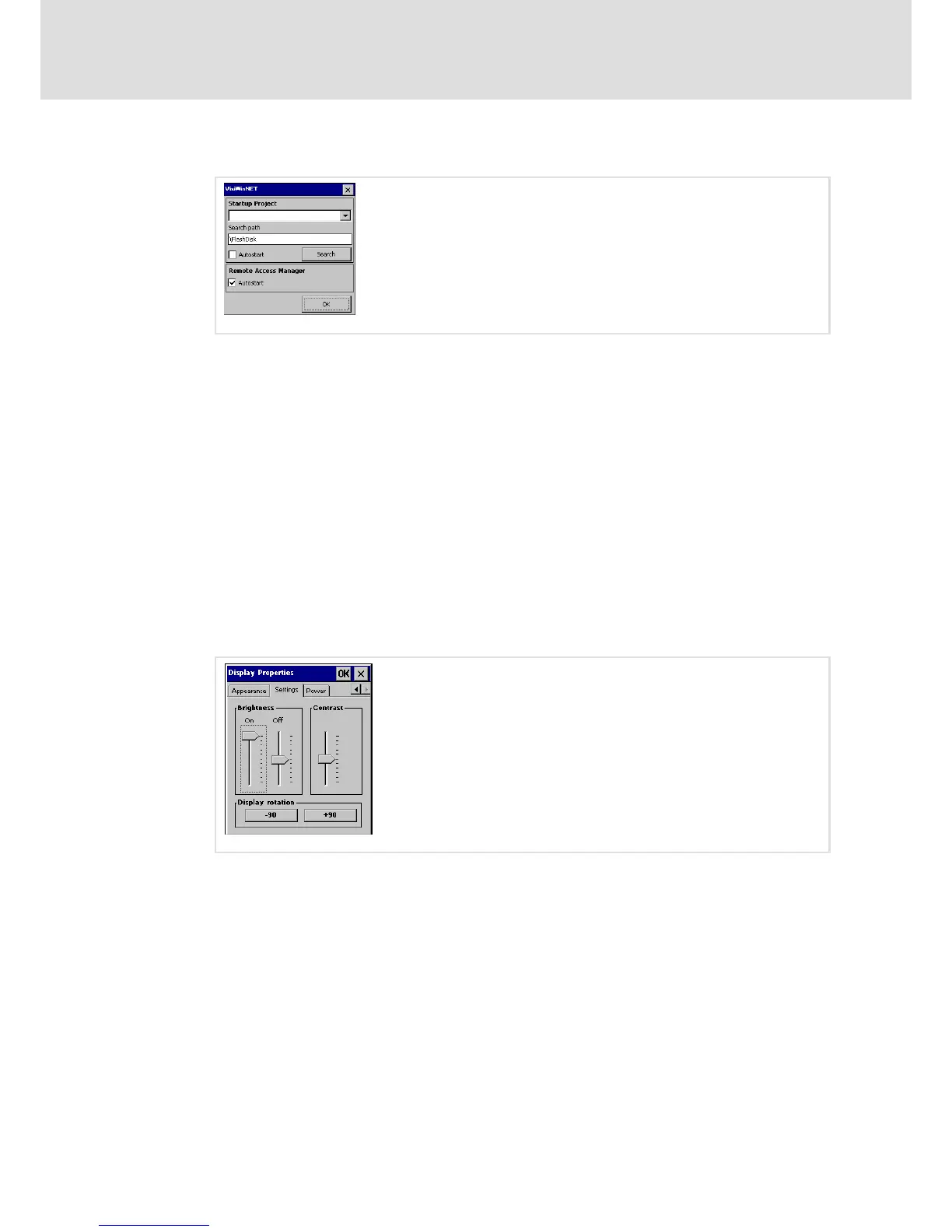Operation
Control Panel Applets
VisiWinNET
â
8
43
LDCDS−EL100 EN 8.0
8.2.3 VisiWinNET
â
EL100−025
Startup Project: Display of the VisiWinNET
â
start project entered in the registry. The EL 1xx
can be searched for installed projects via the Search button. (Note: The search function is
only able to find those projects whose file extension (".vwn") exclusively consists of lower
case letters.)
Search Path: Path that is searched for VisiWinNET
â
projects. The search process can be
accelerated via this preselection if the data carrier is very large or full.
Autostart: Startup Project will be started automatically when the system is started.
Search: VisiWinNET
â
project search.
Remote Access Manager "Autostart": When the system is started, the VisiWinNET
â
Connection Manager will be started automatically if this control field has been selected.
OK: The settings are saved. The registration is stored.
8.2.4 Display
EL100−026
Brightness: Changing the brightness of the display. (For EL 105m without function.)
Contrast: Changing the contrast of the EL 105m display. (For all other devices without
function.)
Display rotation: The "−90" and "+90" buttons can be used to rotate the EL 1xx screen in
90−degree steps.
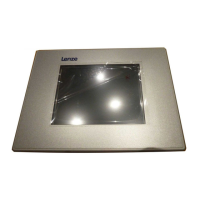