Operation
Creating a PLC sample program
General information on PLC programming
8
49
LDCDS−EL100 EN 8.0
8.3 Creating a PLC sample program
The following description is only valid for types with integrated PLC (EL 1xx PLC).
In the following sections you will find a description of the basics for creating a PLC program
using the Lenze PLC Designer. For more information about the PLC Designer, please see the
online help for the PLC Designer.
The example describes how to program a simple counter, how to create a .sym file and how
to transfer the program to the PLC of the EL 100 PLC.
To follow the steps described in the following sections, the "PLC Designer" software must
have been installed on your system.
8.3.1 General information on PLC programming
Please observe the following when configuring your EL 1xx:
ƒ The variable type LREAL does not exist.
ƒ For direct addresses (%I / Q / M), a natural alignment must be used; i.e.
– BYTEs to any addresses
– 16−bit values (WORD, INT) to even addresses
– 32−bit values (DWORD, DINT) to addresses divisible by 4
ƒ Avoid floating−point operations because they will be emulated and therefore take
much longer than on an X86 with FPU.
ƒ Avoid task runtimes < 100 ms because short task runtimes have disadvantages
regarding visualisation (long reversing times).
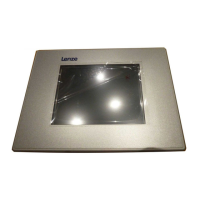
