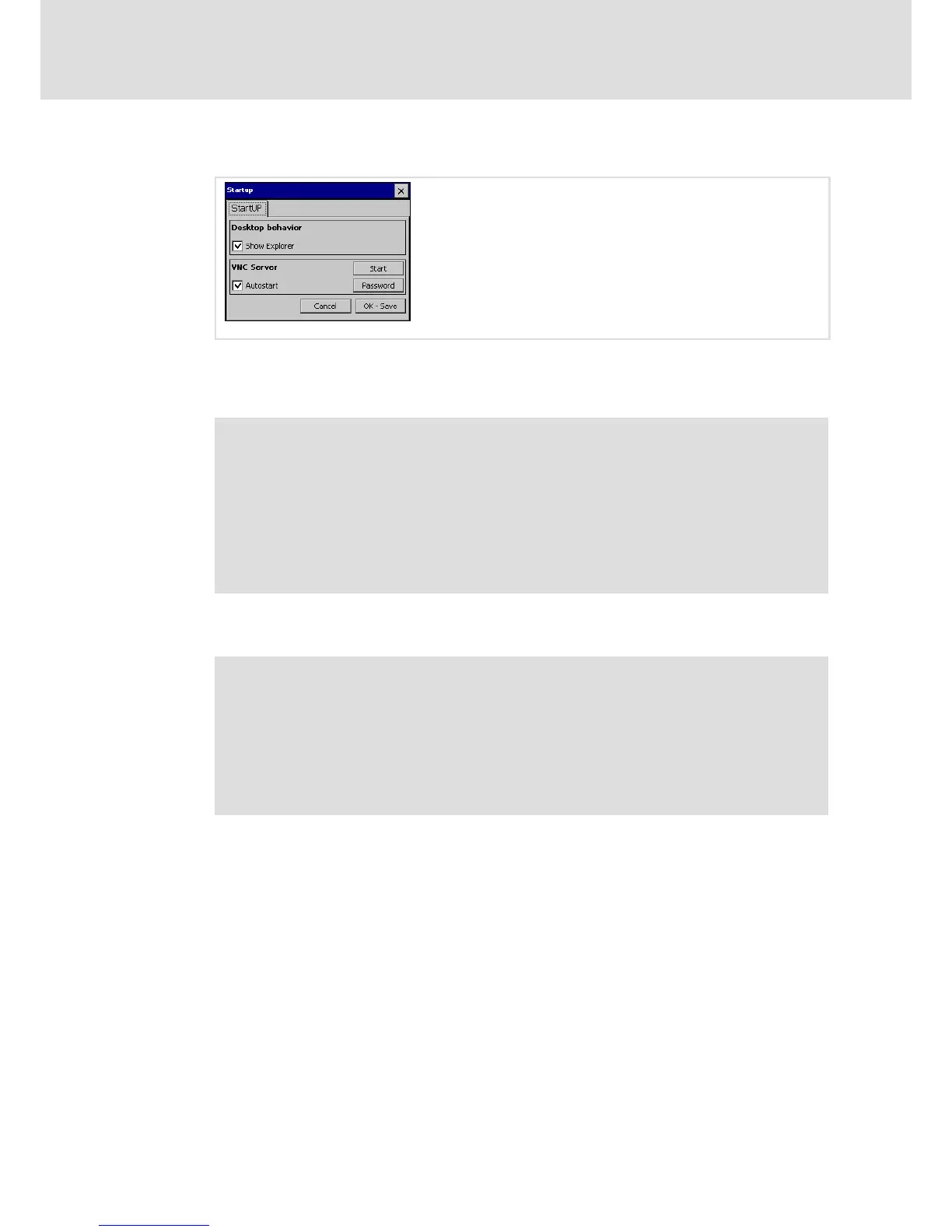Operation
Control Panel Applets
StartUp
8
41
LDCDS−EL100 EN 8.0
8.2.1 StartUp
EL100−023
Show Explorer: After the booting, the Windows CE desktop (Explorer) will be started if this
control field has been selected. Programs and settings cannot be accessed if this control
field has not been selected.
Note!
A disabled desktop can only be re−enabled via USB keyboard:
ƒ Press Shift + F4 on the keyboard. The Control Panel will be opened.
ƒ Open StartUP dialogue.
ƒ Select Show Explorer control field.
ƒ Click OK.
ƒ Restart the EL 1xx. The desktop will be re−enabled after a restart.
VNC Server Autostart: After the booting, the VNC Server will be started automatically if
this control field has been selected.
Note!
The VNC Server is not protected by a factory−set password. If the connection is
not required, the server should be disabled to prevent unauthorised access.
Alternatively, establish a password−protected connection.
An active VNC connection means additional load for the system. Hence, we
recommend to start the VNC Server manually via your Web Server if need be
instead of selecting the "Autostart" control field ( 67).
Start: Start VNC Server manually.
Password: Assign password for a password−protected connection (max. 15 characters).
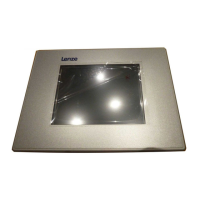