Commissioning
Establish CAN fieldbus connection
Configure CAN interface
7
35
LDCDS−EL100 EN 8.0
7.4 Establish CAN fieldbus connection
An EL 1xx CAN or EL 1xx ECO can be connected to a CAN fieldbus system via CAN interface.
7.4.1 Configure CAN interface
Prerequisite:
ƒ The EL 1xx is physically connected to the fieldbus via CAN interface.
ƒ The EL 1xx is switched−on.
How to proceed:
1. Click Start ® Settings ® Control Panel ® Fieldbus on the EL 1xx and configure the CAN
interface in the following dialogue.
EL100−028
EL 1xx CAN Device Node: The EL 1xx node address within a CAN fieldbus network.
Baud Rate: Transmission speed of the fieldbus. The baud rate must be identical for
each fieldbus node within the same network. The fieldbus parameters are set
according to the baud rate.
2. Click Save.
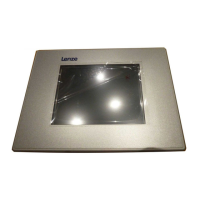
