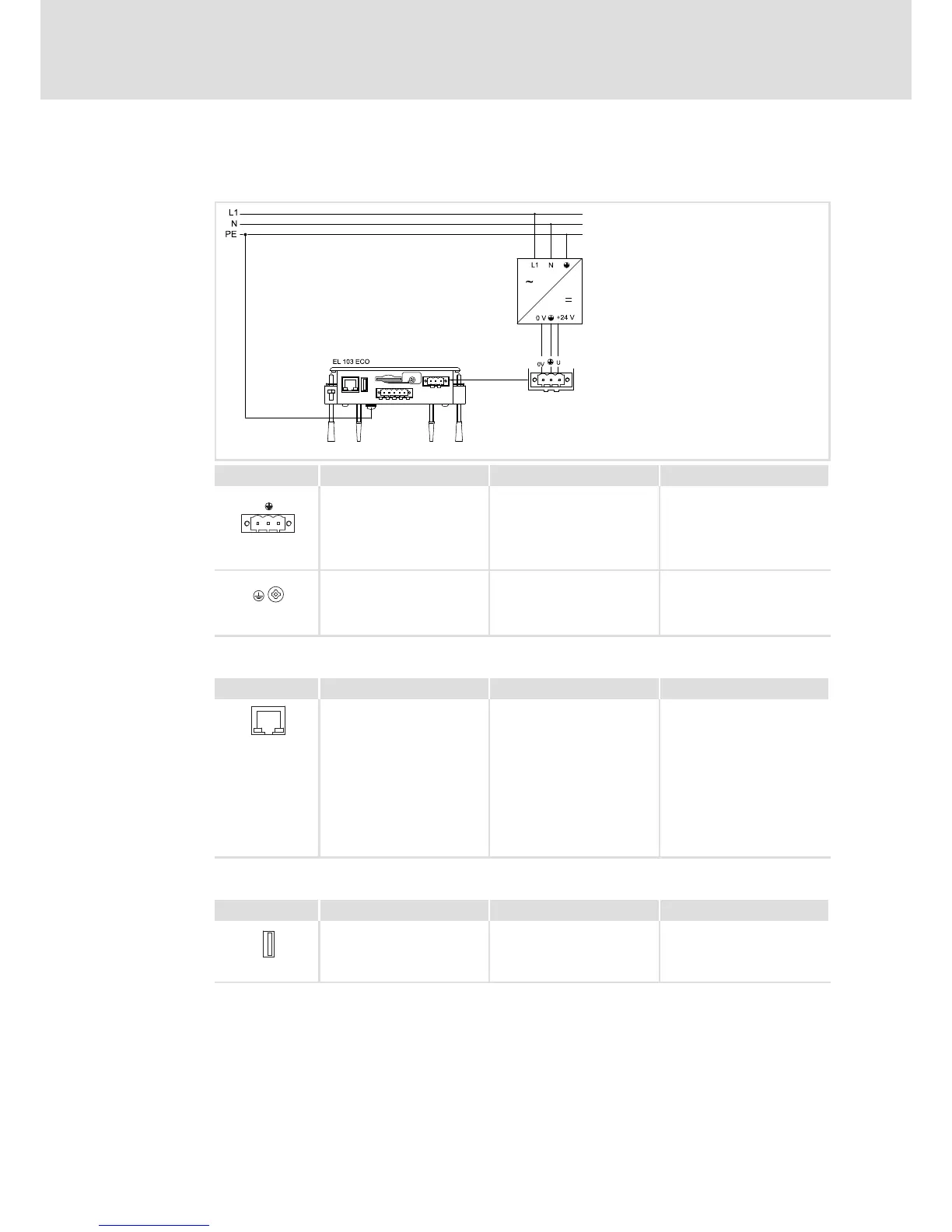Electrical installation
Wiring
EL 1xx ECO (PLC)
6
29
LDCDS−EL100 EN 8.0
6.3.2 EL 1xx ECO (PLC)
Mains connection
EL100e−005
Description Connection type Cable type
0V U
DC 24 V connection
3−pole Phoenix Combicon
socket
Cable (conductor
cross−section max. 2.5 mm
2
)
with Phoenix Combicon plug,
MSTB 2.5 / 3−STF−5.08
IPC001
PE connection Screw M4
Separate earthing conductor
(min. 2.5 mm
2
) with ring
cable lug
IPC001
Ethernet interface
Description Connection type Cable type
Ethernet connection
10/100 Mbps
Green LED (SPEED):
on = 100 MBPS
off = 10 Mbps
Yellow LED (LINK/ACTIVITY):
on or blinking = LINK
/ACTIVITY
off = no LINK
RJ45 socket
Network cable CAT5 S/UTP or
CAT5e S/FTP (recommended),
cable length: max. 100 m
IPC001
USB interface
Description Connection type Cable type
USB 2.0 host connection
Max. load: 5 V/500 mA
USB−A socket USB cable with USB−A plug
IPC001
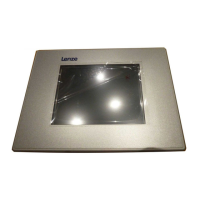