Contents i
5
LDCDS−EL100 EN 8.0
8.5 Communicating via the CAN gateway function 69 . . . . . . . . . . . . . . . . . . . . . . . . . . . .
8.5.1 Important notes 69 . . . . . . . . . . . . . . . . . . . . . . . . . . . . . . . . . . . . . . . . . . . . . .
8.5.2 Establishing communication using the system bus configurator 69 . . . . . .
8.5.3 Establishing communication using the Global Drive Control (GDC) 73 . . .
8.5.4 Establishing communication using the L−force Engineer 75 . . . . . . . . . . . .
8.5.5 Establishing communication using the Drive PLC Developer
Studio (DDS) 78 . . . . . . . . . . . . . . . . . . . . . . . . . . . . . . . . . . . . . . . . . . . . . . . . .
9 Maintenance 80 . . . . . . . . . . . . . . . . . . . . . . . . . . . . . . . . . . . . . . . . . . . . . . . . . . . . . . . . . . . . .
9.1 General notes 80 . . . . . . . . . . . . . . . . . . . . . . . . . . . . . . . . . . . . . . . . . . . . . . . . . . . . . . .
9.2 Battery replacement 80 . . . . . . . . . . . . . . . . . . . . . . . . . . . . . . . . . . . . . . . . . . . . . . . . . .
10 Index 82 . . . . . . . . . . . . . . . . . . . . . . . . . . . . . . . . . . . . . . . . . . . . . . . . . . . . . . . . . . . . . . . . . . . .
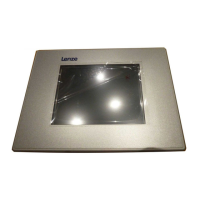
