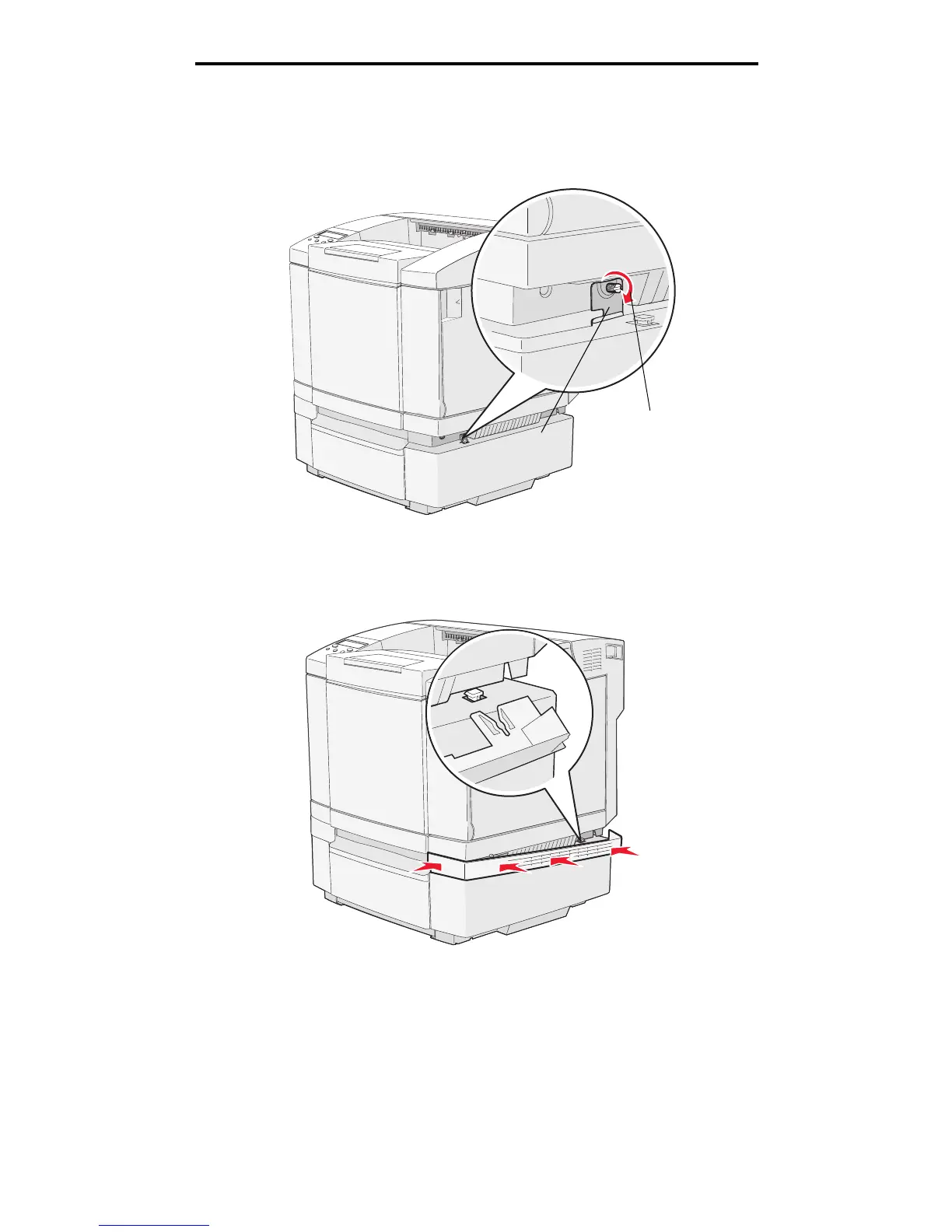Installing a 530-sheet drawer
9
Installing and removing options
Securing the drawer to the printer
1 Align one bracket with the hole on the right side of the printer as shown. Press the bracket flat against the printer,
and then tighten the thumbscrew.
2 Starting at the front of the printer, push the right side cover onto the printer, fitting each slot on the cover over its
corresponding tab on the optional drawer in order to cover the gap between the printer and the optional drawer.
Note the side cover orientation. The side cover is flat on the bottom.
Bracket
Tighten
thumbscrew
