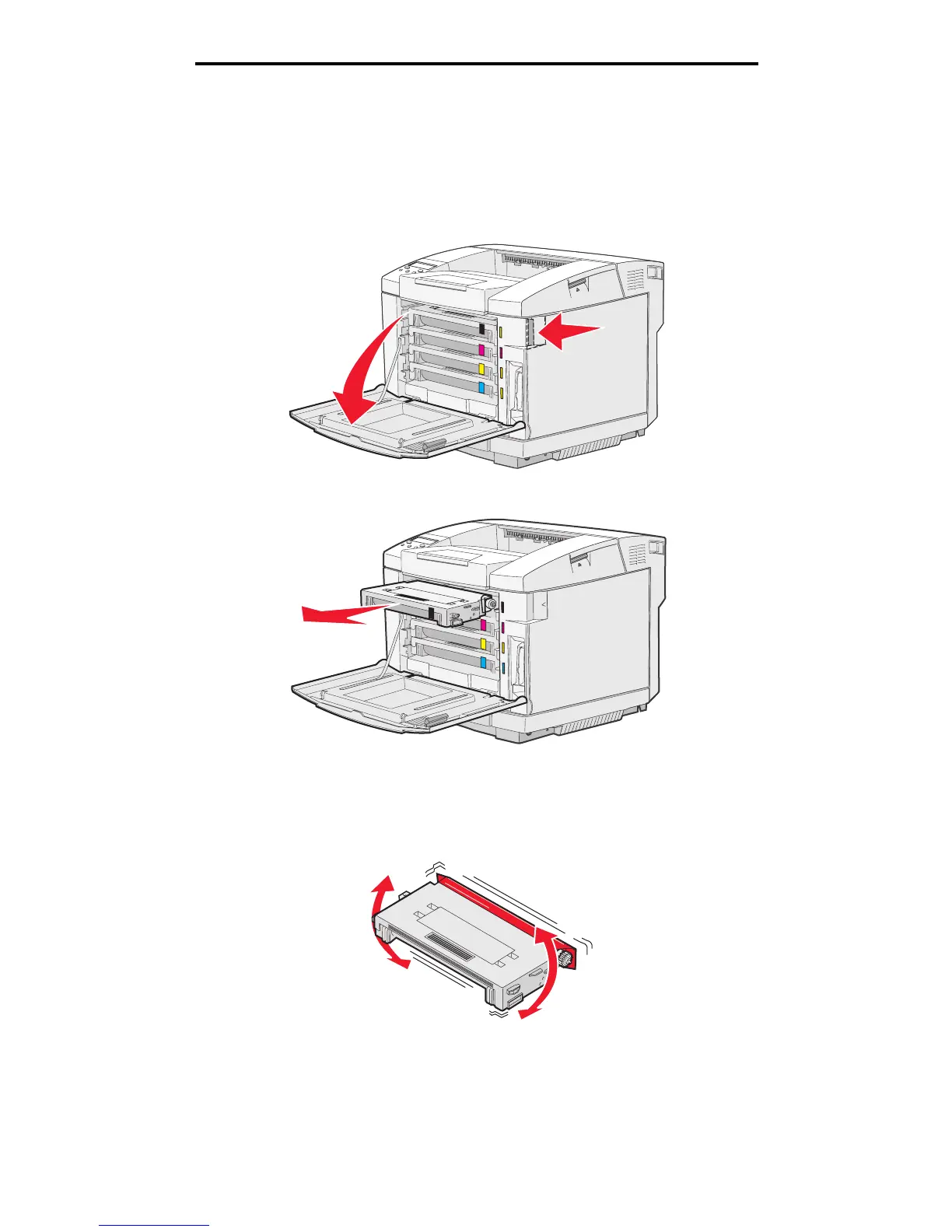Replacing the toner cartridges
41
Maintenance
Replacing the toner cartridges
When a Check Toner xxxx message appears on the operator panel, you should order the appropriate print cartridge.
Replace the cartridge when the Replace Toner x message appears. For more information, see the Menus and
Messages Guide on the Software and Documentation CD.
1 Pull the front door release latch forward and gently lower the front door.
2 Grasp the handle on the empty toner cartridge and pull it straight out.
3 Remove the new toner cartridge from any packaging material.
4 Gently shake the new toner cartridge to distribute the toner. Keep the toner cartridge flat as you gently shake it
and do not turn it upside down.
