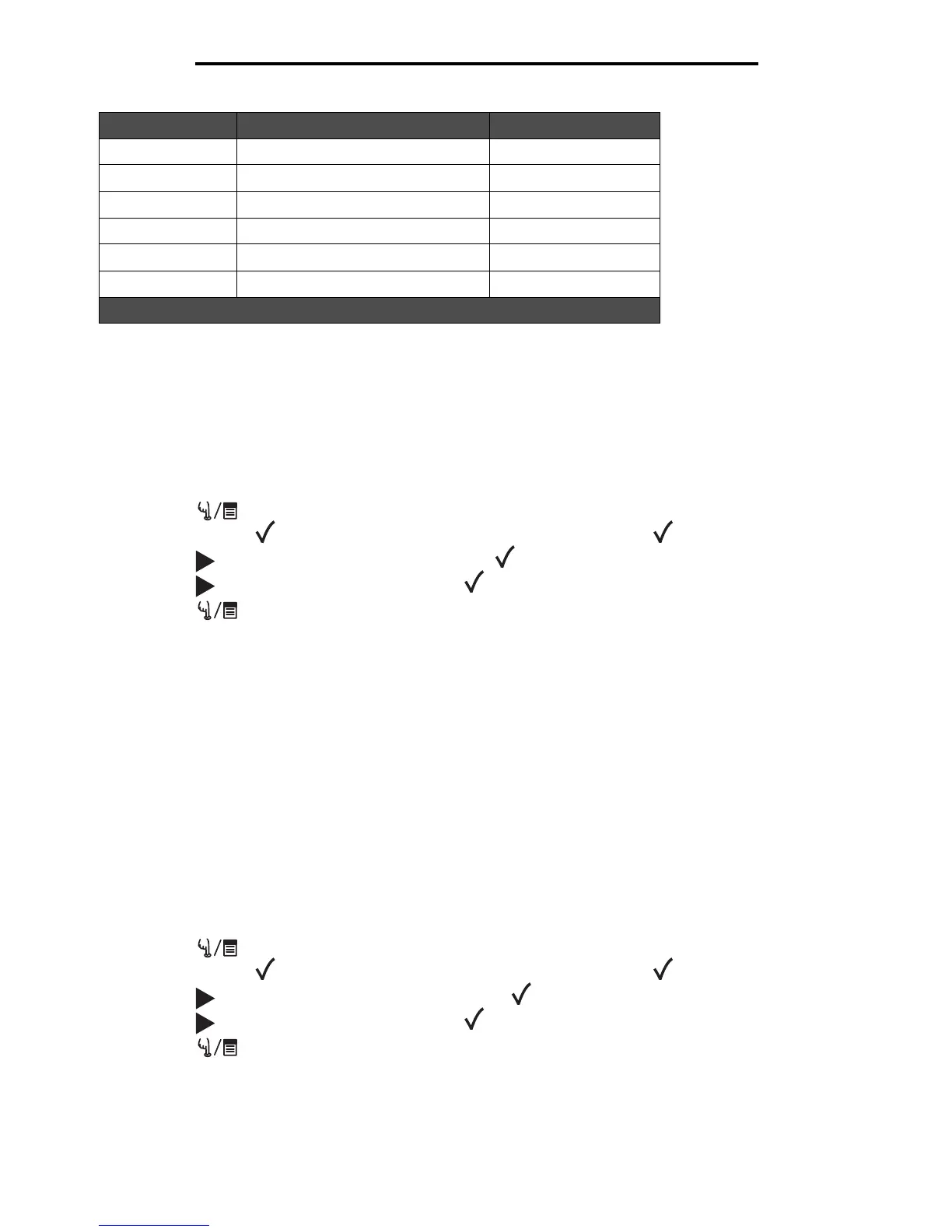Ordering supplies and maintenance items
39
Maintenance
Ordering a fuser
When the Replace Fuser message appears, the fuser has been exhausted and will need to be replaced. Order Lexmark
part number 20K0506 for a low-voltage (120V/50–60Hz) printer or 20K0507 for a high-voltage (220–240V/50–60Hz)
printer.
After a new fuser is installed, reset the fuser count.
1 Make sure the printer is on and the Ready message appears.
2 Press .
3 Press and hold for 3 seconds until you see Utility Menu, and then press .
4 Press until you see Clear Fuser, and then press .
5 Press until you see Execute, and then press .The fuser count is now reset.
6 Press to return to Ready.
1 If you need more information about changing menu settings, see the Menus and Messages Guide on the Software
and Documentation CD.
Ordering a waste toner bottle
When the Replace WT. Pack message appears, the waste toner bottle is nearly full and will need to be replaced. The
printer will be able to print approximately 50 more pages and then will no longer print until the waste toner bottle is replaced.
Order Lexmark part number C500X27G.
Ordering a photodeveloper cartridge
When the Replace Belt CG message appears, the photodeveloper cartridge has been exhausted and will need to be
replaced. Order Lexmark part number C500X26G.After a new photodeveloper cartridge is installed, reset the
photodeveloper count.
1 Make sure the printer is on and the Ready message appears.
2 Press .
3 Press and hold for 3 seconds until you see Utility Menu, and then press .
4 Press until you see Clear Belt CG, and then press .
5 Press until you see Execute, and then press .The photodeveloper belt count is now reset.
6 Press to return to Ready.
C500S2YG Yellow toner 1,500 pages
C500S2KG Black toner 2,500 pages
C500H2CG Cyan high yield toner 3,000 pages
C500H2MG Magenta high yield toner 3,000 pages
C500H2YG Yellow high yield toner 3,000 pages
C500H2KG Black high yield toner 5,000 pages
Part number Description of cartridge Average yield
Yields are based on an approximate coverage of 5%.
