
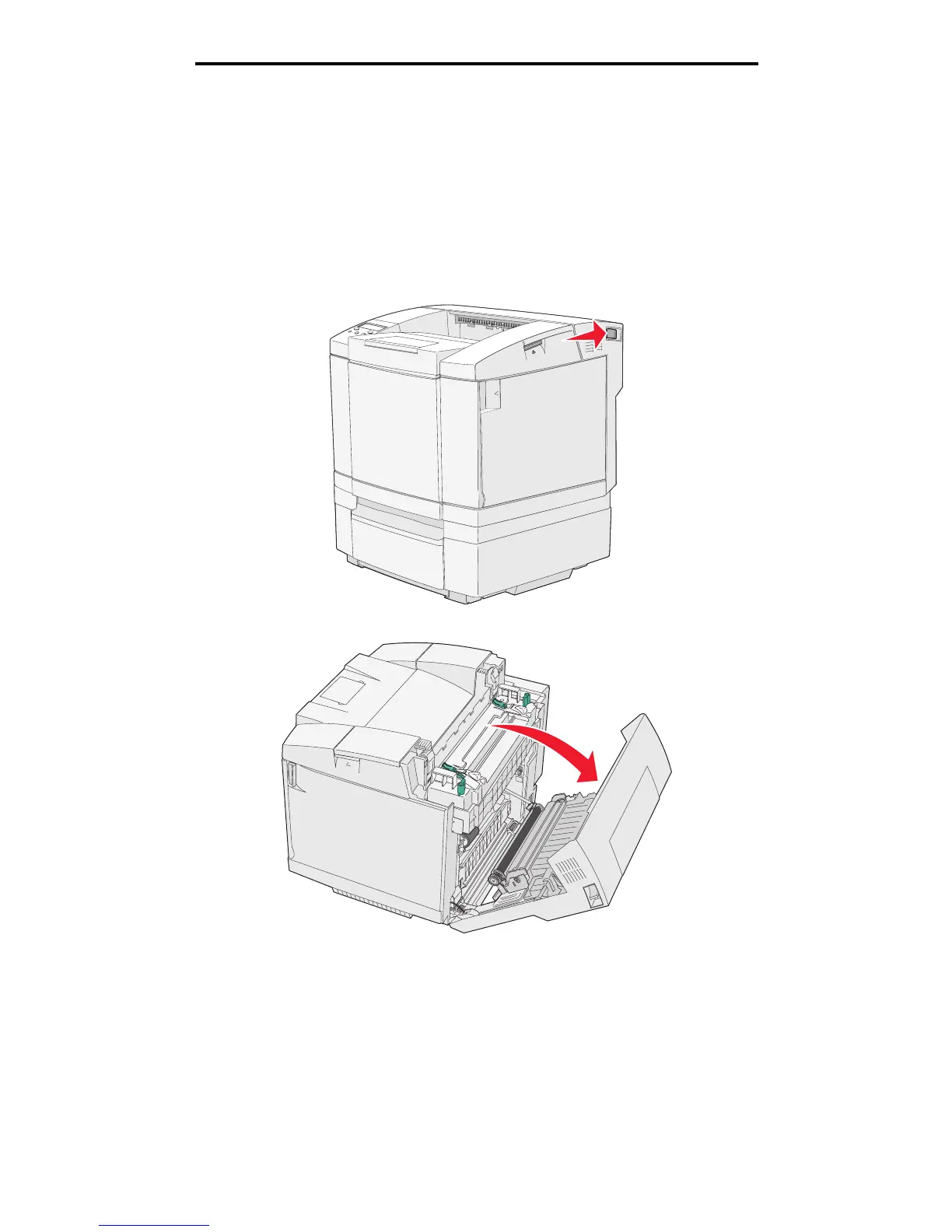 Loading...
Loading...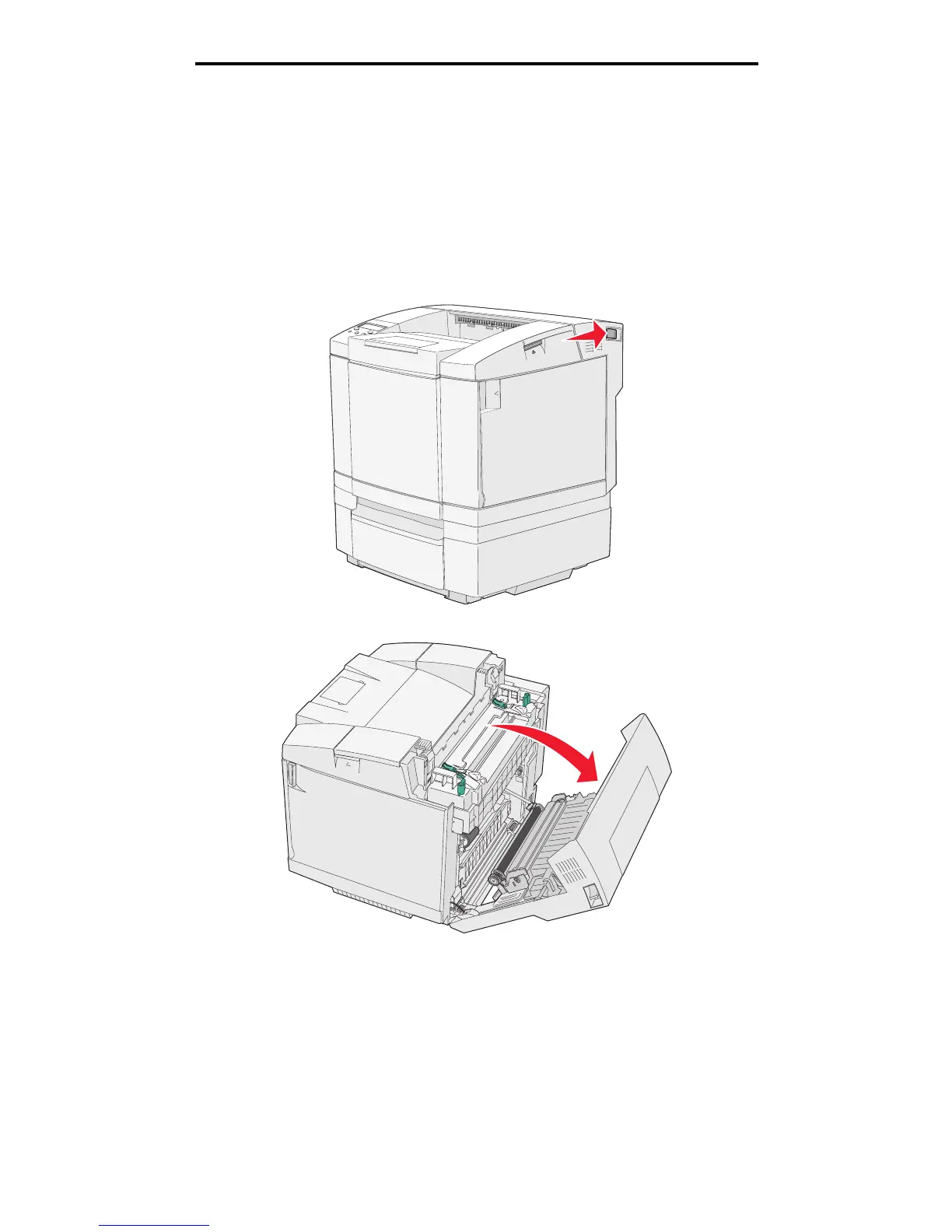
Do you have a question about the Lexmark C500n and is the answer not in the manual?
| Printer Type | Color Laser |
|---|---|
| Print Technology | Laser |
| Paper Capacity | 250 sheets |
| Total Media Capacity | 250 sheets |
| Weight | 55.3 lbs |
| Duplex Printing | Optional |
| Monthly Duty Cycle (max) | 75000 pages |
| Connectivity | Ethernet |
| Interface | USB, Ethernet |
| Media Type | Plain Paper |
| Network Connectivity | Ethernet |
| Supported Operating Systems | Windows |
| Recommended Monthly Volume | 5, 000 to 20, 000 pages |