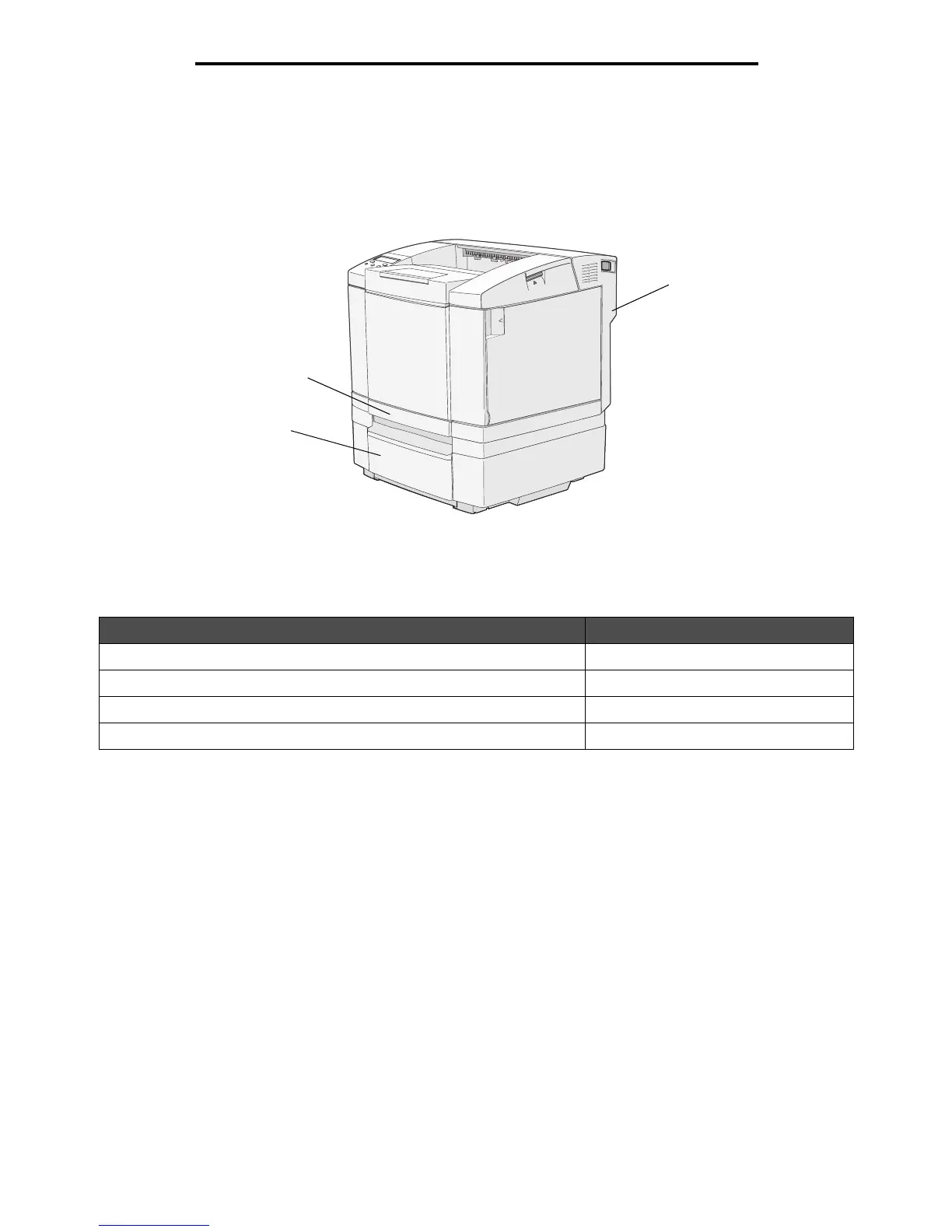Identifying the media path
57
Clearing jams
Accessing jam areas
Open doors and covers, and remove trays to access jam areas. The illustration shows the location of sources and possible
jam areas.
Use the following table to locate instructions for a particular jam; however, to resolve any message, you must clear all media
from the media path.
Jam message Go to page
JAM-A Tray, Rear (tray 1) 58
JAM-A Tray, Rear(tray 2) 59
JAM-B Rear 60
JAM-C Rear 62
Rear door
Standard tray
(Tray 1)
530-sheet tray
(Tray 2)
