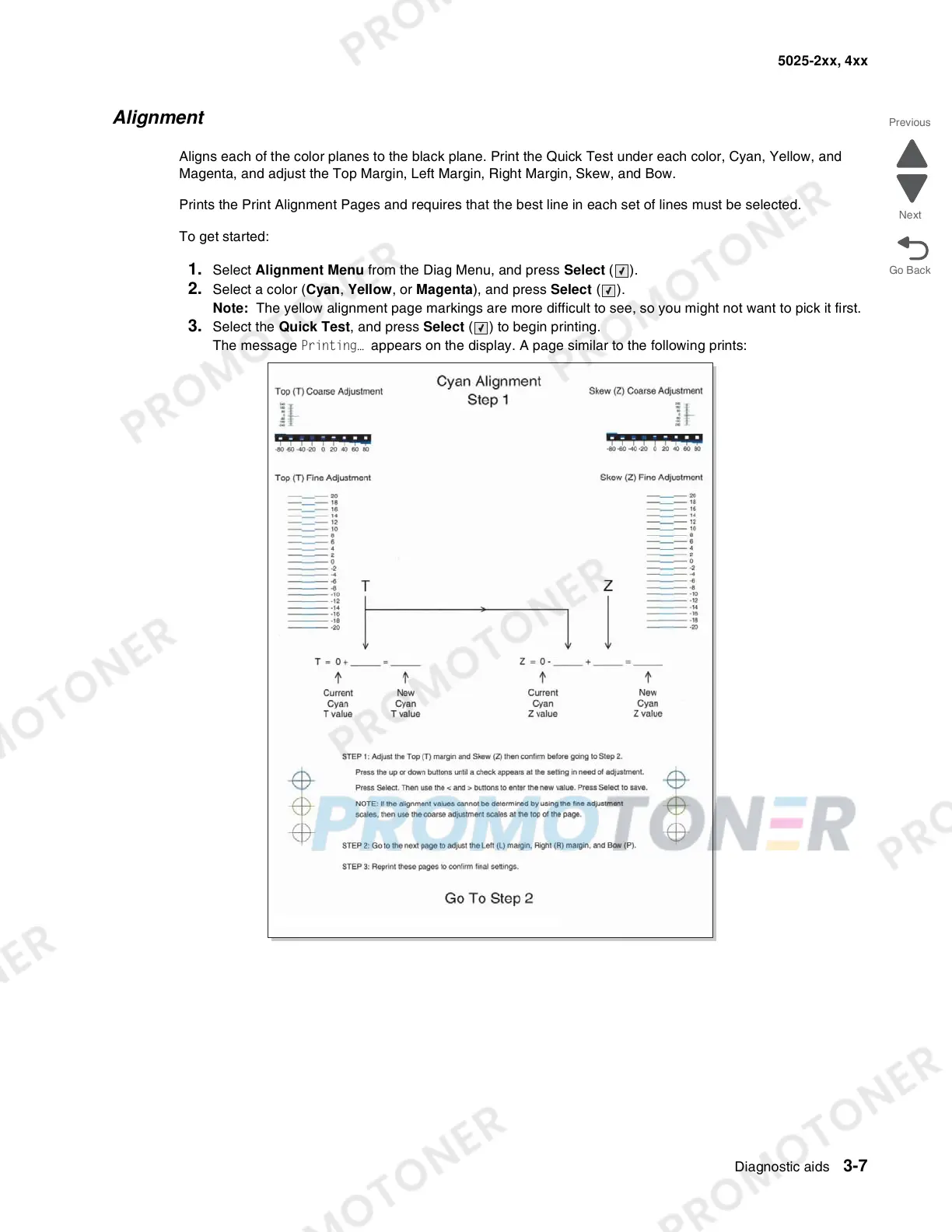Diagnostic aids 3-7
5025-2xx, 4xx
Alignment
Aligns each of the color planes to the black plane. Print the Quick Test under each color, Cyan, Yellow, and
Magenta, and adjust the Top Margin, Left Margin, Right Margin, Skew, and Bow.
Prints the Print Alignment Pages and requires that the best line in each set of lines must be selected.
To get started:
1. Select Alignment Menu from the Diag Menu, and press Select ( ).
2. Select a color (Cyan, Yellow, or Magenta), and press Select ().
Note: The yellow alignment page markings are more difficult to see, so you might not want to pick it first.
3. Select the Quick Test, and press Select ( ) to begin printing.
The message Printing… appears on the display. A page similar to the following prints:
