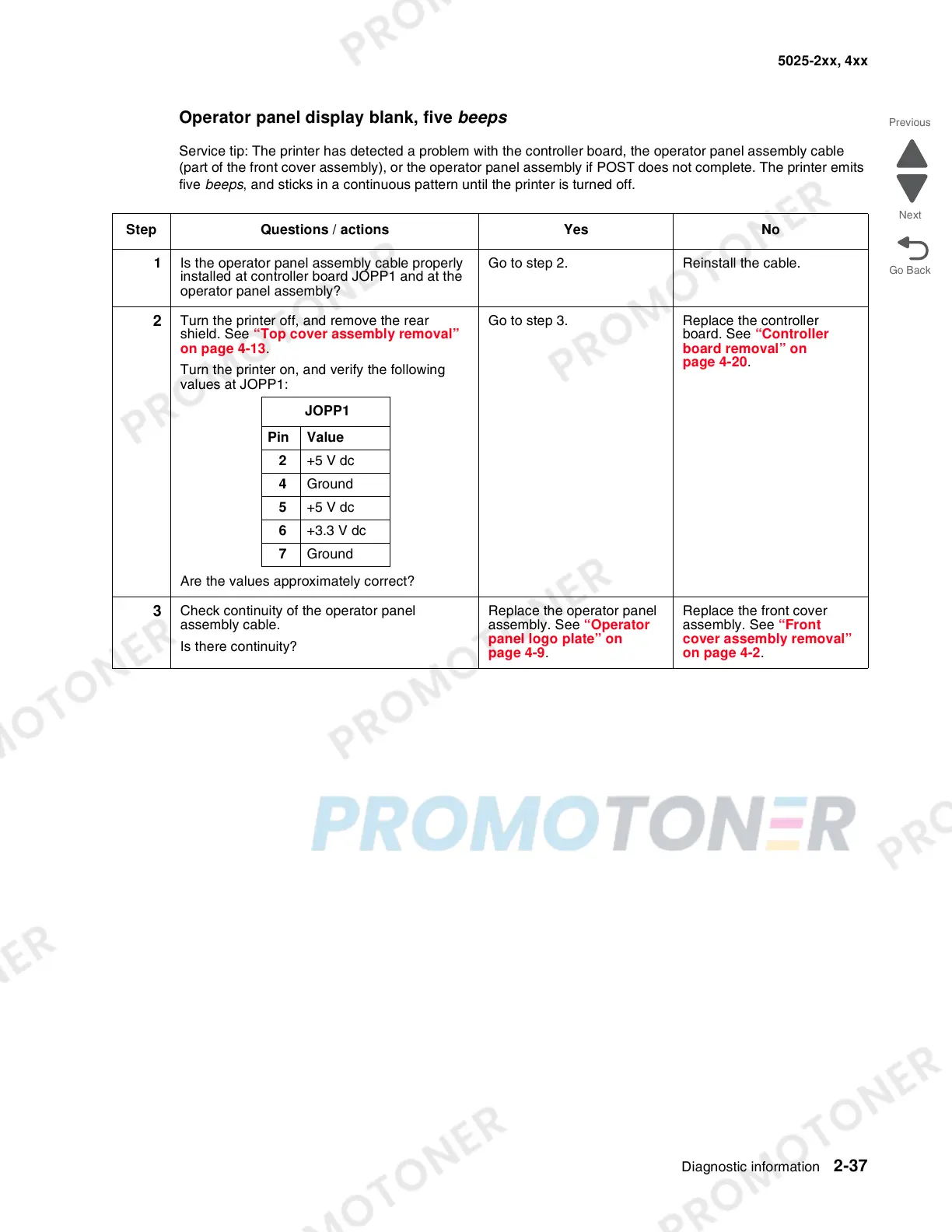Diagnostic information 2-37
5025-2xx, 4xx
Operator panel display blank, five beeps
Service tip: The printer has detected a problem with the controller board, the operator panel assembly cable
(part of the front cover assembly), or the operator panel assembly if POST does not complete. The printer emits
five beeps, and sticks in a continuous pattern until the printer is turned off.
Step Questions / actions Yes No
1 Is the operator panel assembly cable properly
installed at controller board JOPP1 and at the
operator panel assembly?
Go to step 2. Reinstall the cable.
2
Turn the printer off, and remove the rear
shield. See “Top cover assembly removal”
on page 4-13.
Turn the printer on, and verify the following
values at JOPP1:
Are the values approximately correct?
Go to step 3. Replace the controller
board. See “Controller
board removal” on
page 4-20.
3
Check continuity of the operator panel
assembly cable.
Is there continuity?
Replace the operator panel
assembly. See “Operator
panel logo plate” on
page 4-9.
Replace the front cover
assembly. See “Front
cover assembly removal”
on page 4-2.
JOPP1
Pin Value
2 +5 V dc
4 Ground
5 +5 V dc
6 +3.3 V dc
7 Ground
