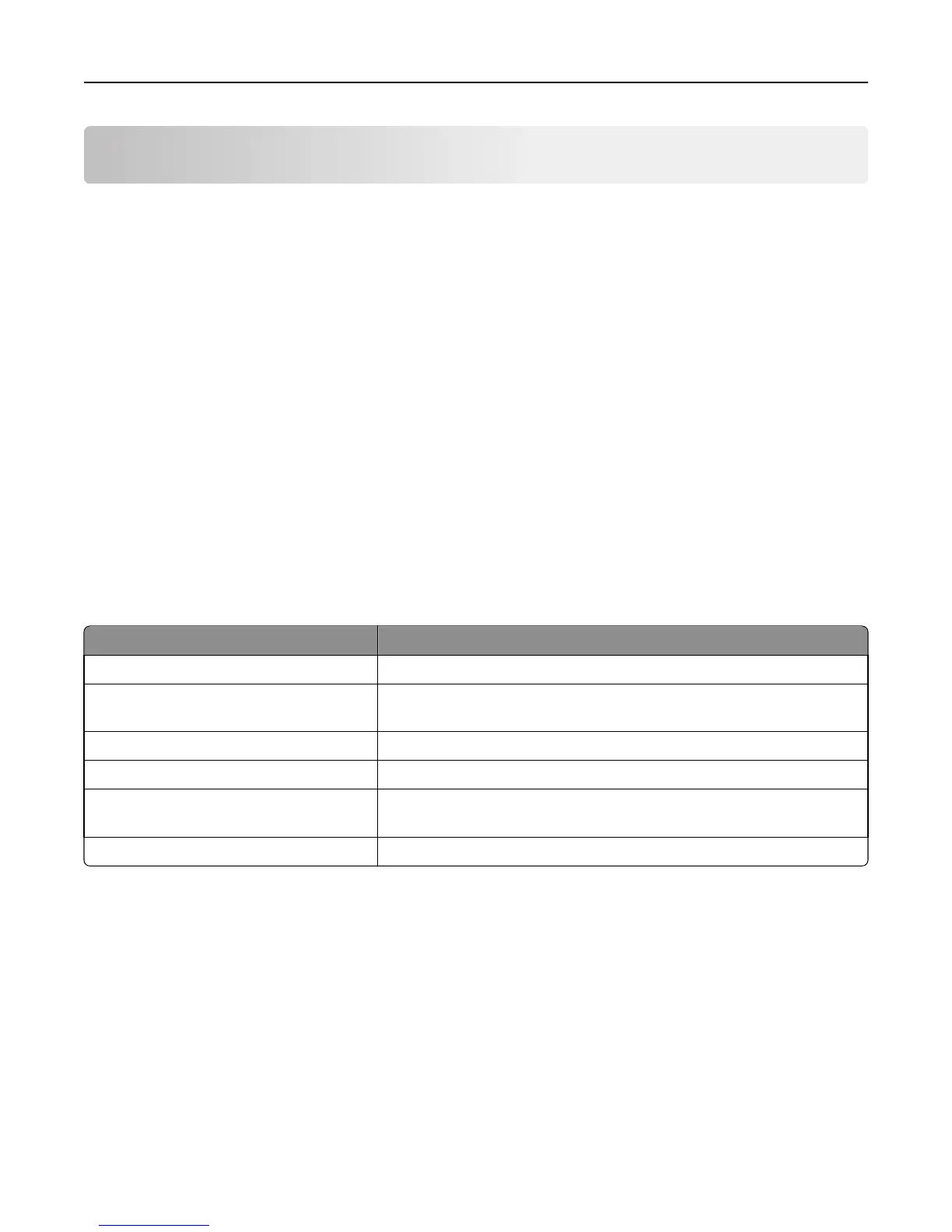Securing network connections
Configuring 802.1X authentication
Note: This feature is available only in advanced‑security devices.
Though normally associated with wireless devices and connectivity, 802.1X authentication supports both wired and
wireless environments.
The following network authentication mechanisms can be included in the 802.1X protocol negotiation:
• EAP‑MD5
• EAP‑TLS
• EAP‑TTLS with the following methods:
– CHAP
– MSCHAP
– MSCHAPv2
– PAP
• EAP_MSCHAPV2
• PEAP
• LEAP
Use To
EAP‑MD5 Require a device login name and password.
EAP‑TLS Require a device login name and password, CA certificate, and signed device
certificate.
EAP‑TTLS Require a device login name and password, and CA certificate.
PEAP (PEAP‑MSCHAPV2) Require a device login name and password, and CA certificate.
PEAP (TLS) Require a device login name and password, CA certificate, and signed device
certificate.
LEAP Require a device login name and password.
Note: Make sure that all of the devices participating in the 802.1X process support the same EAP authentication
type.
1 From the Embedded Web Server, click Settings > Security > 802.1x.
2 Under 802.1x Authentication, do the following:
a Select Active to enable 802.1X authentication.
b Type the login name and password the printer uses to log in to the authentication server.
c Select the Validate Server Certificate check box to require verification of the security certificate on the
authenticating server.
Securing network connections 38