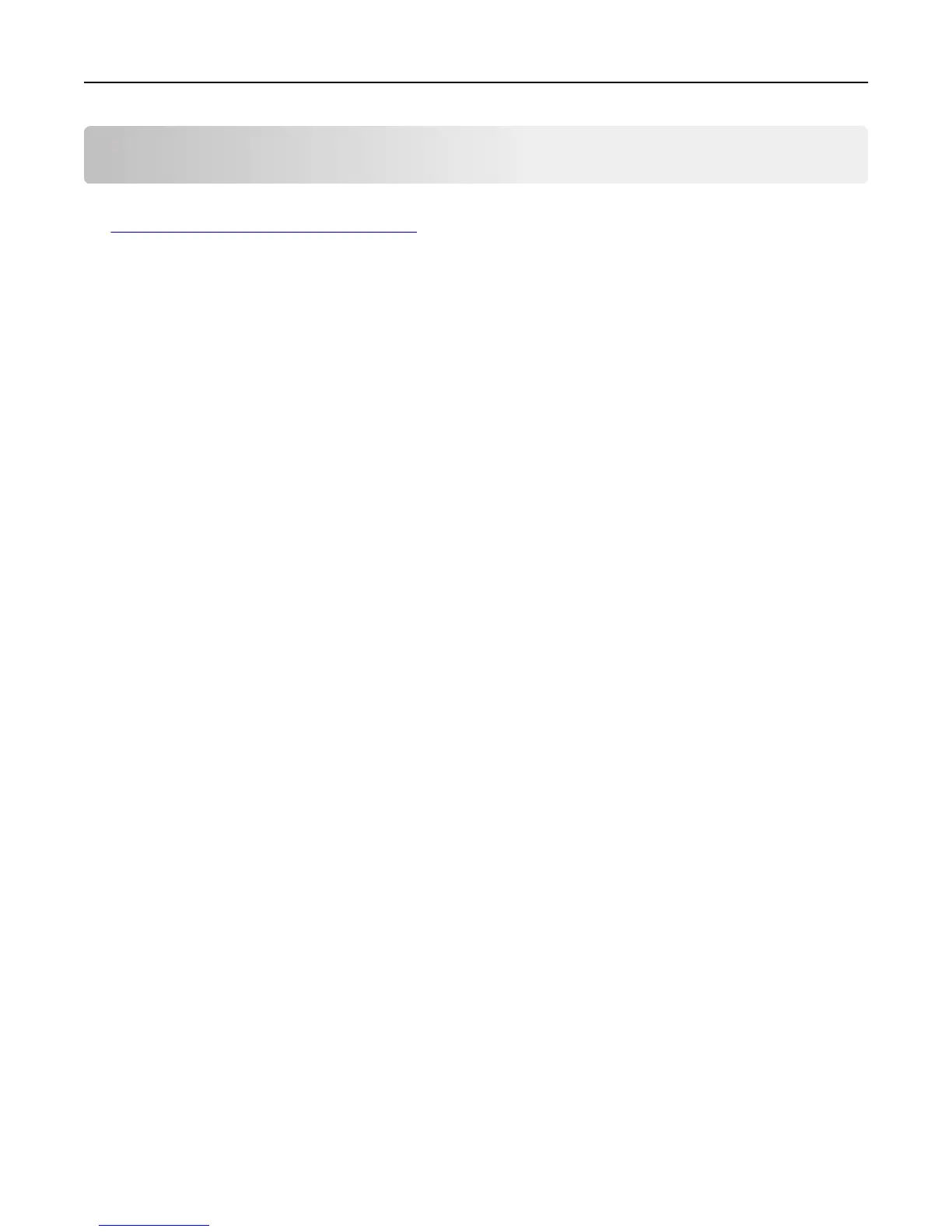Devices covered in this guide
There are two levels of security supported based on the product definition. For a complete list of available functionality,
see
“Authentication and authorization” on page 5.
Simple‑security devices
C540, C543, C544, C546, C746, E260d, E260dn, E360d, E360dn, X264dn, X363dn, X364dn, X364dw, X543, X544, X546dtn
Advanced‑security devices
C73x, C748, C792, C925, C950, E460dn, E460dw, E462dtn, T650, T652, T654, T656, W850, X464de, X466, X548de,
X548dte, X65x, X73x, X74x, X792, X796, X86x, X925, X950, X952, X954
Devices covered in this guide 4