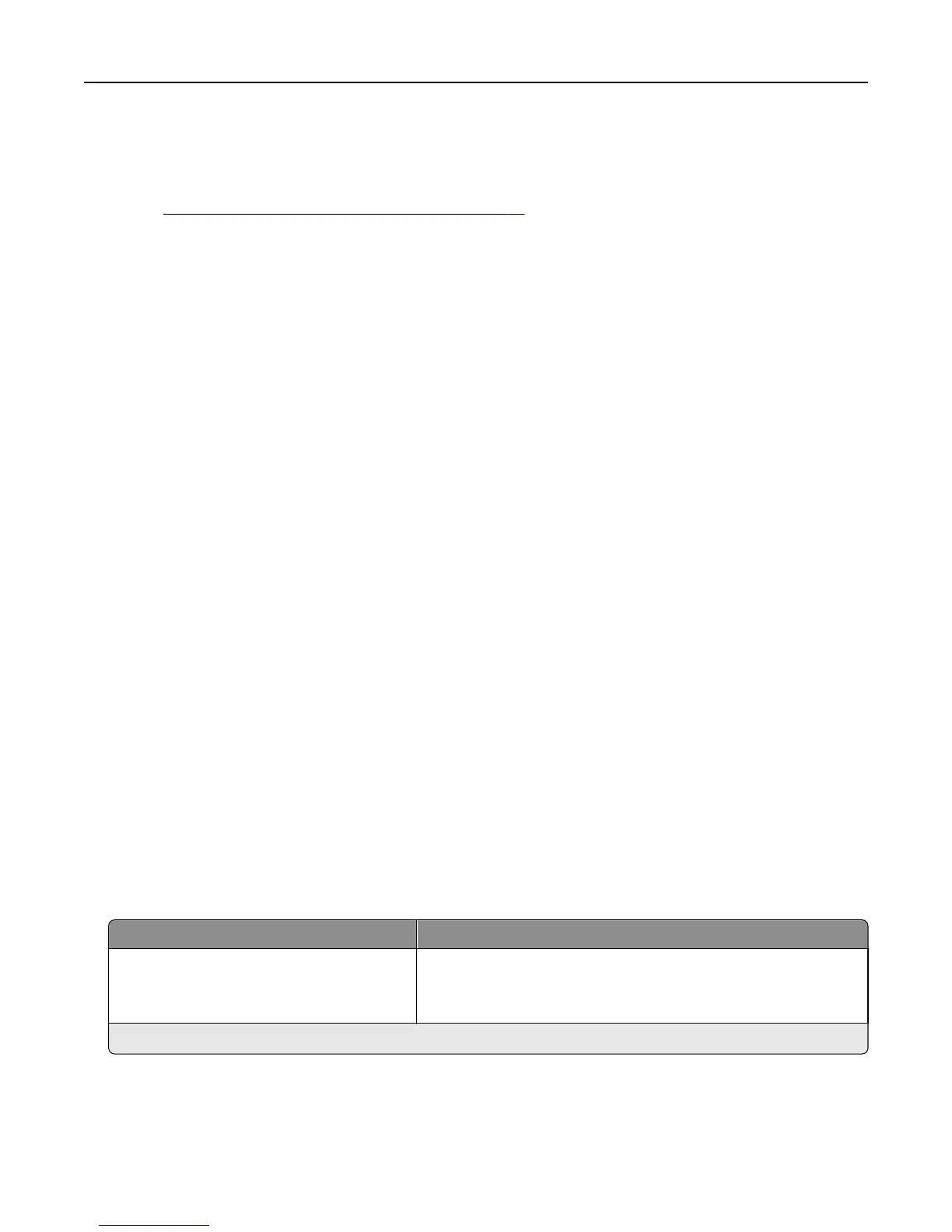Notes:
• If using digital certificates to establish a secure connection to the authentication server, configure the
certificates on the printer before changing 802.1X authentication settings. For more information, see
“Managing certificates and other settings” on page 24.
• Server certificate validation is integral to TLS (Transport Layer Security), PEAP (Protected Extensible
Authentication Protocol), and TTLS (Tunneled Transport Security Layer).
d Select Enable Event Logging to log activities related to 802.1X authentication activity.
Warning—Potential Damage: To reduce flash part wear, use this feature only when necessary.
e From the 802.1x Device Certificate list, select the digital certificate that you want to use. If only one certificate
is installed, then default is the only choice that appears.
3 Under Allowable Authentication Mechanisms, select the authentication protocols that the printer will recognize by
clicking the check box next to each applicable protocol.
4 From the TTLS Authentication Method list, select the authentication method to accept through the secure tunnel
created between the authentication server and the printer.
5 Apply the changes.
Note: The print server resets when changes are made to settings marked with an asterisk (*) on the Embedded Web
Server.
Configuring IP security settings
Note: This setting is available only in some printer models.
Apply IPsec between the device and the workstation or server to secure traffic between the systems with a strong
encryption. The devices support IPsec with preshared keys and certificates. Both modes can be used simultaneously.
In preshared key mode, devices are configured to establish a secure IPsec connection with up to five other systems.
Devices and the systems are configured with a pass phrase that is used to authenticate the systems and to encrypt the
data.
In certificate mode, devices are configured to establish a secure IPsec connection with up to five systems or subnets.
Devices exchange data securely with a large number of systems, and the process is integrated with a PKI or CA
infrastructure. Certificates provide a robust and scalable solution, without configuring or managing keys and pass
phrases.
1 From the Embedded Web Server, click Settings > Network/Ports > IPSec.
2 Configure the following settings:
Setting Description
IPSec Enable
On
*
Off
Enables or disables the IP security settings of the printer.
*
This is the factory default setting.
Securing network connections 39