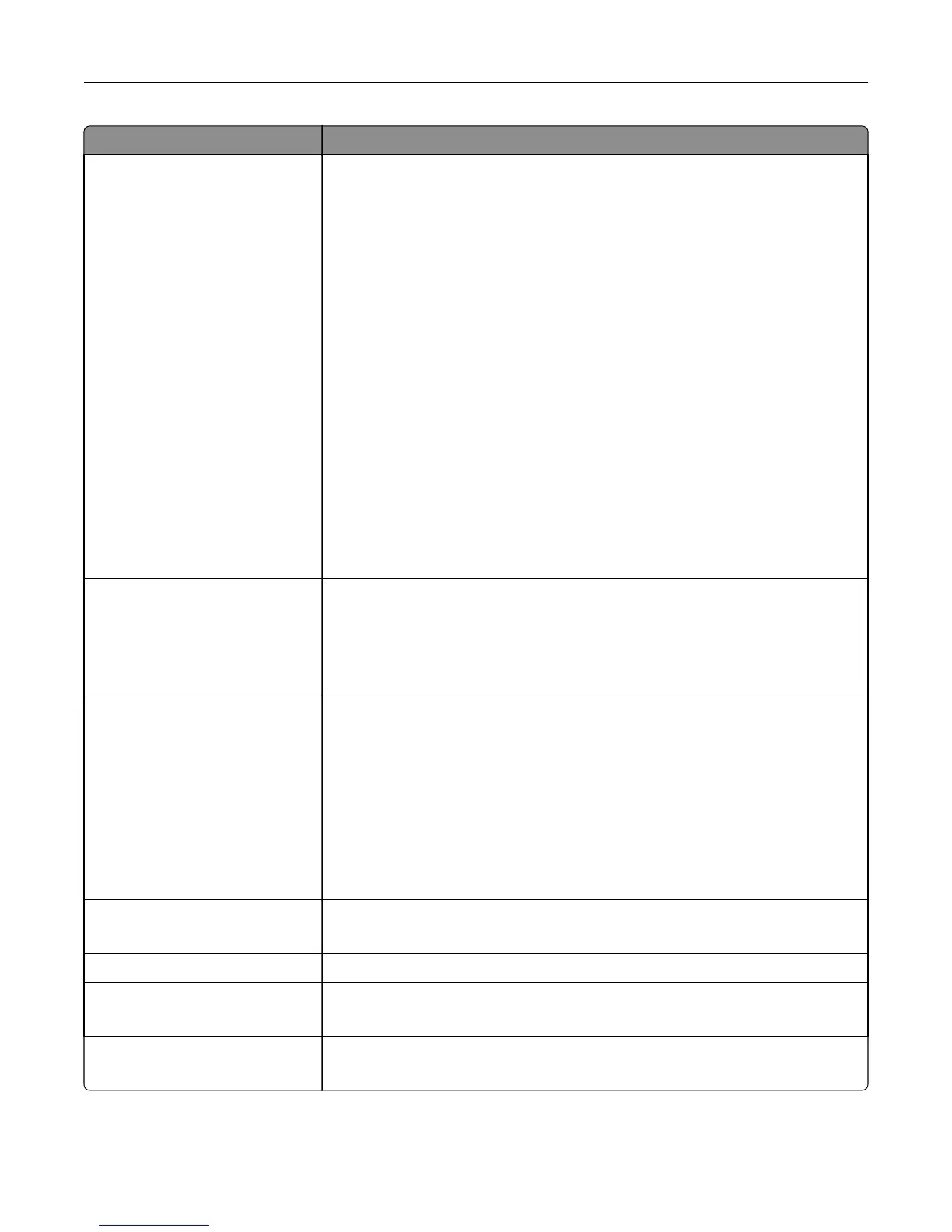Use To
Original Size
Letter
Legal
Executive
Folio
Statement
Oficio (Mexico)
Universal
Auto Size Sense
Mixed Sizes
A4
A5
A6
JIS B5
Custom Scan Size [x]
Book Original
Business Card
3 x 5 in.
4 x 6 in.
Specify the paper size of the original document.
Note: Mixed Sizes is the US factory default setting. A4 is the international factory
default setting.
Content Type
Text
Graphics
Text/Photo
Photo
Specify the content of the original document.
Note: Text is the factory default setting.
Content Source
Black/White Laser
Color Laser
Inkjet
Photo/Film
Magazine
Newspaper
Press
Other
Specify how the original document was produced.
Note: Black/White Laser is the factory default setting.
Darkness
1–9
Lighten or darken the output.
Note: 5 is the factory default setting.
Dial Prefix Enter a dialing prefix, such as 99. A numeric entry field is provided.
Automatic Redial
0–9
Specify the number of times the printer tries to send the fax to a specified number.
Note: 5 is the factory default setting.
Redial frequency
1–200
Specify the number of minutes between redials.
Note: 3 is the factory default setting.
Understanding the printer menus 127
