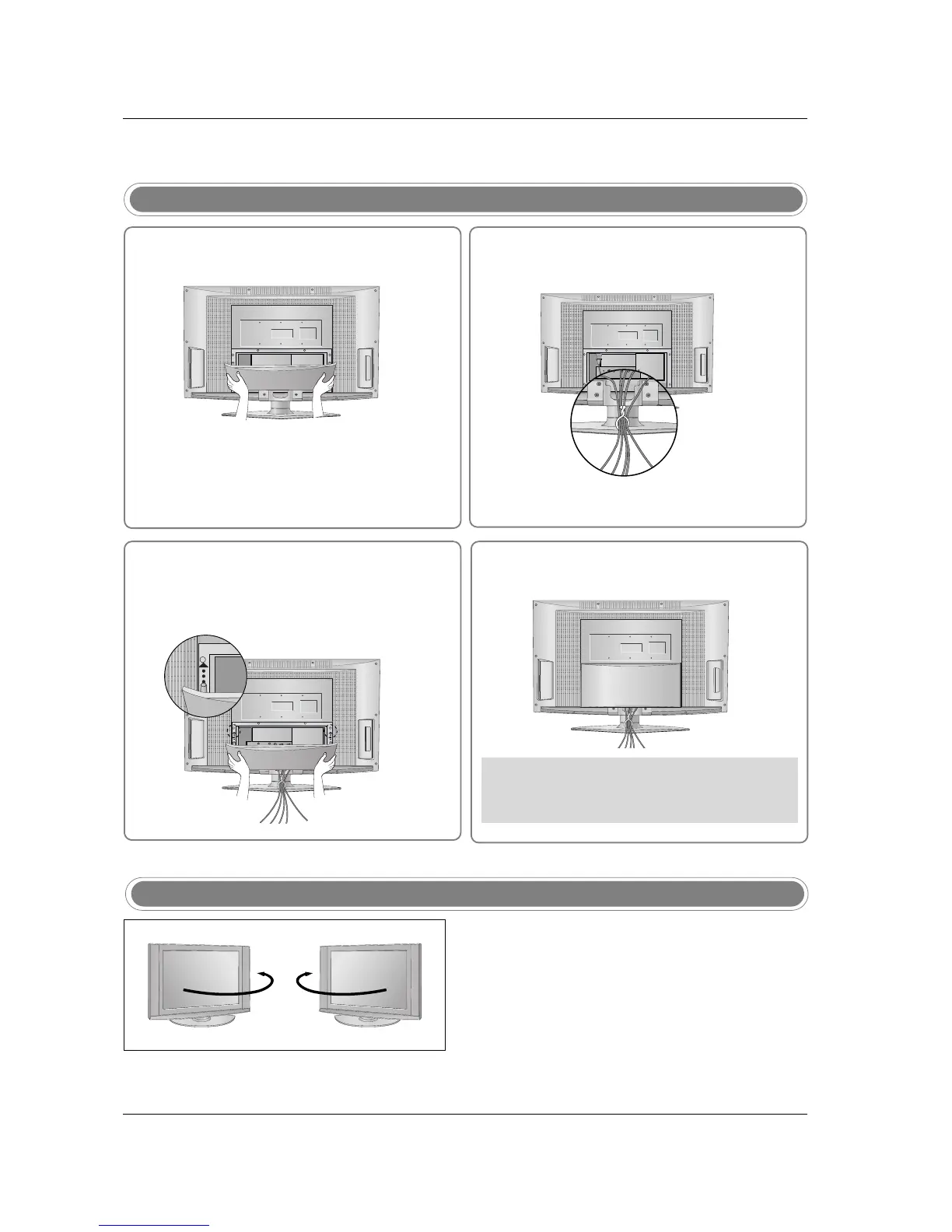13
Installation
- The TV can be conveniently swivelled on its stand 30°
to the left or right to provide the optimum viewing angle.
Swivel Stand
How to use back cover
34
2
Install wires as necessary.
(To install various wires, refer to p.15~26.)
Align the holes on the TV back panel with the
four protuberance on the back cover and
insert.
Reinstall the cover.
Wire Arrangement
- Pull the cables through the hole on the set.
Hold the cover with both hands and pull it
backward.
1
* Arrange the signal input cable and the power
cord by holder, as shown.