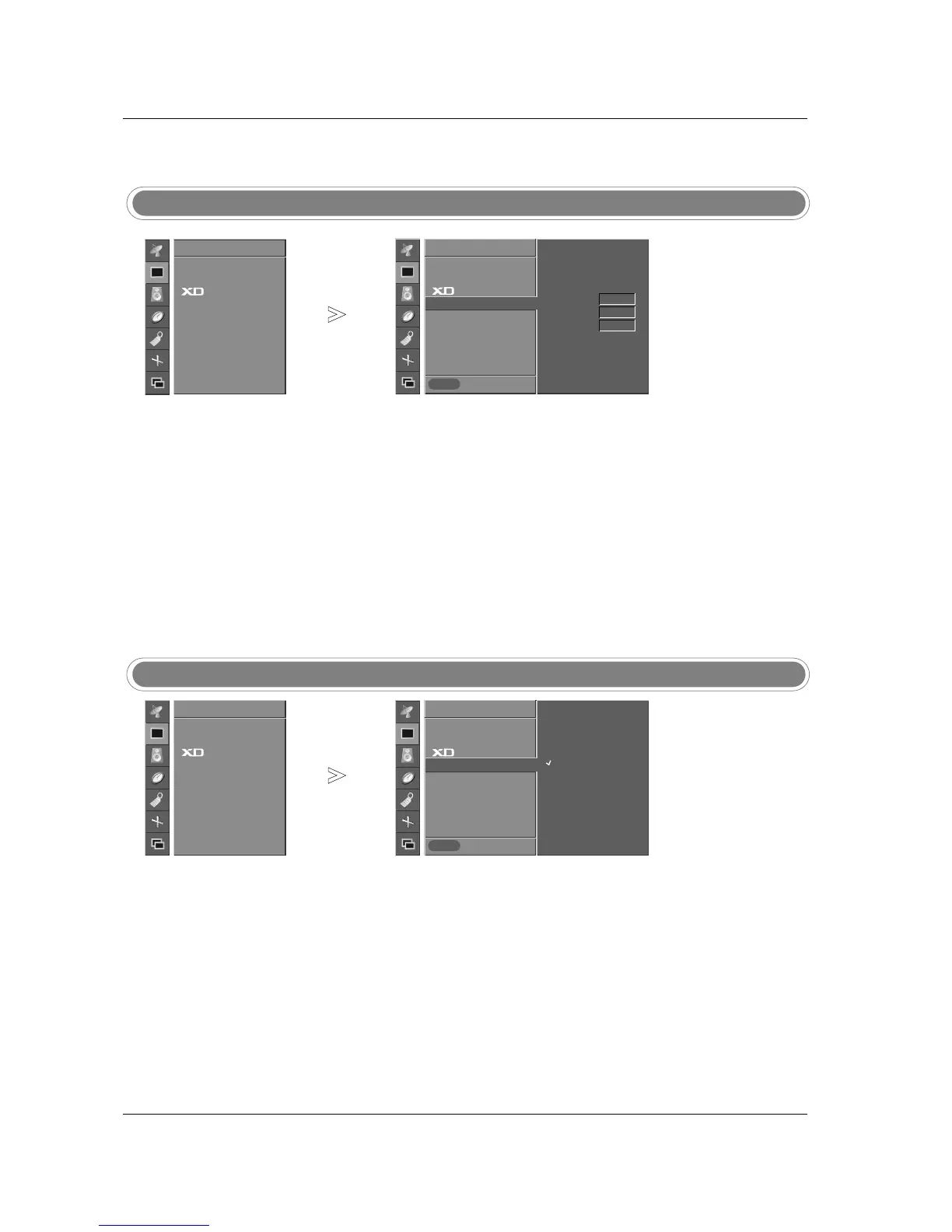33
Operation
Press the MENU button and then
DD
/
EE
button to select the PICTURE
menu.
Press the
GG
button and then
DD
/
EE
button to select ACM.
Press the
GG
button and then
DD
/
EE
button to select Fleshtone,
Greentone, or Bluetone.
Press the
FF
/
GG
button to make appropriate adjustments.
• The adjustment range of Fleshtone, Greentone, or Bluetone is 0 ~ 3.
Press the EXIT button to return to normal TV viewing.
1
2
3
4
5
Press the MENU button and then
DD
/
EE
button to select the PICTURE
menu.
Press the
GG
button and then
DD
/
EE
button to select sRGB.
Press the
GG
button and then
DD
/
EE
button to select On or Off.
Press the EXIT button to return to normal TV viewing.
1
2
3
4
ACM (Active Color Management)
- Adjust the ACM to select the
desired skin color option.
- This function is not available in
DVI PC and HDMI PC sources.
- If the TV is connected to external
equipment using sRGB, set
sRGB to On to adjust for the
color difference.
sRGB (DVI PC or HDMI PC mode only)
Prev.
Menu
EZ PICTURE
ACC
ACM
G
Contrast 100
Brightness 45
Color 50
Sharpness 50
Tint 0
PICTURE
Fleshtone 1
Greentone 1
Bluetone 1
Prev.
Menu
EZ PICTURE
ACC
sRGB
G
Contrast 100
Brightness 45
PICTURE
On
Off
EZ PICTURE
ACC
ACM
Contrast 100
Brightness 45
Color 50
Sharpness 50
Tint 0
PICTURE
EZ PICTURE
ACC
ACM
Contrast 100
Brightness 45
Color 50
Sharpness 50
Tint 0
PICTURE