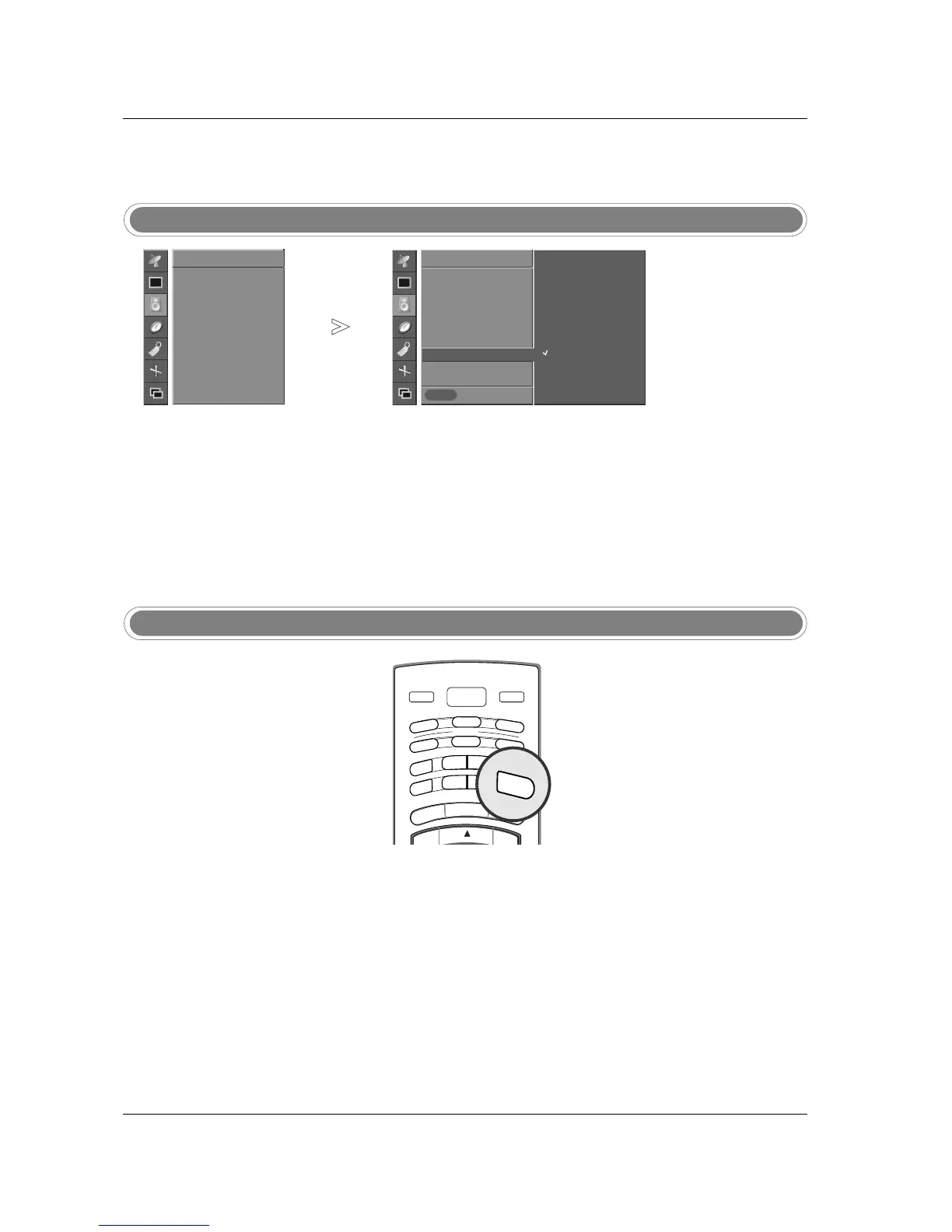37
Operation
Stereo/SAP Broadcasts Setup
Press the MTS button repeatedly. Mono, Stereo, or SAP appear in
turn.
• Select mono sound mode if the signal is not clear or in poor signal
reception areas.
•
Stereo, SAP modes are available only if included on the broadcast
signal.
Press the ENTER button to save.
1
2
- The TV can receive MTS stereo
programs and any SAP
(Secondary Audio Program) that
accompanies the stereo pro-
gram; if the broadcaster trans-
mits one additional sound signal
in addition to the original one.
- Mono: The primary language is
heard from left and right speak-
ers. Signal mode is mono.
- Stereo: The primary language is
heard from left and right speak-
ers. Signal mode is stereo.
- SAP: The secondary language is
heard from left and right speak-
ers in mono sound.
TV Speakers Setup
- You can adjust internal speaker
status.
- If you want to use your external
hi-fi stereo system, turn off the
internal speakers of the set.
Press the MENU button and then use
DD
/
EE
button to select the SOUND
menu.
Press the
GG
button and then use
DD
/
EE
button to select TV Speaker.
Press the
GG
button and then use
DD
/
EE
button to select On or Off.
Press the EXIT button to return to normal TV viewing.
1
2
3
4
Prev.
Menu
EZ SOUND
SRS WOW
AVL
Balance 0
Treble 50
Bass 50
TV Speaker
G
SOUND
On
Off