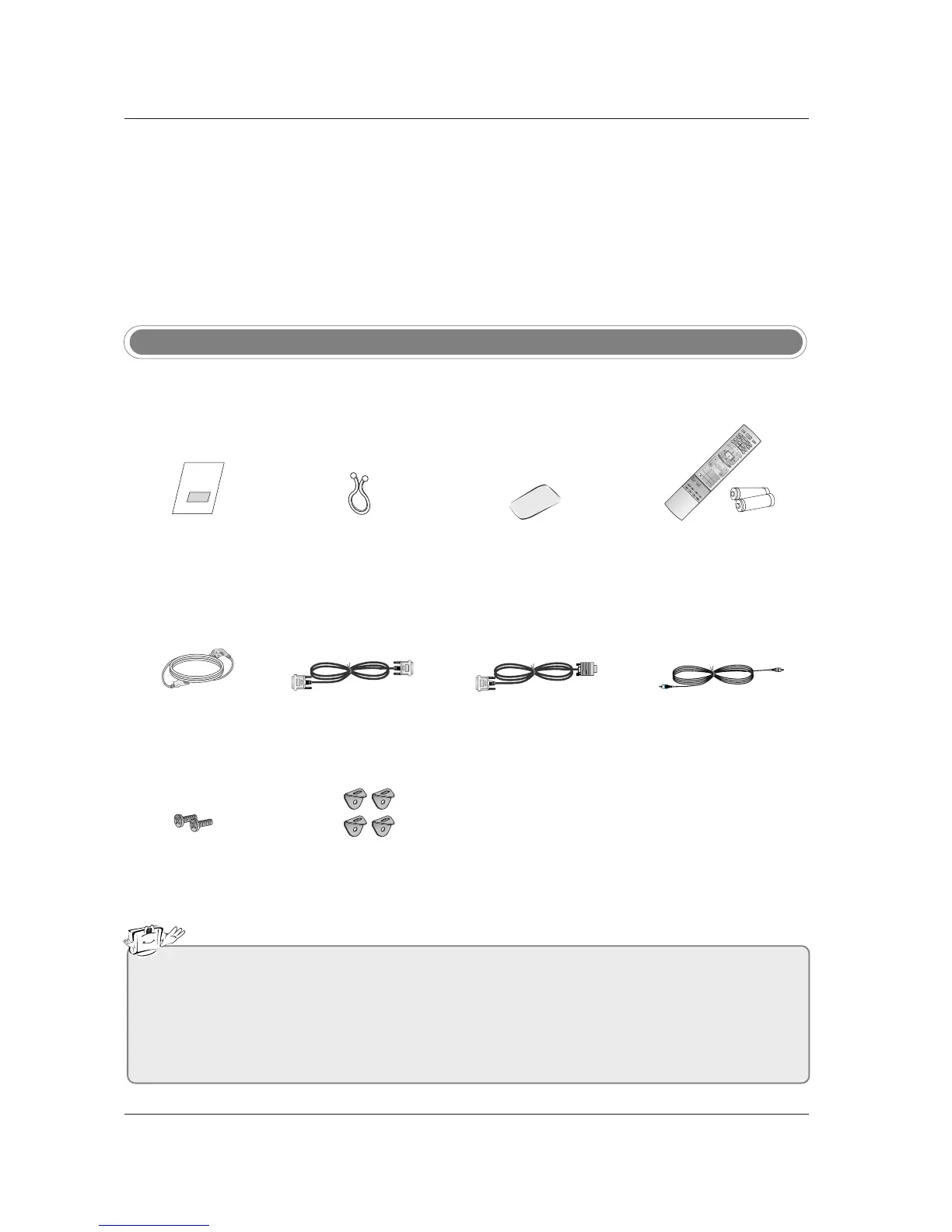2
Accessories
Power Cord
Ensure that the following accessories are included with your TV. If any accessory is missing, please contact the
dealer from where you purchased the product.
DVI-D Cable D sub to DVI Cable
Accessories
PC Sound Cable
Owner’s Manual
Remote Control /
AA Batteries
Twister Holder
Arrange the wires
with the twister holder.
Polishing Cloth
Polish the screen with the cloth.
• If the TV feels cold to the touch, there may be a small “flicker” when turned on.
This is normal, there is nothing wrong with TV.
• Some dot defects may appear on the screen, like red, green or blue spots. However, this will have no adverse
effect on the monitor's performance.
• Avoid touching the LCD screen or holding your fingera(s) against it for long periods of time. Doing so may pro-
duce some temporary distortion effects on the screen.
2-TV Brackets, 2-Wall Bracket2-TV Bracket Bolts