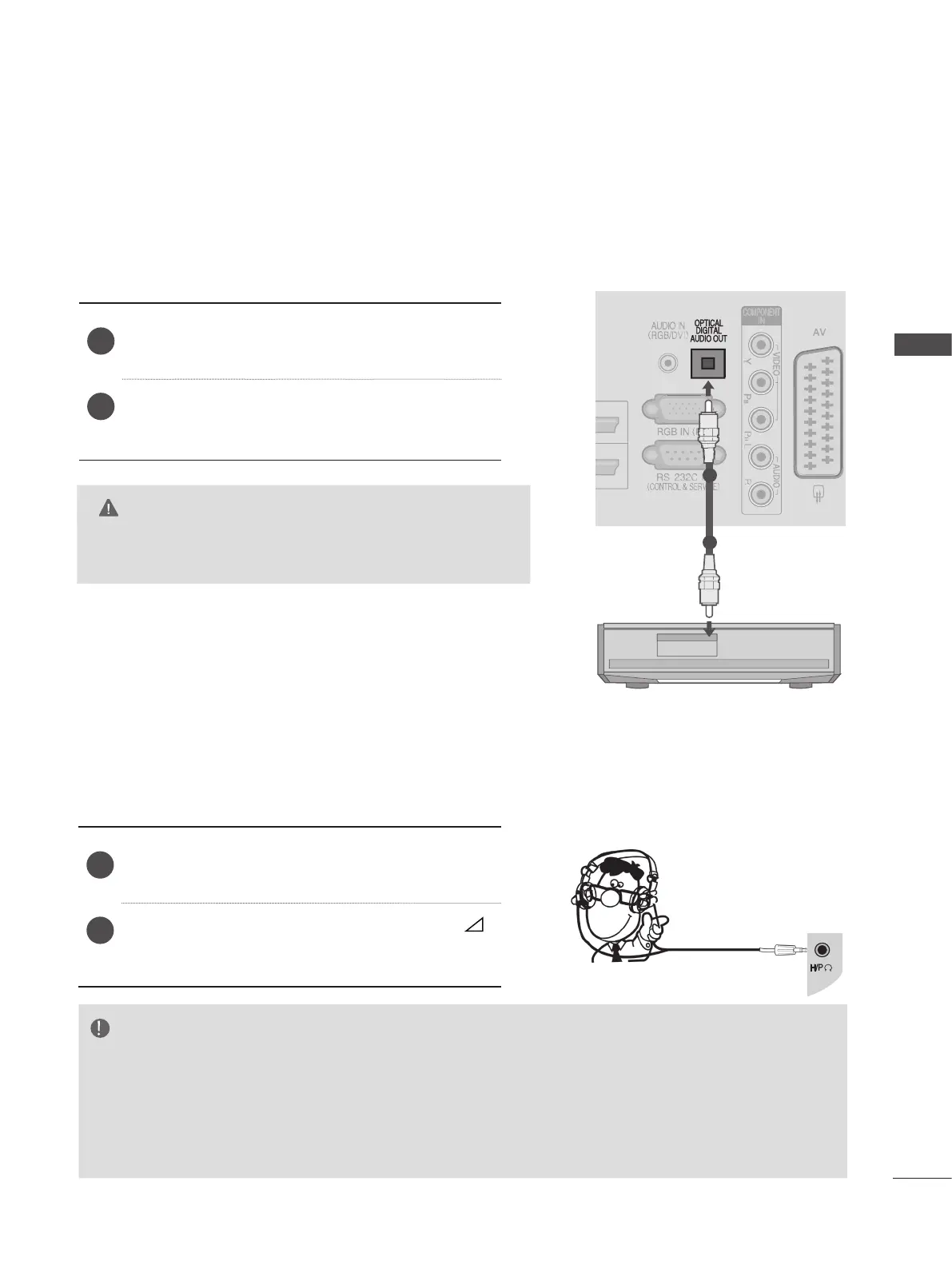9
EXTERNAL EQUIPMENT SETUP
HEADPHONE SETUP
You can listen the sound through the headphone.
NOTE
► AUDIO menu items are disabled when connecting a headphone.
► When changing AV MODE with a headphone connected, the change is applied to video but not to audio.
► Optical Digital Audio Out is not available when connecting a headphone.
►Headphone impedance: 16 Ω
►Max audio output of headphone: 10 mW to 15 mW
1
Plug the headphone into the headphone socket.
2
To adjust the headphone volume, press the
+ or - button. If you press the MUTE button,
the sound from the headphone is switched off.
1
Connect one end of an optical cable to the TV
Digital Audio
(
Optical
)
Output port.
2
Connect the other end of the optical cable to
the digital audio
(
Optical
)
input on the audio
equipment.
DIGITAL AUDIO OUT SETUP
Sending the TV’s audio signal to external audio equipment via the Digital Audio Output (Optical) port.
If you want to enjoy digital broadcasting through 5.1-channel speakers, connect the OPTICAL
DIGITAL AUDIO OUT terminal on the back of TV to a Home Theater (or amp).
CAUTION
► Do not look into the optical output port. Looking at the laser
beam may damage your vision.
RGB
1
2