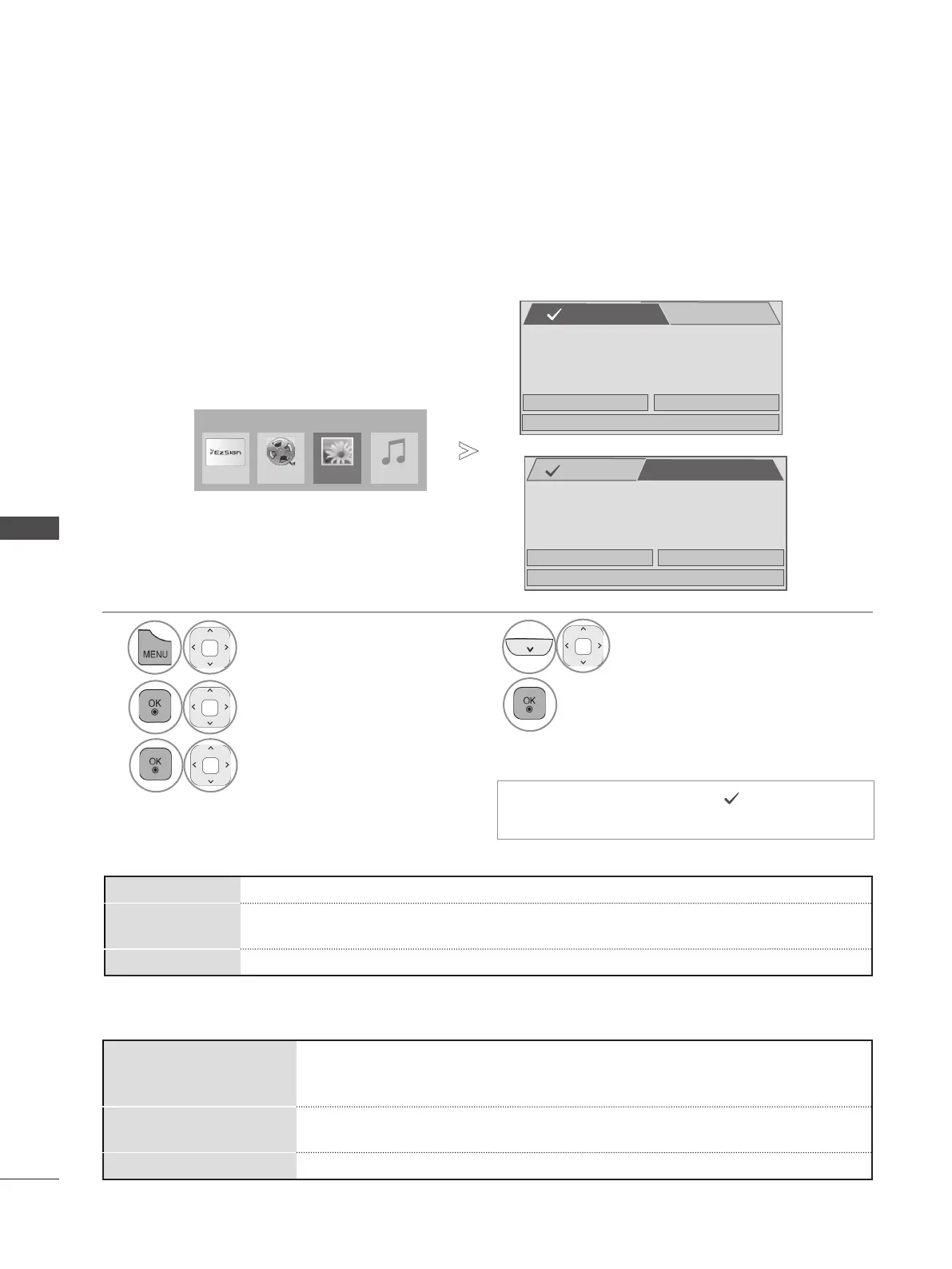74
TO USE A USB DEVICE
TO USE A USB DEVICE
Select MY MEDIA.
Select EzSign TV.
Select TV memory or USB.
Close
Copy to TV memory & Play
Play
How do you want to play the EzSign
TV content?
TV memory
USB
or
Close
Play Delete
EzSign TV content exists. How do you want
to manage this content?
USB
TV memory
The EzSign TV function allows you to play and manage high-quality ad content that you create quickly
and easily using the EzSign TV Editor.
■ Image shown may differ from your TV.
■ For more information of using, refer to the EzSign TV Editor S/W & Manual.
TV memory
USB
EZSIGN TV
Play
Plays EzSign TV content in the memory.
Delete
Deletes EzSign TV content from the memory.(The TV restarts after the content is
deleted.)
Close
Closes the EzSign TV menu window.
Copy to TV memory
& Play
Copies a file from the USB memory to the EzSign TV memory and plays it.
(Once the file has been copied, it can be played even when it is removed
from the USB memory.)
Play
Plays a file directly from the USB memory without copying it to the EzSign
TV memory.
Close
Closes the EzSign TV menu window.
MY MEDIA
Music List
Photo List
Movie ListEzSign TV
1
2
3
5
■ The highlighted tab with the " " symbol indicates
the location of the file currently being played.
Select your desired Source.
4