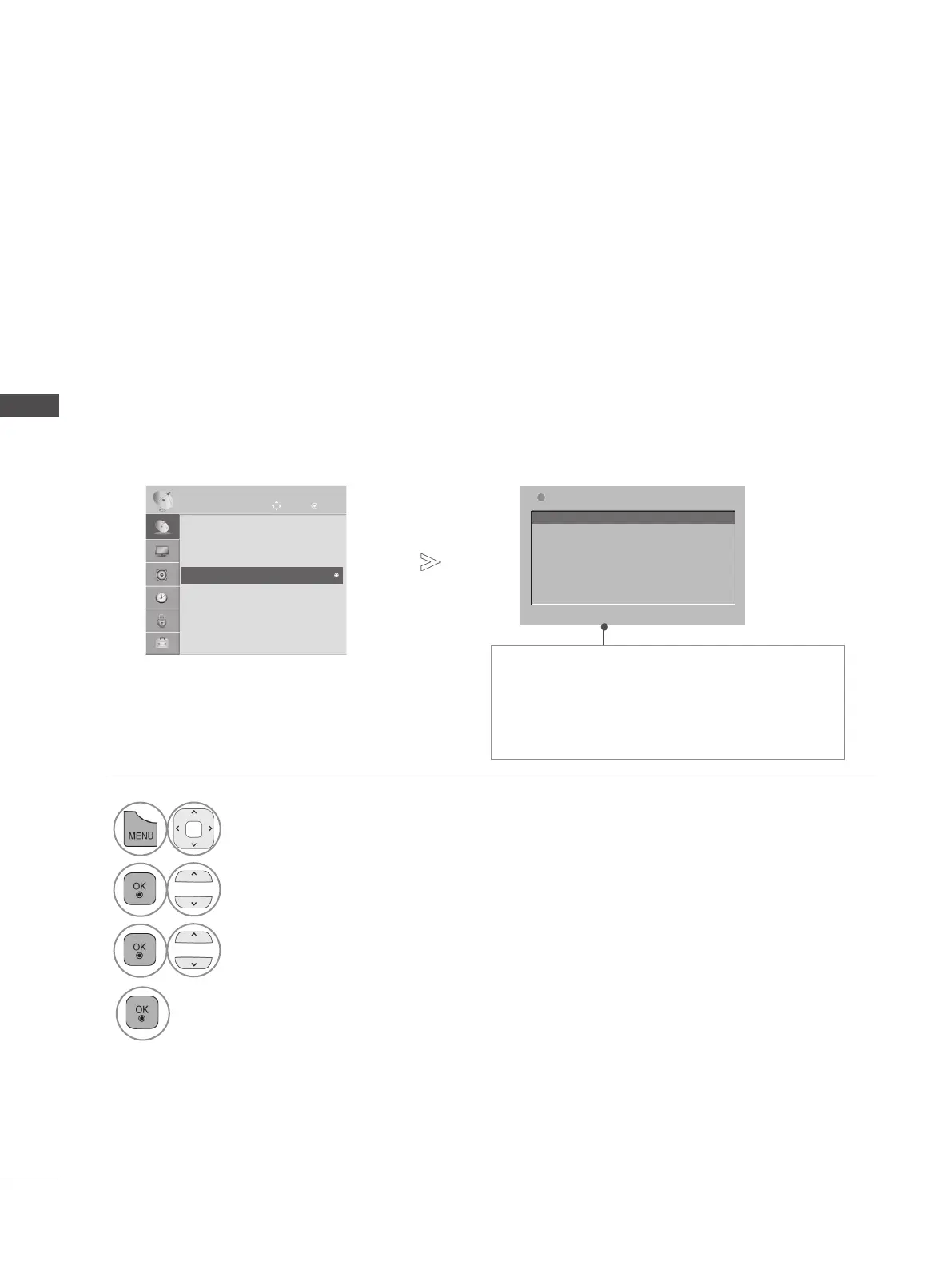32
WATCHING TV / PROGRAMME CONTROL
WATCHING TV / PROGRAMME CONTROL
CI [COMMON INTERFACE] INFORMATION
This function enables you to watch some encrypted services (pay services). If you remove the CI
Module, you cannot watch pay services.
When the module is inserted into the CI slot, you can access the module menu.
To purchase a module and smart card, contact your dealer. Do not repeatedly insert or remove a CI
module from the TV. This may cause a malfunction. When the TV is turned on after inserting a CI
Module, you may not have any sound output.
This may be incompatible with the CI module and smart card.
CI (Common Interface) functions may not be possible depending upon the country broadcasting cir-
cumstances.
When using a CAM(Conditional Access Module), please make sure it meets fully the requirements of
either DVB-CI or CI plus.
Viaccess Module
Select the item
Consultations
Authorizations
Module information
• Press the BACK/EXIT button to move to the previous menu screen.
• This OSD is only for illustration and the menu
options and screen format will vary according to
the Digital pay services provider.
• It is possible for you to change CI (Common
Interface) menu screen and service by consult-
ing your dealer.
1
Select SETUP.
2
Select CI Information.
3
Select the desired item: Module information, smart card information, language, or
software download etc.
4
Save.
OK
Move
● Auto Tuning
● Manual Tuning
● Programme Edit
● CI Information
SETUP
● CI Information
►
i
